 Adobe Community
Adobe Community
- Home
- Photoshop ecosystem
- Discussions
- After updates missing possibility quickly add new ...
- After updates missing possibility quickly add new ...
Copy link to clipboard
Copied
I can't add artboards by clicking the + . Plus ![]() icon don't appear alongside artboards in the document.
icon don't appear alongside artboards in the document.
Before the upgrade, everything worked. Today I updated the CC and the icon was gone.
 1 Correct answer
1 Correct answer
OK if you are sure that you have the artboard tool and it is not working I would do the following - in this order.
1. Try resetting the artboard tool

2. Check Preferences Performance GPU is on - artboards are optimised for the Advanced drawing mode
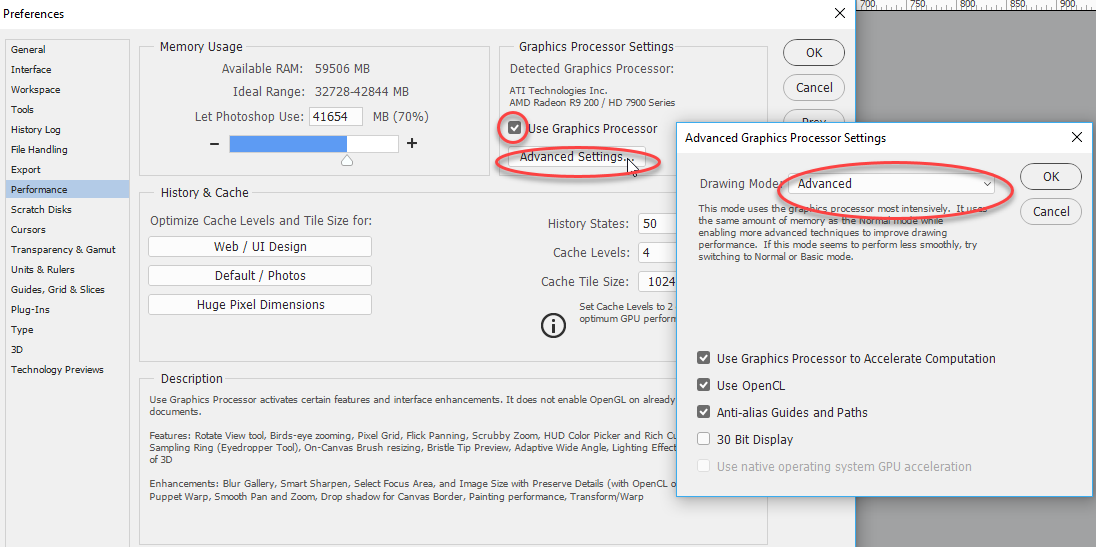
3. Try resetting preferences (you will need to quit and restart Photoshop)

Explore related tutorials & articles
Copy link to clipboard
Copied
Do you have an artboard (not layer ) selected in the layers panel:

and do you have the artboard tool selected (V)

If so the icons should appear:

Dave
Copy link to clipboard
Copied
Yes... But after the upgrade, it stopped working.. There are no hidden artboards on the sides also . Adobe Photoshop CC 2017
Copy link to clipboard
Copied
OK if you are sure that you have the artboard tool and it is not working I would do the following - in this order.
1. Try resetting the artboard tool

2. Check Preferences Performance GPU is on - artboards are optimised for the Advanced drawing mode

3. Try resetting preferences (you will need to quit and restart Photoshop)
