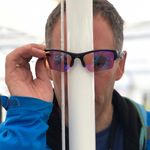Adobe Community
Adobe Community
Copy link to clipboard
Copied
I have had another nightmare with Lightroom.
I have spent the last few days updating all my catalogues from 24Tb of hard drives as I could not locate the previous catalogue. This was after being told by Adobe support that I did not have Lightroom CC and had only be running atrial version, so I had so delete the trial version and reinstall Lightroom 5.7.1. Now when I try and import images I have lost options; 'Copy' or 'Copy as DNG' is the only option I can highlight and there is no dialogue box for renaming the files on import.
Any clues as to what is going on would be appreciated.
www.gallery-close.com
 1 Correct answer
1 Correct answer
If you right-click on one of the panel headers on the right side of the Import dialog box, you can select whatever panels are missing and then they will appear.
Copy link to clipboard
Copied
If you right-click on one of the panel headers on the right side of the Import dialog box, you can select whatever panels are missing and then they will appear.
Copy link to clipboard
Copied
Thanks, that worked a treat!
www.gallery-close.com