 Adobe Community
Adobe Community
- Home
- Photoshop ecosystem
- Discussions
- Can anyone help with Photoshop freezing at two pla...
- Can anyone help with Photoshop freezing at two pla...
Copy link to clipboard
Copied
Hi - I had a look at other help request posts and saw the post "Photoshop C36 freezing at startup" but I think my issue is different.
I was hoping someone could help me with the below:
Photoshop is freezing at two places:
(1) Adding plug-ins on splash screen and
(2) Upon start
I don't have Lavasaft, I have already renamed Spaces folder to ~Spaces and have deleted www-Butler and www-universal folders as suggested here:
https://forums.adobe.com/message/9109172#9109172
Is there anyway I can get hold of someone from Adobe to take over the machine and fix the issue, please?
Thanks so much,
Jessica
 1 Correct answer
1 Correct answer
Hi Jessica,
You probably just have an incompatible plugin requiring an update, but as you are a Creative Cloud subscriber Adobe technical support will help here and yes they can remote desktop to your computer to find out what is happening.
Click the link below
There is a kind of wizard on that page
1) Select Photoshop
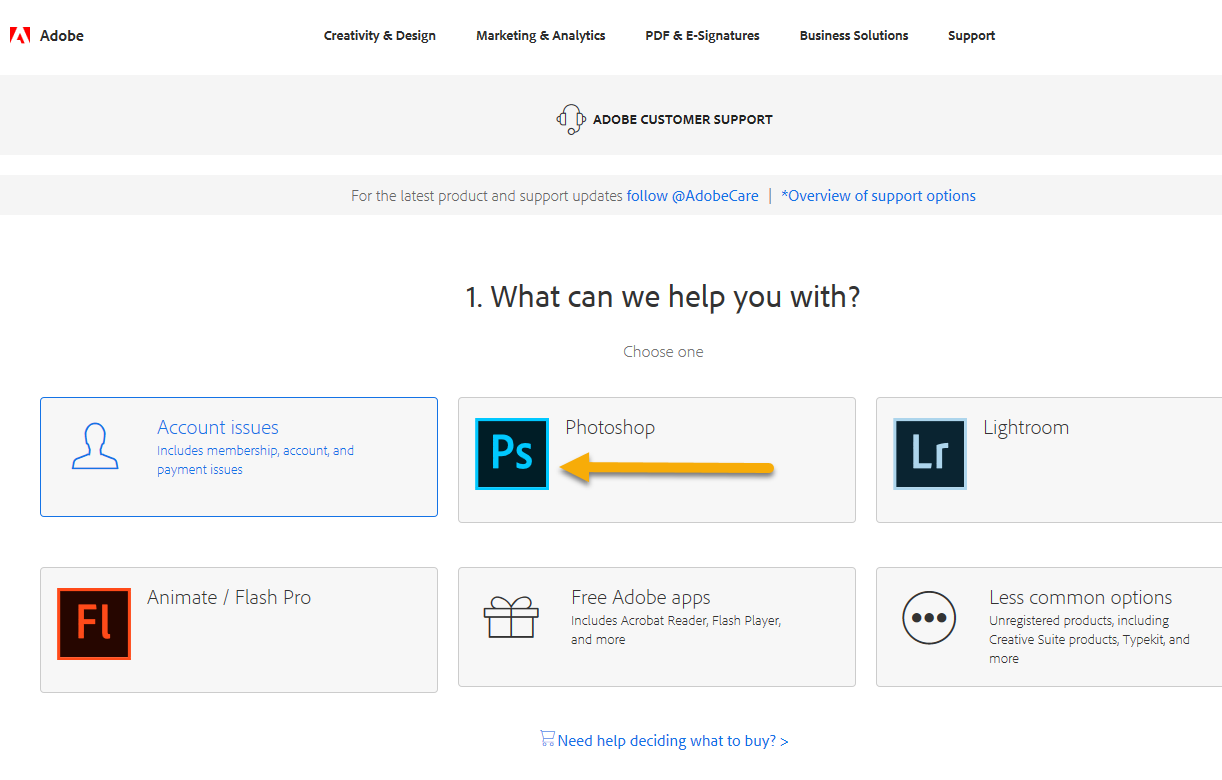
2) Click the Troubleshoot button
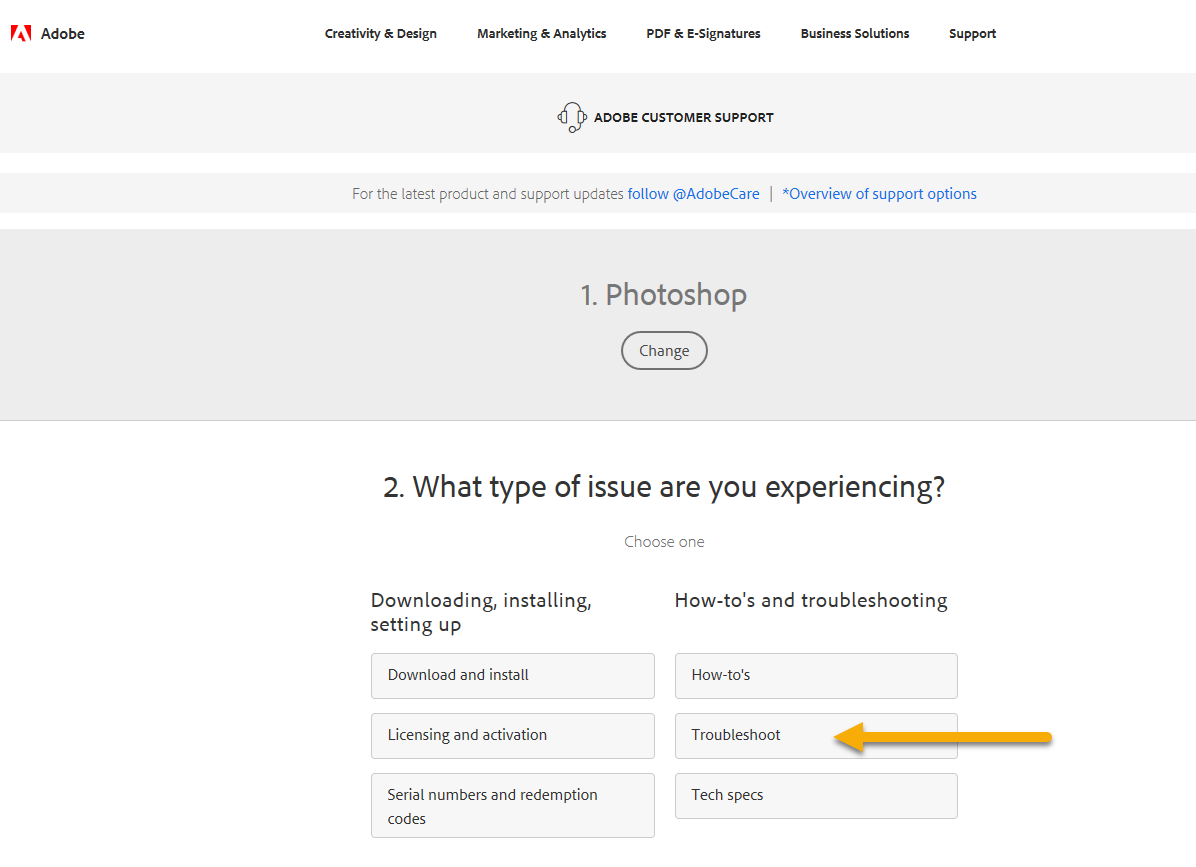
3) Click 'Show me my contact options'
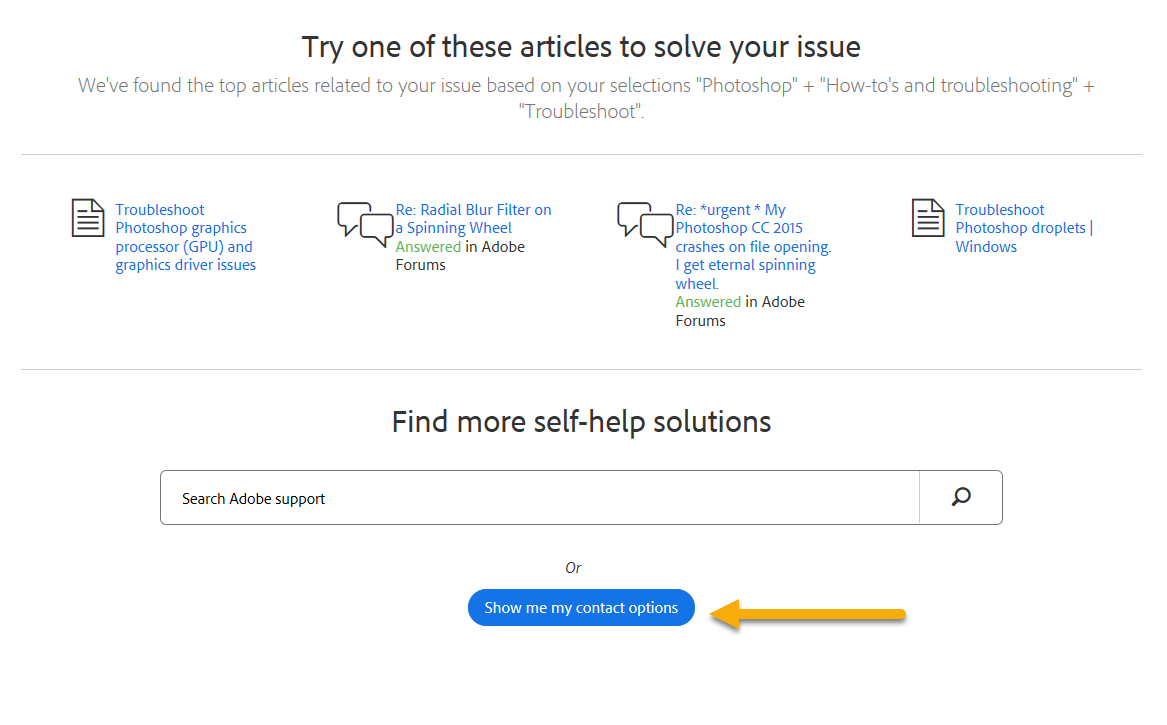
4) Choose the 'Chat' option
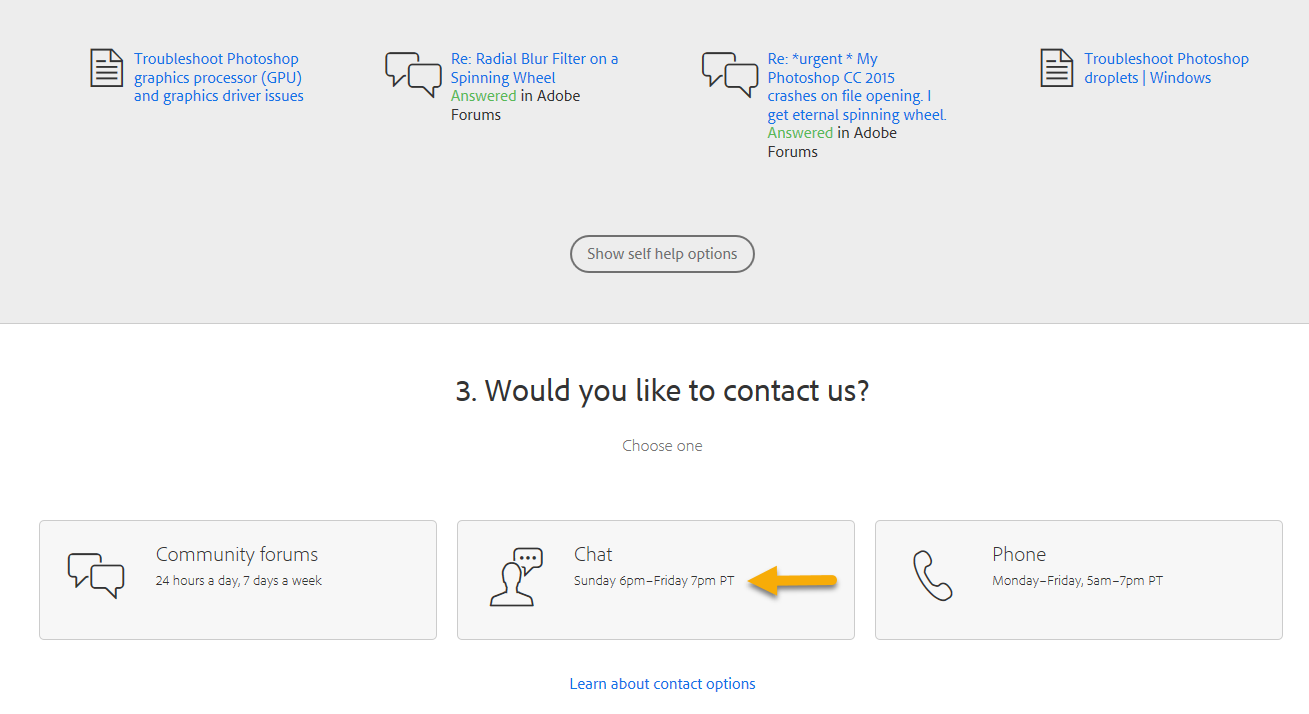
5) Type into the applet the nature of the problem and press 'Start
...Explore related tutorials & articles
Copy link to clipboard
Copied
Does Photoshop freeze if you hold the Ctrl or CMD key when you start it and have Photoshop Skip loading third Party optional Plug-ins. Does Photoshop always Hang or does it crash sometimes? When you typed C36 what did you actual want to type. What version of Photoshop are you using and what OS version. Users here do not work for Adobe all I can tell you is you an try the Web support IMO it hard to find a way to communicate with an Actual live Adobe Support employee.
Copy link to clipboard
Copied
Hi!
I'm sorry for my slow reply. Thank you so much for getting back to me and for your help. I didn't realise it's hard to communicate with actual live Adobe support employees. I appreciate you letting me know.
In answer to your questions:
Yes - PS freezes if I hold down Ctrl or CMD
I'm not sure how to skip loading third party plug-ins - Should I try that next?
It doesn't seem to hang, it just freezes and crashes
When I typed C36, I typed that because I thought that was the right thing to type. Is that incorrect?
I have PhotoShop version CC 2017
Thanks so much,
Jessica
Copy link to clipboard
Copied
Hi. To skip loading third party plugins in PS, you hold down the SHIFT key during startup until it asks if you want to disable them- and say yes. If the program doesn't crash, we can (at least partially) determine that one of your plugins may be at fault for your crashes. If that's the case, you'll likely have to uninstall any and all plugins, and then reinstall them one by one.
If it DOES still crash, you may have a corrupt font installed, or just a corrupt installation of Photoshop. You don't mention your Operating system, so instructions on how to troubleshoot fonts is not possible, but it's also less likely the problem. I'd suggest perhaps downloading the Adobe Cleaner Tool (which will uninstall ALL of Photoshop, so be sure to back up your own personal brushes, your plugins, and any other stuff you may've created and saved within the Photoshop app) Use the Creative Cloud Cleaner Tool to solve installation problems
Restart your computer - run whatever utilities are appropriate to your Operating System to ensure your system's stable. Then, reinstall Photoshop from the CC application
Adobe Community Expert / Adobe Certified Instructor
Copy link to clipboard
Copied
Hi - thanks so much for the advise. I tried skipping loading third party plug-ins and then using the creative cloud cleaner tool. I'm now going to try contacting customer care as even though we've re downloaded eveything, it still keeps crashing. Thanks so much for all your help. I really appreciate it!
Copy link to clipboard
Copied
Got it. The old version you were reading about was actually "CS6", CS for Creative Suite, version 6. But that's just a history lesson, CS6 - if you had it - is old and unsupported, but you're running CC2017, which is up-to date. I mention this because advice you find on the web for CS6 and older is going to be less and less applicable for CC users.
Copy link to clipboard
Copied
Thank you, that's helpful to know!
Copy link to clipboard
Copied
Hi Jessica,
You probably just have an incompatible plugin requiring an update, but as you are a Creative Cloud subscriber Adobe technical support will help here and yes they can remote desktop to your computer to find out what is happening.
Click the link below
There is a kind of wizard on that page
1) Select Photoshop

2) Click the Troubleshoot button

3) Click 'Show me my contact options'

4) Choose the 'Chat' option

5) Type into the applet the nature of the problem and press 'Start Chat'

Hope they are able to resolve the problem quickly.
Copy link to clipboard
Copied
Hi - thanks so much for the instructions as to how to get hold of someone. This worked and they fixed everything! Thank you everyone for all your help and advise ![]()
Copy link to clipboard
Copied
my pleasure Jessica, glad they could help you.
