 Adobe Community
Adobe Community
- Home
- Acrobat
- Discussions
- Can't set new signature image when signing digital...
- Can't set new signature image when signing digital...
Copy link to clipboard
Copied
Hi
The below error occurs when creating a new signature appearance on the latest version of Adobe DC when uploading a PDF image.

Any assistance would be appreciated.
 1 Correct answer
1 Correct answer
Dear fabian45015022,
There is an issue in Acrobat Reader DC when creating a new appearance using a PDF file directly from the sign dialog. This will be fixed soon.
In the meantime here is a workaround to create an image appearance using a PDF file.
Please go to Edit-->Preferences-->Signatures-->Creation & Appearance
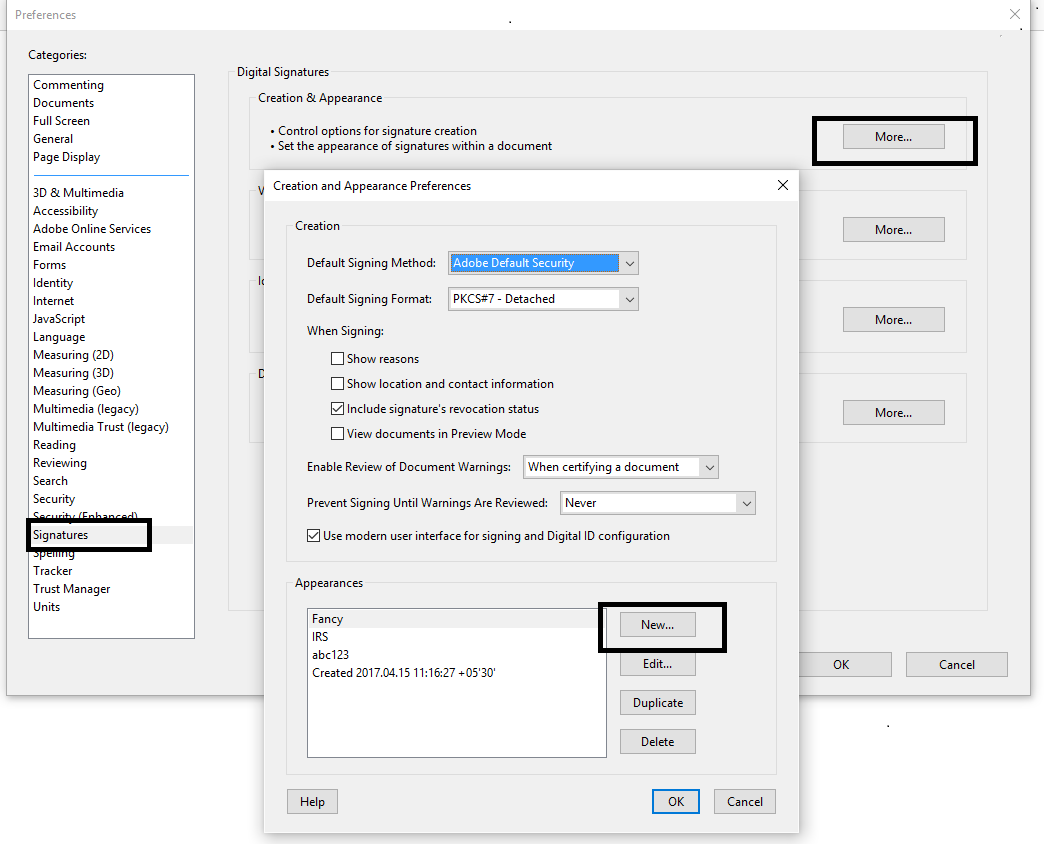
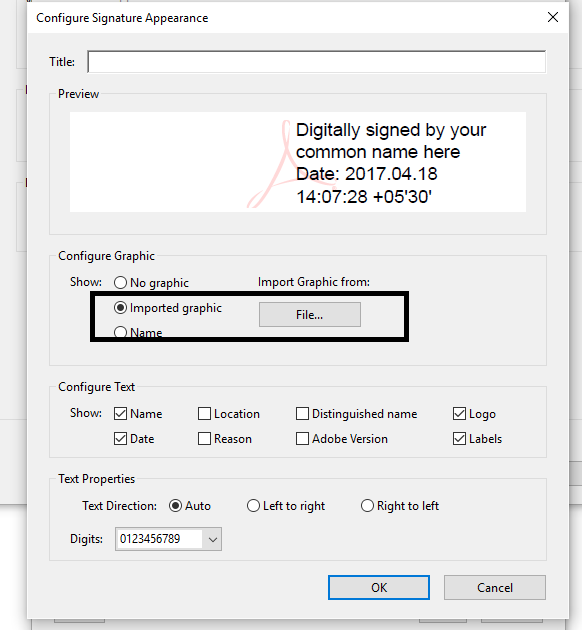
Please follow this way to create the appearance and let me know if you are facing any issue.
Thanks and regards,
Copy link to clipboard
Copied
Dear fabian45015022,
There is an issue in Acrobat Reader DC when creating a new appearance using a PDF file directly from the sign dialog. This will be fixed soon.
In the meantime here is a workaround to create an image appearance using a PDF file.
Please go to Edit-->Preferences-->Signatures-->Creation & Appearance


Please follow this way to create the appearance and let me know if you are facing any issue.
Thanks and regards,
Copy link to clipboard
Copied
Hi,
I have the same problem and the workaround is not working either! The image file is imported but it doesn't appear on the preview nor on the signature. I've tried with different kinds of images and it's been useless.
Please advice.
Thanks.
Copy link to clipboard
Copied
Dear rafaeld88229895,
Thank you for reporting the issue.
Please let us know what type of file you are using and the size of the file. Please could you share the file that you are using.
Please confirm if you are using Acrobat/Reader
Thanks and regards,