 Adobe Community
Adobe Community
- Home
- InDesign
- Discussions
- Beim Profil "Iso Coated v2 300 ECI" wird die Schri...
- Beim Profil "Iso Coated v2 300 ECI" wird die Schri...
Copy link to clipboard
Copied
Wenn ich in InDesign ein PDF mit dem Profil "Iso Coated v2 300 ECI" exportiere, wird die Schrift in CMYK wiedergegeben anstatt nur in Schwarz. Wer kann mir helfen? Letztes Jahr ging es noch. Habe mir auch schon InDesign 2015 runtergeladen, um zu prüfen, ob es an der 2017 Version liegt... Tut es aber leider nicht.
 1 Correct answer
1 Correct answer
I can remember also, that I've ever used "Keep values". So there is no other solution do you mean?
In the Export dialog there is an option to protect InDesign native colors this does not apply to placed objects. But you still want your document's assigned profile to be Iso Coated:
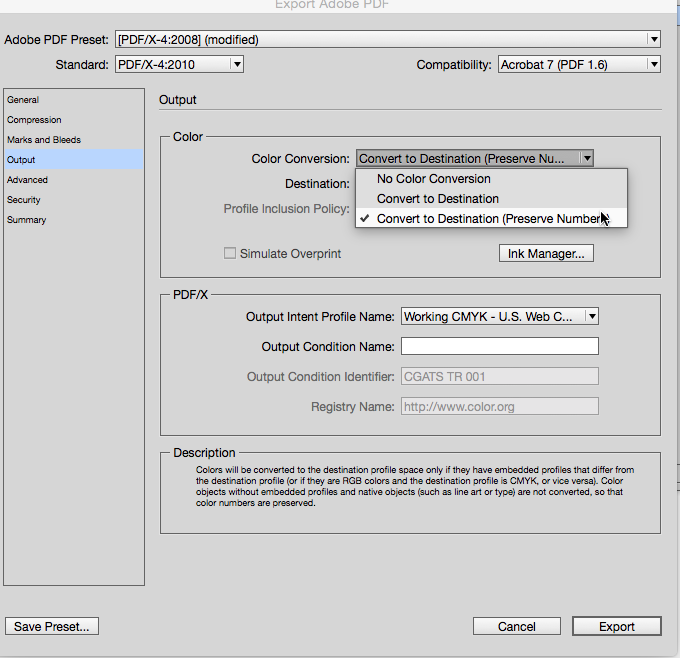
Copy link to clipboard
Copied
Make sure the document's assigned profile is ISO coated v2 300 ECI.
Edit>Assign Profiles (not Edit>Color Settings)
If the assigned profile is correct, then make sure it is also the Simulation Profile in Output Preview when you check the values in AcrobatPro
Copy link to clipboard
Copied
I did so. And also the printing company hasn't find any solution ... thank you for your answer!
Copy link to clipboard
Copied
the printing company hasn't find any solution
Can you share the problem PDF?
Copy link to clipboard
Copied
How? I am only able to insert images...
Copy link to clipboard
Copied
Either a service like DropBox or your Adobe CC account lets you share files.
From you Creative Cloud App choose assets. Open folder will open the creative cloud folder with assets that get sync'd to the cloud. If you add files to that folder then choose View on Web there will be an option to share selected files


Copy link to clipboard
Copied
https://www.dropbox.com/s/1zxl4xvs4cxyrfv/ISOcoated_v2_300_eci.pdf?dl=0
This file has the same problem... Thank you for the effort!
Copy link to clipboard
Copied
exported this document with „Iso Coated v2 300% ECI“. I‘ve got the profil from the printing company and last year I didn‘t have any problem with this profil. Now the fonts are in CMYK instead only in black. If I try it with FOGRA 39, there isn‘t any problem with the fonts. Very strange...
Can you show us the problem document's Assigned Profiles... dialog. It needs to be this:

Copy link to clipboard
Copied
Bei den Farbmanagementeinstellungen, Richtlinien CMYK muss stehen, Werte beibehalten, ansonsten kommt es zu einer CMYK-Lab-CMYK-Konvertierung, die in 4c-Schwarzwerten resultiert.
Zudem erfordert diese Einstellung, dass Du für den Druck Farbbilder in RGB und nicht in CMYK platzierst und erst bei der Ausgabe, und nicht in Photoshop, die Bilder in das Zielprofil konvertierst.
Copy link to clipboard
Copied
Diese Variante hatte ich auch mit Erfolg ausprobiert, wobei mich davon abgehalten hat, dass da steht "Farbige Objekte ohne eingebettete Profile werden nicht konvertiert".
Ich finde es schwierig RGB-Bilder zu benutzen und sich dann vom Ergebnis im PDF überraschen zu lassen.
Ich kann mich auch nicht daran erinnern, dass ich jemals "Werte beibehalten" benutzt habe. Es gibt also keine andere Lösung meinst Du?
Copy link to clipboard
Copied
I can remember also, that I've ever used "Keep values". So there is no other solution do you mean?
In the Export dialog there is an option to protect InDesign native colors this does not apply to placed objects. But you still want your document's assigned profile to be Iso Coated:


