 Adobe Community
Adobe Community
Copy link to clipboard
Copied
Bij invoeren van tekst bijvoorbeeld Grand Haven zoals in de les voor invoeren tekst krijg ik zoals in afbeelding.

"Grand Haven" is een kopie van de ingevoerde tekst.
De kleine letters zijn juist een verkleining van de hoofdletters. Waar kan ik dit in elements 15 dit aanpassen ( in elements 11 heb ik het zelfde probleem).
 1 Correct answer
1 Correct answer
I am not seeing this in PSE15. If the problem continues try a tool reset. A simple reset will often do the trick. Go to this link and select the T tool:
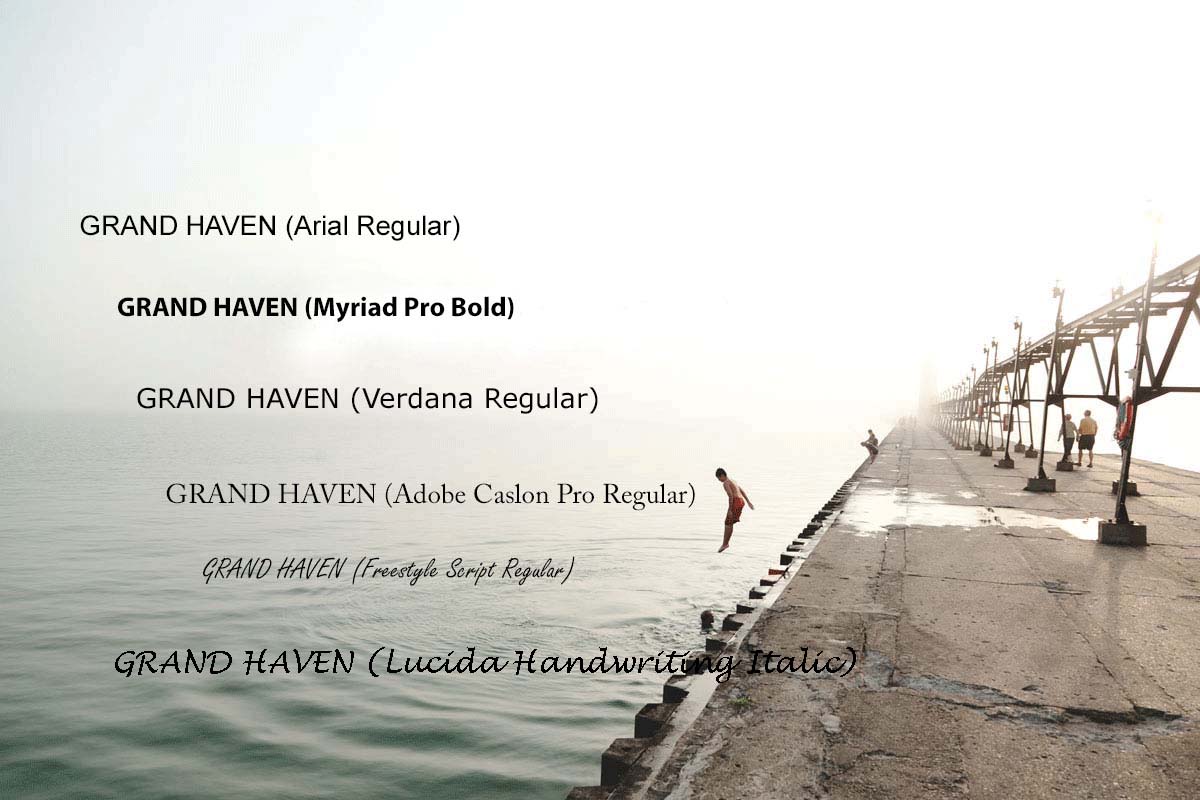
Copy link to clipboard
Copied
Hi Paul,
Thanks for reaching out to us.
As per my understanding, you wish to have smaller letters in lower case or have them all of same height. Please correct me in case it's otherwise.
This is no bug/error. The font you are using is designed this way i.e. the lower case letters come in capitals but with reduced x-height.
Either you can use some other font to have smaller letters in lowercase or select only the smaller letters and increase their font size to match the first (capital) letter. Check this Edit text in Photoshop Elements .
Thanks,
Arshla
Copy link to clipboard
Copied
Hi Paul,
In case you are stuck with typing only uppercase letters irrespective of your Caps Key on/off, requesting you to please follow the instructions mentioned in the article Type tool stuck in Caps Lock position
Let us know if you need further assistance.
Thanks,
Anwesha
Copy link to clipboard
Copied
Beste,
Heb jullie reacties gevolgd maar zonder resultaat, dus mij vraag blijft.
Hoe krijg ik de kleine hoofdletters in kleine letters van het zelfde lettertype? Als ik tekst van uit een ander programma invoer (copy/past)
veranderende kleine letters naar kleine hoofdletters wat niet mijn bedoeling is, zelf met letters met de zelfde lettertype.
Bijvoorbeeld:
Lucida Handwriting
Hierbij worden alle kleine letters kleine hoofdletters
Wat me wel lukt met PAINT (windows)
Hopelijk kunnen jullie me verder helpen.
Paul.
Copy link to clipboard
Copied
HI Paul,
Can you please specify the name of the font with which you are facing issue. I would have it checked it at my end.
Thanks,
Arshla
Copy link to clipboard
Copied
Het probleem is met alle lettertype, heb het met verschillende types geprobeerd.
Copy link to clipboard
Copied
I am not seeing this in PSE15. If the problem continues try a tool reset. A simple reset will often do the trick. Go to this link and select the T tool:

