 Adobe Community
Adobe Community
- Home
- Photoshop ecosystem
- Discussions
- Clone Stamp Tool. How to change an option "Current...
- Clone Stamp Tool. How to change an option "Current...
Copy link to clipboard
Copied
Is it possible in Clone Stamp Tool and in Healing Brush Tool change an option "Current & Below" to "Current" and backward by using hot keys ?
 1 Correct answer
1 Correct answer
Hi
You can't do that directly but you could set up the sampling for each of the clone sources separately in the clone source panel
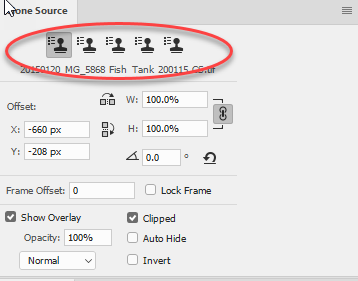
Then assign a key to each in Keyboard Shortcuts:
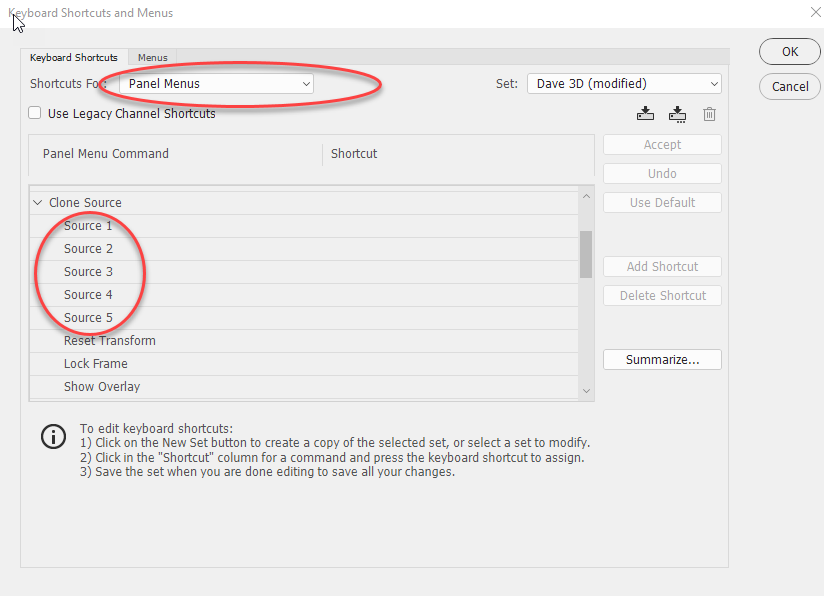
Dave
Explore related tutorials & articles
Copy link to clipboard
Copied
Hi
You can't do that directly but you could set up the sampling for each of the clone sources separately in the clone source panel

Then assign a key to each in Keyboard Shortcuts:

Dave
Copy link to clipboard
Copied
If I remember correctly that would need Tool Presets, the selection of which can be assigned shortcuts via Actions.
Unfortunately that also affects other settings, like radius etc.
Edit: Maybe a Scripting solution would also be an option …
Copy link to clipboard
Copied
There is also another solution using a script. It is explained here and works perfectly for me.
Copy link to clipboard
Copied
No possible, unfortunately.
Which reminds me that we've been waiting a decade now for Adobe to fix the option-double-tap Aligned bug (or is that a feature?).
Copy link to clipboard
Copied
It is possible. Read my reply 😉
The script works like a charm and I assigned a hot key to it.
