 Adobe Community
Adobe Community
- Home
- Acrobat
- Discussions
- How do you create a link to a specific page in ano...
- How do you create a link to a specific page in ano...
Copy link to clipboard
Copied
Hello, using acrobat pro 11. I go to tools>content editing>add or edit link but nothing in there seems to allow me to have my link point to a specific page in another pdf. I can have it point to a specific page in the existing pdf but not another one. Does that setting exist?
 1 Correct answer
1 Correct answer
When you edit the link (after you've created it - this is unfortunately not possible when you first create it), you can then select in what window the linked document should be opened:
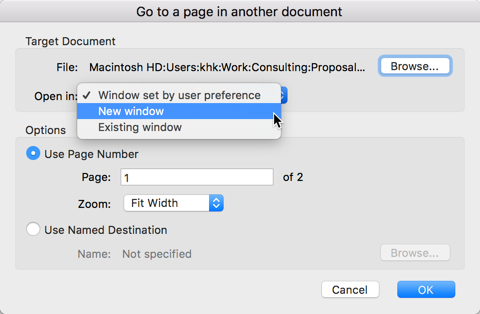
When you select "New window", then your first document will remain open, and the target document will be opened alongside the first.
Copy link to clipboard
Copied
You set the link to an external file the same way you would to a page in your current file (via the "go to page view" function). The key is that you have both PDF files open at the same time, and that they are both in the correct relative position to each other on your disk (e.g. in the same directory, or one in a subdirectory relative to the first one, and so on). When it's time to set the link target, just switch to the 2nd PDF file and go to the correct page, then click on the "Set link" button.
Copy link to clipboard
Copied
Thanks Karl but I tried that---the problem with that is even if I have both pdfs open, when I click on the link in the first document it closes the first document and replaces it with the second document. So basically, when I click on the link I now have 2 versions of the second document open. Is there a way I can do it but keep both pdfs open?
Copy link to clipboard
Copied
When you edit the link (after you've created it - this is unfortunately not possible when you first create it), you can then select in what window the linked document should be opened:

When you select "New window", then your first document will remain open, and the target document will be opened alongside the first.
Copy link to clipboard
Copied
That did it!!!!!!!!!! Thank you once again.
Copy link to clipboard
Copied
One more thing...do I have to do this in every pdf I want to hyperlink or can I set the default to open in a new window so I don't have to go back in and edit every time?
Copy link to clipboard
Copied
On your computer, you can set your default to "open in a new window", but when you distribute these files, it all depends on what the receiving computer is set to. Only if you explicitly set the link action to "open in new window", will the system default be overridden.
There are 3rd party software packages that allow you to set all links to always open in a new window. Adobe Acrobat unfortunately does not have that functionality.
Copy link to clipboard
Copied
Sorry, maybe I wasn't clear...do I have to go through the extra step of editing the already-created link every time I create one to make each link open in a new window or is there a way within acrobat to tell it to open in a new window every time I create a link?
If you answered that question when you said "On your computer, you can set your default to open in a new window"...where can I do that on a Windows 10 machine?
Copy link to clipboard
Copied
Yes you do it each time.
Copy link to clipboard
Copied
Thanks
Copy link to clipboard
Copied
TSN already provided the answer. Let me add a bit more information: For each link you have three options:
- open in a new window
- open in the same window (and replace the original document)
- use the setting that the user established in Acrobat's or Reader's preferences
When you create a new link the last option is selected, and unfortunately, the default setting in the preferences is to replace the existing document. This is why you see the behavior you described. You can change this for your own system by going into Acrobat's preferences and then selecting the "Document" category and changing the "Open cross-document links in same window" setting. This will not change how links are created, it will just change the behavior for links that have the "use user preference" setting.
This means that to improve your own experience with documents that you did not create, you can use this preference settings, but to improve the experience of the consumers of documents you create - regardless of how their version of Acrobat or Reader is configured - you will have to edit each and every link. If you want to submit an enhancement request for Acrobat, you can do this here: Feature Request/Bug Report Form
Copy link to clipboard
Copied
If you're interested in a tool that will set all the links in your file(s) to open in a new window, check out this one I've developed. It can even do so for links to web-sites... See: Custom-made Adobe Scripts: Convert all links in a PDF to Open In New Window
