 Adobe Community
Adobe Community
- Home
- Photoshop ecosystem
- Discussions
- When I switch to an IE tab parts of photoshop scre...
- When I switch to an IE tab parts of photoshop scre...
Copy link to clipboard
Copied
When I have photoshop running and switch to an IE tab parts of the photoshop screen still show. Can provide screenshot if this helps.
 1 Correct answer
1 Correct answer
I have CS2 installed. However I no longer have Windows 7 pro install. I have Window 10. There has been one or more threads on CS2 and some Windows 7 hotfix causing Problems with what is displayed. Some CS2 stuff seems to be always on top.
here is one CS2 problem: windows disappear or are always on top / overlap other programs
Windows 10 seems OK to me.
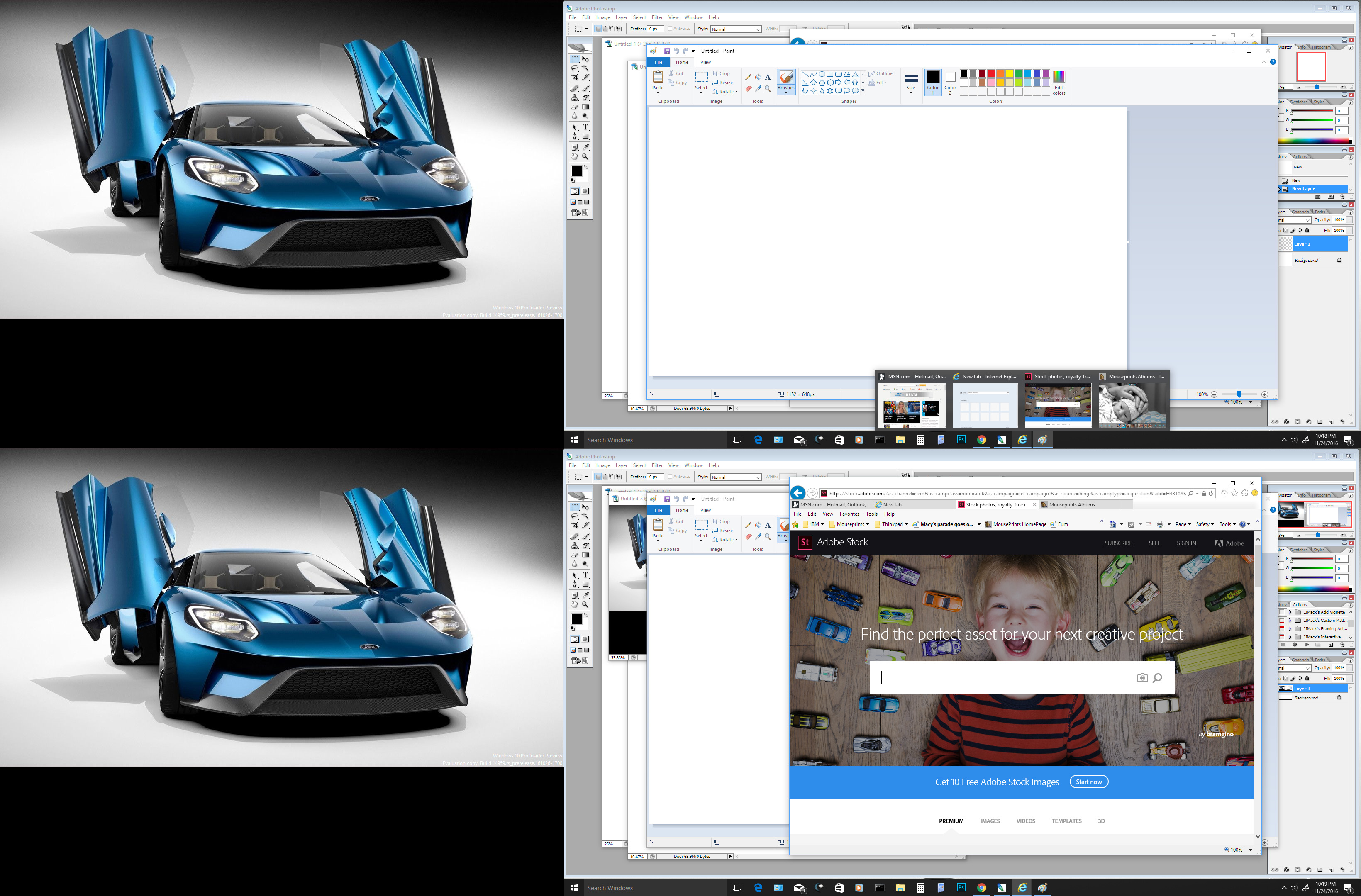
Explore related tutorials & articles
Copy link to clipboard
Copied
What version of Windows, What version of IE, What version of Photoshop???

Copy link to clipboard
Copied
I am on Win7 professional running CS2 and yes, I know it's ancient but it does what I need it to do. My machine is Pentium Dual Core 2.6GHz 1.80GHz and 3Gb RAM. Since posting I realise this problem does not just happen to IE tabs. The screen shot shows the problem twice, first when I took the screen shot and is repeated when I opened Paint to past it. It also appeared when I opened explorer to look for files. I appreciate your interest people.
Copy link to clipboard
Copied
Check out this thread: CS2 problem: windows disappear or are always on top / overlap other programs
Copy link to clipboard
Copied
Are you using a Mac? If yes do you have Application Frame turned on under the Window menu? I use Windows an don't know which way will hide the background, so try both.
Copy link to clipboard
Copied
That could be it. Windows users do not have an optopn not to show an application window frame other than full screen mode. If an application get focus its application will show on top of other running application wibdows. On a mac it may be posible for an application that has mutiple windows for one of its window to get focus while leaving other application windows hidden under other running applications windows like Photshop. I just did not expect a Mac user to be running IE...
Copy link to clipboard
Copied
JJMack wrote:
I just did not expect a Mac user to be running IE...
Ahhh... Elementary JJ. I missed that reference completely. ![]()

Copy link to clipboard
Copied
You say my head is swollen needs large size Herringbone Hat I see? Too bad it contains a pea brain.
Copy link to clipboard
Copied
Don't know where the screen shot went. I copied and pasted the link they tell you to use for sending pics but for the life of
me I cannot see the camera icon they mention.
Copy link to clipboard
Copied
Have you followed these instructions? The icon is 7th from the left in the current web forum toolbar.
Copy link to clipboard
Copied
Copy link to clipboard
Copied
I have CS2 installed. However I no longer have Windows 7 pro install. I have Window 10. There has been one or more threads on CS2 and some Windows 7 hotfix causing Problems with what is displayed. Some CS2 stuff seems to be always on top.
here is one CS2 problem: windows disappear or are always on top / overlap other programs
Windows 10 seems OK to me.

Copy link to clipboard
Copied
Mike, it is actually super easy to paste an image to this forum, and you don't need to use the forum widgets. Copy the image to the clipboard — that might be as easy as tapping the Print Scrn key on the top right of your keyboard if you have a full size keyboard. I can't remember if Windows 7 had the Snipping Tool, but I rather think it does.
Then come to the forum and paste to this thread with Ctrl v
Don't downsize it.
Copy link to clipboard
Copied
Copy link to clipboard
Copied
Copy link to clipboard
Copied
Thanks ... I had read that thread and had tried everything I could think of.
In the end I edited CS2 preferences and increased the amount of memory available to Photoshop and have been
testing it to destruction for the past 2 hours. So far, no recurrence of the problem. Could it really be as simple as that?
Copy link to clipboard
Copied
Oh No!!!! Having just posted the message it happened again!!! Why, after testing it so hard and everything seeming fine does it suddenly revert to being a pain. I give up. Think I'll download Gimp.
Copy link to clipboard
Copied
I believe other have reported the same and if you remove the hotfix windows update will just want to install it again.
Problematic update seems to be KB3185330

