 Adobe Community
Adobe Community
- Home
- Photoshop ecosystem
- Discussions
- Copy css does not copy anything
- Copy css does not copy anything
Copy link to clipboard
Copied
Hi,
I have a shape layer with a gradient applied to it.
I want to quickly copy the CSS so i right click on the layer and select:
copy CSS
When I try to past it the clipboard shows the last copied item as if no CSS was copied.
How to copy the CSS?
This is a single shape layer - not grouped

 1 Correct answer
1 Correct answer
I have reset my preferences but that was not necessary even though the problem was in the preferences...
In one of the videos i watched, one of the techniques to improve performance was to deselect the option to "Export Clipboard"
I re selected it and it is working
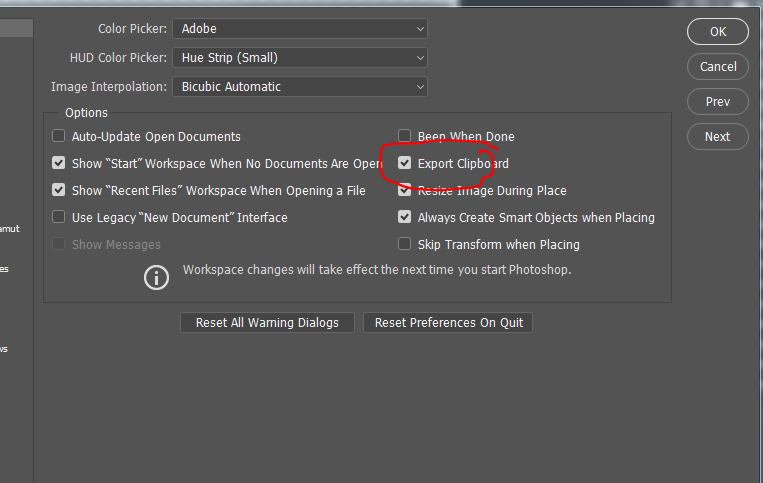
Explore related tutorials & articles
Copy link to clipboard
Copied
Hi
Can you give some system details (i.e. Photoshop version OS version etc)
Copy CSS seems to work here on CC2017.1.1 and Windows 10 version 1703 :
I got this from a gradient rounded rectangle similar to yours

.Rounded_Rectangle_1 {
border-width: 1px;
border-color: rgb(28, 28, 28);
border-style: solid;
border-radius: 10px;
background-image: -moz-linear-gradient( 90deg, rgb(0,0,0) 0%, rgb(230,162,0) 100%);
background-image: -webkit-linear-gradient( 90deg, rgb(0,0,0) 0%, rgb(230,162,0) 100%);
background-image: -ms-linear-gradient( 90deg, rgb(0,0,0) 0%, rgb(230,162,0) 100%);
opacity: 0.741;
position: absolute;
left: 289px;
top: 211px;
width: 294px;
height: 309px;
z-index: 2;
}
Dave
Copy link to clipboard
Copied
hi
i am using the same version of PS as you on win7x64
I right click and it does not copy anything.
is there a log i can see what is happening?
Copy link to clipboard
Copied
Hi,
Do other functions that copy to the clipboard work e.g. Copy SVG or Edit Copy. Just to see if it is the clipboard that is the issue.
If Photoshop starts acting strangely , then resetting preferences often restores things back to normal. To do this go to Preferences - General then click Reset Preferences on Quit. Now click OK and close and restart Photoshop.
Third party plug ins have been known to interfere with clipboard functions, so another troubleshooting step is to hold the Shift Key down when starting Photoshop and when given the choice choose Start Photoshop without 3rd party plug ins. This may help isolate whether that is the cause.
Dave
Copy link to clipboard
Copied
thank you,
resetting the preferences fixed this.
i did this on another machine but before i reset my preferences on my working pc i want to know exactly what i will reset.
Will i lose my custom work spaces. my keyboard shortcuts , tools setting, macro, macro key bindings, color swatches, panels etc.
Can i restore what I lose?
Thank you,
Copy link to clipboard
Copied
See attached for where preferences are stored and what is stored in each: (it says CS6 but CC works the same way)
Photoshop CS6 preference file functions, names, locations
You can copy the preference file as a backup.
Dave
Copy link to clipboard
Copied
I have reset my preferences but that was not necessary even though the problem was in the preferences...
In one of the videos i watched, one of the techniques to improve performance was to deselect the option to "Export Clipboard"
I re selected it and it is working

Copy link to clipboard
Copied
Well it just goes to show - all these years of using Photoshop and I hadn't hit that one.![]()
Thanks for coming back and sharing it may help others
Dave