 Adobe Community
Adobe Community
- Home
- InDesign
- Discussions
- How to load Print Presets and Define (Output) Pref...
- How to load Print Presets and Define (Output) Pref...
Copy link to clipboard
Copied
Hi,
I'm really struggling over here. I need to export a PDF with the right print presets and preflights.
When I try to load a print preset that is called MagazineAds_1v4_IND4.joboptions in my Adobe Indesign CC 2017
It tells me "Cannot import presets from this file". The steps I take are the following: Document Presets - Define - Load... and than select MagazineAds_1v4_IND4.joboptions
I also need to use: ISOcoated_v2_300_eci.icc in output - preflight - define profiles - load profiles.
But when I do it tells me "Cannot load profile from selected document".
Can somebody please tell me what I am doing wrong?
I really need some help.
Thank you so much!
Sophie
 1 Correct answer
1 Correct answer
.joboptions are PDF presets. You load PDF presets like this:
Choose File > Adobe PDF Presets > Define...
And in the resulting dialog box, click the Load button.
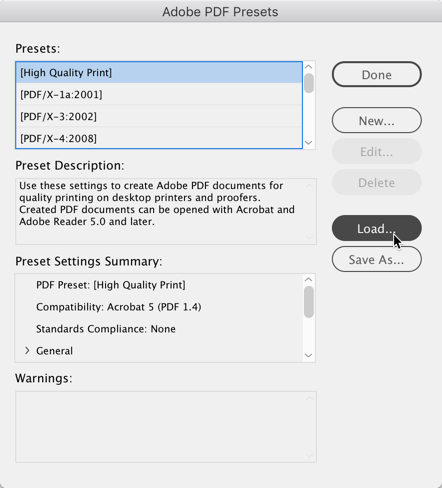
Find your .joboptions file and click OK, then when you're returned to this dialog box, click Done. You'll see the .joboptions file you just loaded appear in the list of Adobe PDF Presets in your file menu.
Now when you export your INDD file to PDF, just choose that preset from the menu, or from the dropdown list of presets in the General pan
...Copy link to clipboard
Copied
My suspicion is that while someone has provided you the files, they are not compatible with IDCC 2017.
Does whoever provided these .joboptions and .icc files have them loaded on their systems? Are they using those profiles with IDCC 2017 on the same computer platform (e.g. - Mac/Windows) as you?
I guess the short story is: I wouldn't take this on myself if I were you. And I'd start with whoever provided the files to you. Especially if they're expecting you to load them up on your systems and provide compatible work to them.
Copy link to clipboard
Copied
Thank you!
Copy link to clipboard
Copied
Thank you!
Copy link to clipboard
Copied
You seem a bit confused. A joboption is NOT a document preset (A4 with bleed for example is) and a Preflight profile is not an icc profile. You are trying to load in the wrong dialogs.
An icc-profile needs to be installed in your system itself (Mac or Windows) before you can choose it in a joboption.
You load joboptions (PDF presets) from the PDF presets dialog, when editing there you can choose an icc profile that is on your system,
Copy link to clipboard
Copied
Thank you!
Copy link to clipboard
Copied
.joboptions are PDF presets. You load PDF presets like this:
Choose File > Adobe PDF Presets > Define...
And in the resulting dialog box, click the Load button.

Find your .joboptions file and click OK, then when you're returned to this dialog box, click Done. You'll see the .joboptions file you just loaded appear in the list of Adobe PDF Presets in your file menu.
Now when you export your INDD file to PDF, just choose that preset from the menu, or from the dropdown list of presets in the General panel of the File > Export > Format: PDF (Print) dialog box.
The ICC profile is a different beast. You add it to your computer system, and then it's available in various programs that let you choose printer/output profiles, InDesign's PDF Export > Output panel being one. To add an ICC file to a Mac, go to your User > Library > Color Sync folder, and copy/move the ICC profile there.
AM
Copy link to clipboard
Copied
Thank you so so much!!
This helped me incredibly.
