 Adobe Community
Adobe Community
- Home
- Photoshop ecosystem
- Discussions
- New Document Dialog Box Too Skinny
- New Document Dialog Box Too Skinny
Copy link to clipboard
Copied
Whenever I try and create a New Document in Photoshop, the dialog box is way too skinny; and I can't resize it. I have to hit Cancel, and try again for it to work. Sometimes I have to hit Cancel multiple times. Please see attached screenshot.
Any suggestions?

 1 Correct answer
1 Correct answer
Try setting your Photoshop's preferences to use the old new document dialog.
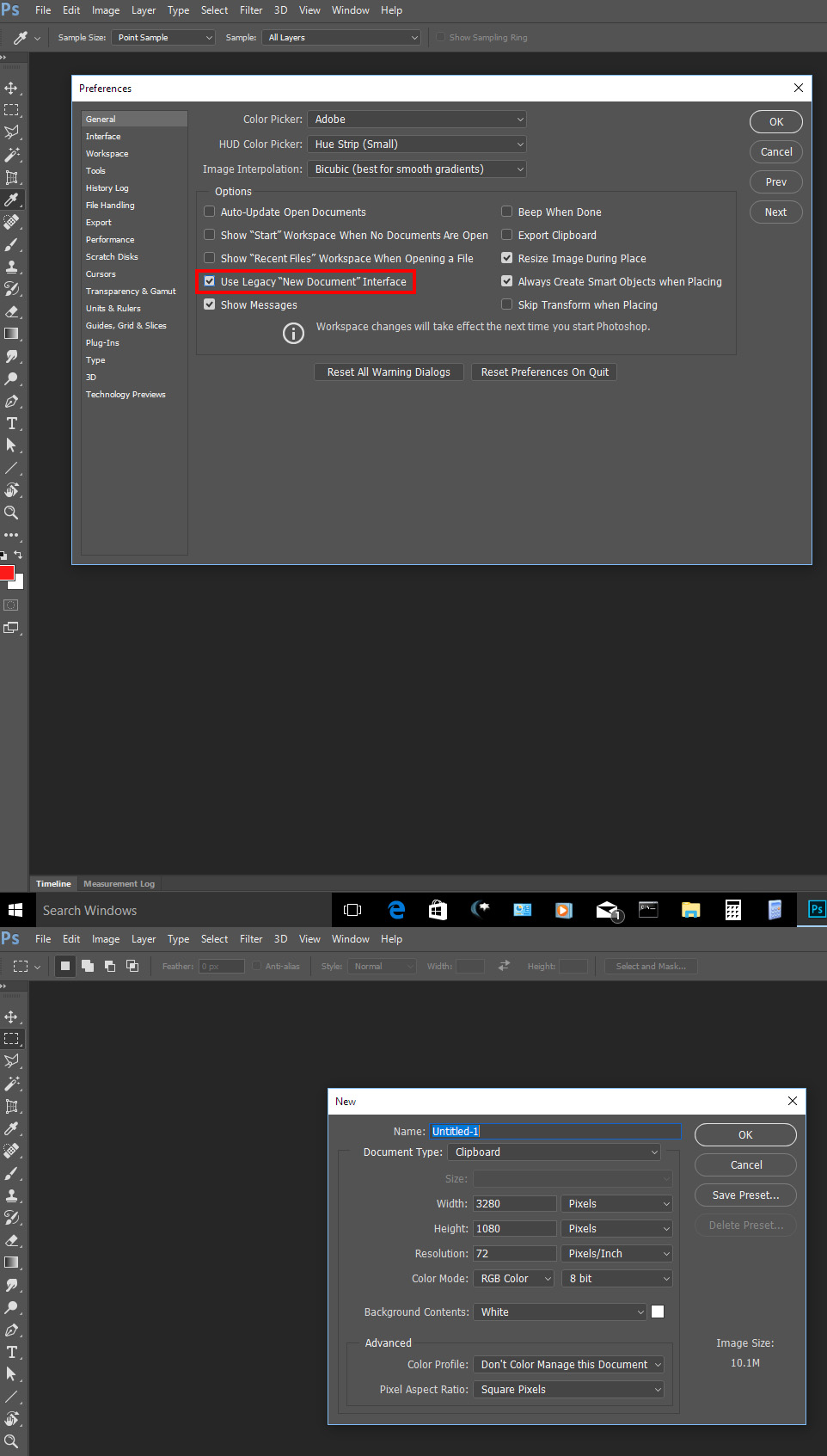
Explore related tutorials & articles
Copy link to clipboard
Copied
Try resetting the Photoshop preferences (found under the General tab).

Copy link to clipboard
Copied
Nope, unfortunately that did not fix it. I have a dual-monitor setup. I'm wondering if it has anything to do with that?
Copy link to clipboard
Copied
Close it and reopen it. If you move your cc 2017 new document dialog to your second display and open a new document. The next time you open the new document dialog it will open in your first display that skinny way not on your second display where you moved it to.. When you close it on your first displays and then reopen it. It should open correctly. Adobe knows about this bug.

Copy link to clipboard
Copied
I just tried fixing it this way, and it didn't work. It doesn't seem to matter which monitor I open/close Photoshop on; the problem remains.
Copy link to clipboard
Copied
Try setting your Photoshop's preferences to use the old new document dialog.

Copy link to clipboard
Copied
This looks like it solved the problem. I'll just have to stick with the Legacy New Document interface then.
Copy link to clipboard
Copied
Well, the ALT key trick works with most any Photoshop dialog to reset it defaults in case you lose track of the settings.


