 Adobe Community
Adobe Community
- Home
- Video Hardware
- Discussions
- turbo mode in I7-4790K bring BSOD screens
- turbo mode in I7-4790K bring BSOD screens
turbo mode in I7-4790K bring BSOD screens

Copy link to clipboard
Copied
Hello
i have premiere 2017 pro , and i try to render movie and i get BSOD screen, i managed to understnad that only when my CPU works on turbo mode i get these screen and only in render in 720P and up, so i disable these turbo mode and everything is works correct (except two times i got the BSOD)

my hardware is :
i7-4790K
8GB ram (checked and found ok in memtest 86+)
geforce 970GTX (also tried to work without him)
asus maximus vii ranger
ssd
in other laptop the render was ok
so what is the problem?
thank you
Copy link to clipboard
Copied
Does Turbo mode change the v-core voltage? Do you have that option in the Advanced config window?
Does the BSD occur straight away? If not, how high does the CPU temperature get before the crash?
Is this a laptop? If not, what CPU cooler do you use?

Copy link to clipboard
Copied
thank you for the answer,
it's desktop and the cooler is the one that come OWM that didn't do any problems till now
the BSOD is looks like these: WHEA_UNCORRECTABLE_ERROR
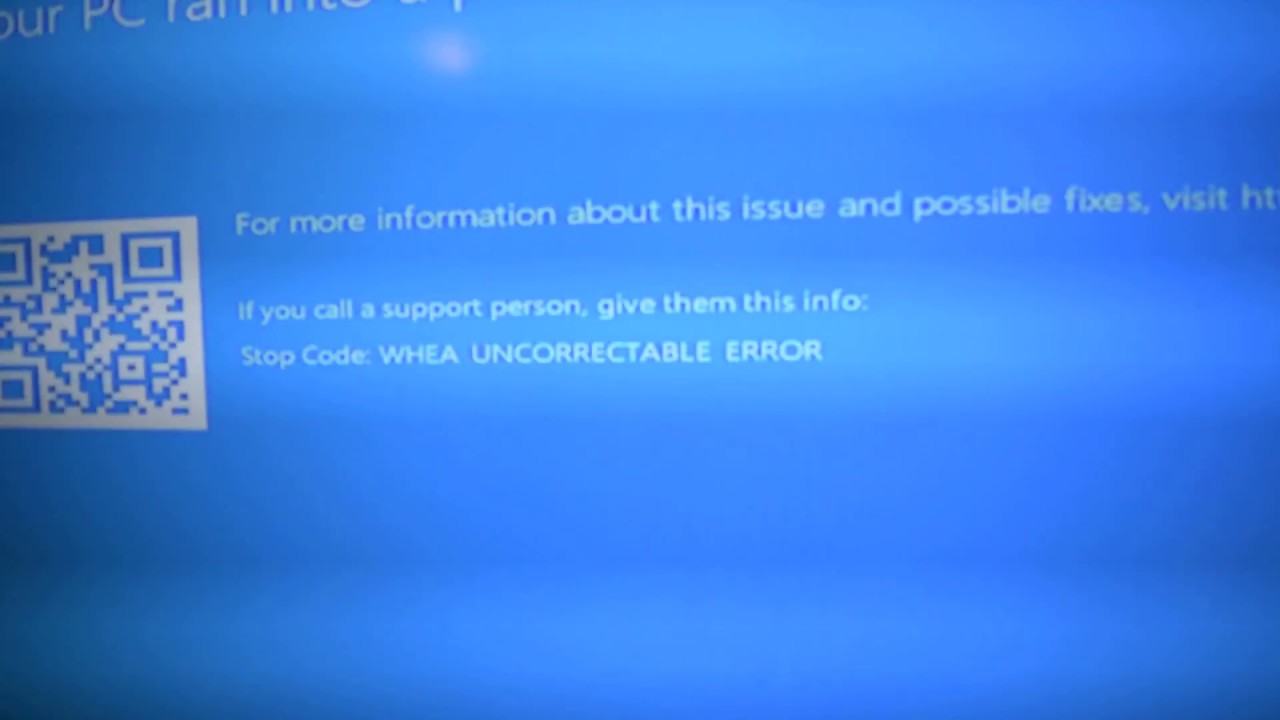
Does Turbo mode change the v-core voltage?
i don't know how to see it, will glad if you tell me how and what to look for
Do you have that option in the Advanced config window? where please?
Does the BSD occur straight away?can be straight and can be not (one's it was after 50% of rendering)
how high does the CPU temperature get before the crash? where can i see these too?

Copy link to clipboard
Copied
does primere knows to work with the option Turbo at the render?
Copy link to clipboard
Copied
shlomig19156081 wrote
how high does the CPU temperature get before the crash? where can i see these too?
Download Real Temp and install and run it.

Copy link to clipboard
Copied
thank you, does i need to run it when i render or just to work with it?
Copy link to clipboard
Copied
Just run it one time to see how hot your CPU gets while you are rendering to see the maximum temperatures just before it BSD's

Copy link to clipboard
Copied



so these is the results while render to 4K - i have more images - it's few seconds before crash as you can see
Copy link to clipboard
Copied
Your CPU is definitely overheating and if I remember correctly you said that you are using the heat sink that came with the CPU. I also doubt that it is installed properly because your minimum temperatures are 40 degrees. How hot is the room that you are in.
