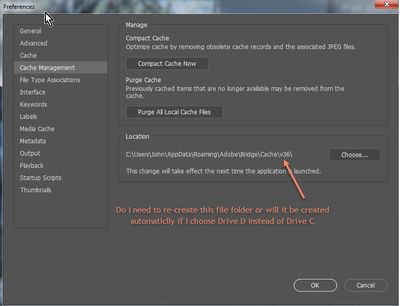Adobe Community
Adobe Community
- Home
- Premiere Pro
- Discussions
- Media Cache issue-how to change save location?
- Media Cache issue-how to change save location?
Media Cache issue-how to change save location?
Copy link to clipboard
Copied
I have CS5 Master Collection on a Win7 Pro 64
bit PC. The C: (System) drive is on an SSD 64 Gb d
rive. My problem seems to be that when working on a project in PPro CS5, the folder that Premiere creates to store Media Cache files is located on the Sytstem Drive (C:) But because my C: drive is a small capacity (64 Gb), it starts to get dangerously 'full' very soon. I've installed the CS5 programs on another drive, and I do know about saving the project on another drive and also choosing Scratch locations on a media drive, but I can't figure out how to get Media Cache files to save to a drive other than my C: drive. Any suggestions would be most appreciated. I did search for about half an hour on these forums and didn't find anything relating to my specific issue. Thank you, Vern
Copy link to clipboard
Copied
Edit/Preferences/Media...
Copy link to clipboard
Copied
Harm, your pagefile info was extremely helpful to me and easy to follow ![]() .
.
With regards to Media Cache and using your Four Disk Setup Recommendation, do you suggest your Media Cache "Files" and Media Cache "Database" be stored on the same drive, just different Folders?
Do you prefer to Check or Uncheck box "save Media Cache Files next to Originals when ever posslibe"?
Best Regards,
Frank Hahn
Copy link to clipboard
Copied
Frank,
I prefer to leave them unchecked and to regularly clean the media cache, say once every couple of weeks. Whatever is needed again will be recreated and gives me the opportunity to get a new cup of coffee, the rest is removed and does not fill up my drives and prevents corruption, but that is just my workflow.
I leave my media cache files on a raid0 and my media files on a raid30.
D:\Video\Media Cache and my media on E:\Video Projects
Copy link to clipboard
Copied
Related to this. I just upgraded to Premiere Pro CC. I have ticked all the boxes to have the cache located in my internal E drive on both project settings and edit preferences, but Adobe is still dumping everything in the users/me/appdata/roaming/adobe/common folder. I did not have this problem in CS6. Is this a bug or am I missing something?
Copy link to clipboard
Copied
Instead of converting a CS6 project file to CC, create a new project and import all the elements from CS6 file through the Media Browser. You should then be able to change the locations permanently.
Copy link to clipboard
Copied
Thank you! That did the trick.
Copy link to clipboard
Copied
I'm confused. I too want to change where my Cache Files are saved as well as Media Files. If I select Drive D will it automatically create the file name and path or do I have to create the file first.
Copy link to clipboard
Copied
More information here.
Copy link to clipboard
Copied
Thank you very much - I feel really silly, not being able to figure that out myself, so thanks for your patience and quick and accurate response to my post, and I promise to look harder before posting again in the future!
Vern
Copy link to clipboard
Copied
For everyone who struggles with this bug, you can use this as a workaround:
Just change the directory from the Downloads folder to:
"C:\Users\YOURUSERNAME\AppData\Local\Adobe\Lightroom\Caches\Video\Media Cache Files\"
Also, change the timeframe in the .bat file from -30 to -0, that will delete all the files in the folder, not just the files older than 30 days.