 Adobe Community
Adobe Community
- Home
- Photoshop ecosystem
- Discussions
- Auto Save/Salvataggio automatico
- Auto Save/Salvataggio automatico
Copy link to clipboard
Copied
Ciao, sapreste dirmi dove trovare nel mio Mac i file salvati tramite salvataggio automatico di Photoshop CC 2015.5? Grazie mille.
Hi. Where could I find the files that I saved by Auto Save in my Mac? Thanks.
 1 Correct answer
1 Correct answer
If auto recovery files exists when you start Photoshop.. Photoshop will open them as PSB documents so you can recover your work. Your user ID Photoshop versions Autorecover folders are normally empty. Only dirty files remain in there when Photoshop or your system crashes. Recovery files are deleted when you save or close out you documents in Photoshop.
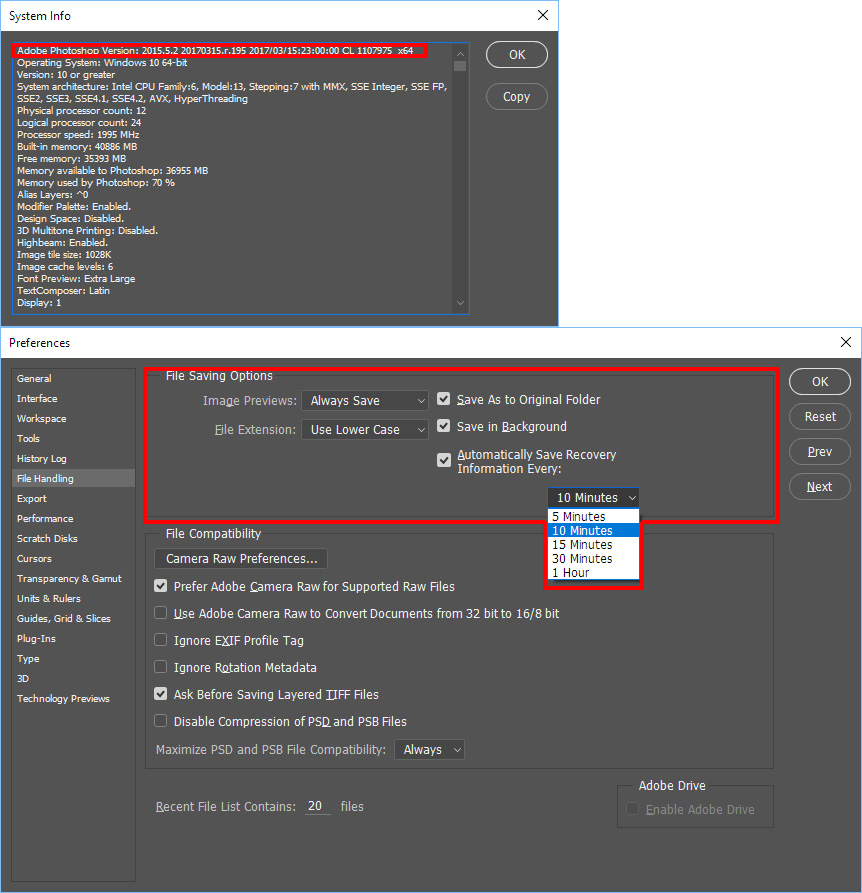
Explore related tutorials & articles
Copy link to clipboard
Copied
If auto recovery files exists when you start Photoshop.. Photoshop will open them as PSB documents so you can recover your work. Your user ID Photoshop versions Autorecover folders are normally empty. Only dirty files remain in there when Photoshop or your system crashes. Recovery files are deleted when you save or close out you documents in Photoshop.

Copy link to clipboard
Copied
Hi, I set up to save every 10 minutes, but no recovery file and no recovery folder as well. Any idea why it doesn't work?
Copy link to clipboard
Copied
I use windows and my User ID Application data tree for Photoshop look like yours however there are also AutoRecover folders in there for each version of Photoshop installed. They are normally empty have no Files. MAC may have those folders elsewhere. The may also be other place on some windows installs. So set up Finder to be able to find hidden folders and files and search for AutoRecover

Copy link to clipboard
Copied
Unfortunately, no such folder exists. ![]()

Copy link to clipboard
Copied
