 Adobe Community
Adobe Community
- Home
- Photoshop ecosystem
- Discussions
- Converting .webp back to usable format for InDesig...
- Converting .webp back to usable format for InDesig...
Copy link to clipboard
Copied
Is there any way to convert .webp images back to .jpg or something usable in Creative Suite?
Advertisers often send us images from their websites (no matter how many times we explain best practices to them). Today, we got .webp images. I tried a few Chrome Extensions for Saving image as type but just got error messages. Photoshop plug-ins look like they only save to .webp.
Thanks
Dawn
 1 Correct answer
1 Correct answer
If you download a photoshop plugin for WebP like this one
http://telegraphics.com.au/sw/product/WebPFormat
then you should be able to use File>Scripts>Image Processor to batch the WebP files to a file format like Jpeg.
If you want to have a smaller file like Save for Web produces then you could download the Image Processor Pro, which
has a Save for Web setting.
ps-scripts - Browse /Image Processor Pro/v3_2 betas at SourceForge.net
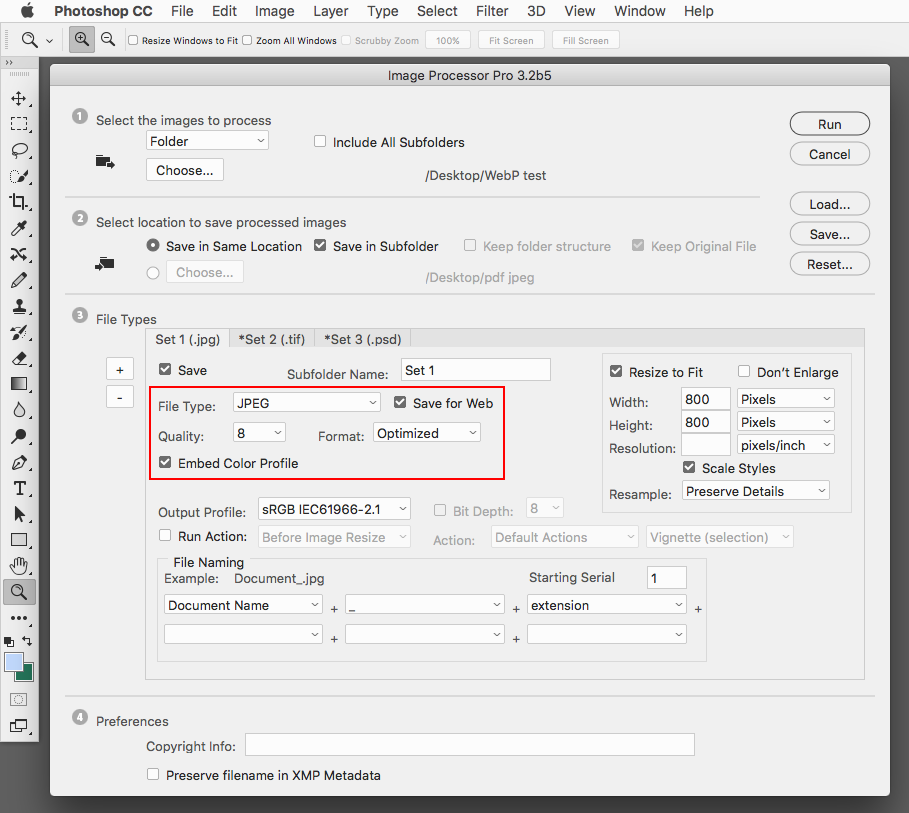
Explore related tutorials & articles
Copy link to clipboard
Copied
Not without doing what you've tried. Think there are some online converters too but if you have a lot of images...
I just love "standards" like this format. They make everything so...standardy. ![]()
Copy link to clipboard
Copied
If you download a photoshop plugin for WebP like this one
http://telegraphics.com.au/sw/product/WebPFormat
then you should be able to use File>Scripts>Image Processor to batch the WebP files to a file format like Jpeg.
If you want to have a smaller file like Save for Web produces then you could download the Image Processor Pro, which
has a Save for Web setting.
ps-scripts - Browse /Image Processor Pro/v3_2 betas at SourceForge.net

Copy link to clipboard
Copied
It is quite ridiculous that Photoshop still does not support WebP completely. WebP is an excellent file format (in particular for mobile app development, for example), and not supporting opening WebP images directly in this day and age is, quite frankly, just plain silly.
Anyway, if you are on Windows, download Irfanview to open WebP images, and convert to a Photoshop usable file format. Irfanview includes a very fast batch processor (which is by far quicker to process images than Photoshop).
If you are on Mac, XnConvert is an alternative.
Another option is PhotoLine, which opens and saves WebP on both Mac and Windows.
Copy link to clipboard
Copied
.webp is a [foul language removed by moderator] format, literaly NOTHING supports it
i don't understand the point of it at all it's not compatible with anything
nobody should ever use it they should just get rid of it altogether because literly no programs i use can open it ,it is completly worthless
we have enough image formats alreayd we do not need anothe rone especially one that is not compatible with anyhting and that causes nothign but headaches and problems i see no benefit at to this unsueable garbage format
Copy link to clipboard
Copied
What I have been doing is opening the webp image in preview, then you can export as a jpeg, png, tiff, among other formats.
Tedious process but it works for me.
Copy link to clipboard
Copied
I recommend GOOGLE is the author of webp format as you might know, so best placve to look for help is in google
https://developers.google.com/speed/webp/docs/webpshop


