 Adobe Community
Adobe Community
- Home
- InDesign
- Discussions
- Links panel option of "Edit Original" no longer ta...
- Links panel option of "Edit Original" no longer ta...
Copy link to clipboard
Copied
Since purchasing a new computer and using updated software - the pencil icon - "Edit Original"- in the link window is opening the selected image in "PREVIEW," instead of in PHOTOSHOP.
I realize I can go into the options and use "Edit With..." option to choose Photoshop. But with a hundred+ images in a magazine this is a new frustrating time consuming step. Is there any shortcut or action or default option I am missing?
Hope my question is making sense and advance thanks for any suggestions.
 1 Correct answer
1 Correct answer
Open the “Get Info” dialog (Command-i) in the Finder for a single Photoshop file of whatever format you will need to import and in the Open with: area choose whatever version of Photoshop you own. Once you have done that click the Change all button and Photoshop will become the default program for that format. See screen shot below:
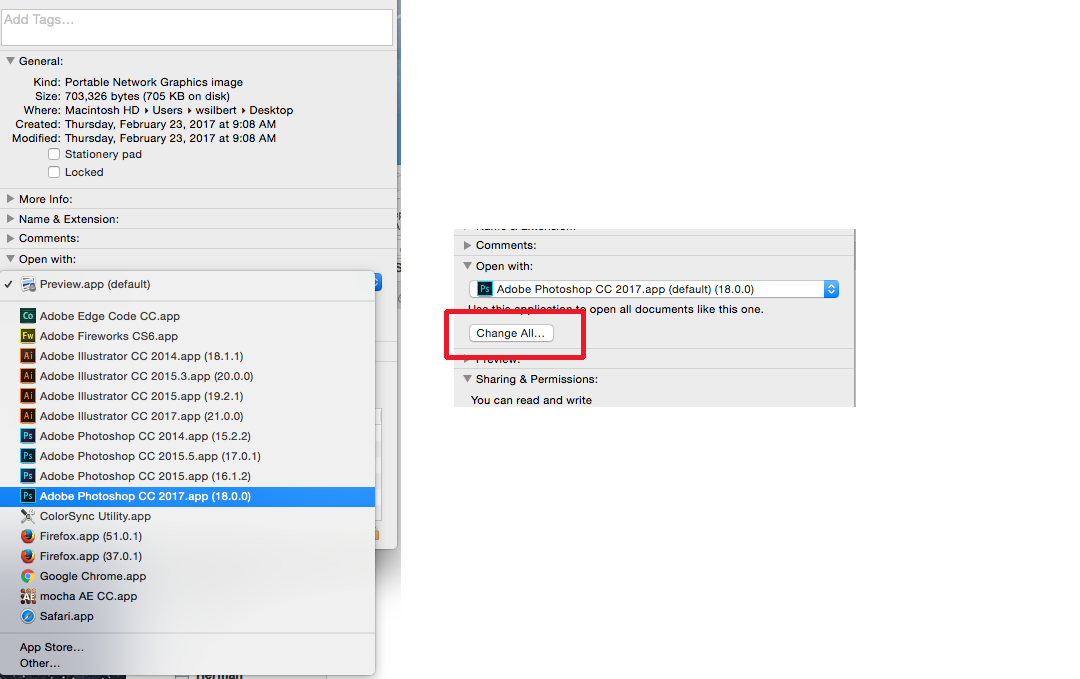
Copy link to clipboard
Copied
Open the “Get Info” dialog (Command-i) in the Finder for a single Photoshop file of whatever format you will need to import and in the Open with: area choose whatever version of Photoshop you own. Once you have done that click the Change all button and Photoshop will become the default program for that format. See screen shot below:

Copy link to clipboard
Copied
Wow - THANKS Bill - that is exactly what I have been looking to do - you have saved me a ton of angst. Only wish I asked a week ago. 🙂
Copy link to clipboard
Copied
Happy to help.
