 Adobe Community
Adobe Community
- Home
- InDesign
- Discussions
- Text color in InDesign document is blue; export t...
- Text color in InDesign document is blue; export t...
Copy link to clipboard
Copied
Hi
I am working in InDesign CC 2017.1 Release, 12.1.0.56 Build, on an iMac using MacOS Sierra, Version 10.12.6.
I have built a booklet with light blue text and illustrations on every page. When I export to pdf, the text has gone from blue to BLACK.
I have looked for guidance on managing text color from ID to PDF, with no luck so far.
Any help?
Thanks!
Rob
 1 Correct answer
1 Correct answer
Thanks for your guidance, Steve.
It turns out the problem was on the Acrobat side.
There was a setting under "Accessibility" that elected to "Replace Document Colors," and "set document text to black."
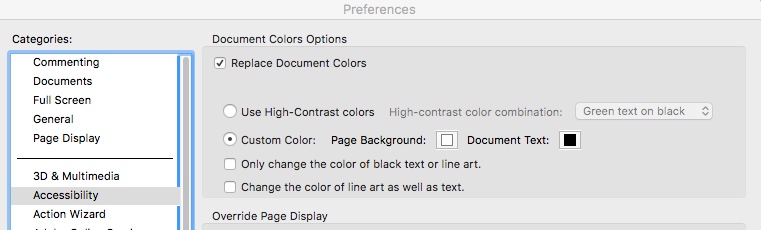
I have a vague memory of using that when a document came in with faint gray text. But forgot to uncheck it.
Unchecking those options solved the problem.
Thanks for sticking with me!
Rob
Copy link to clipboard
Copied
That is not regular behavior – unless you are not 'exporting to PDF' the regular way.
Where you state you 'export' to PDF, are you actually using the Print dialog instead of Export? The print dialog does have a button "Text as black":

Copy link to clipboard
Copied
Hi
thanks for responding. I am using the export feature, not print. I saw that option. But I am not using the print dialogue
any other ideas?
thanks
r
Copy link to clipboard
Copied
If you have a special effect applied to the text, or to an object above it, this would show in the Preview inside InDesign. But to make sure, check this again with Overprint Preview.
Can you select the blue text and make a screenshot that includes the Color dialog?
Copy link to clipboard
Copied
I will in a few hours; off to bed as it is 3:31 am here. Thanks for the guidance.
R
Rob Wilson
Copy link to clipboard
Copied
Hi
I hope this is what you mean. The text is selected here, first is the page in ID, with blue text and page numbers.

Next is the pdf result, with black text and no page numbers:
I hope you can read the settings in the first image; I am obviously missing something!
Thanks.
r
Copy link to clipboard
Copied
We need more detail. How is the color applied to the type? With a paragraph style? Using the Swatches panel? Can you show us a screen capture of the text selected with the Swatches panel showing.
How did you create the PDF? What PDF preset?
What PDF reader are you using to show the PDF?
Copy link to clipboard
Copied
Hi Steve
I will try to answer your questions. I created a paragraph style with the text, font, and color (C=100, M=0, Y=0K=0), which is automatically applied to any text entered in text frames, and worked fine in ID. Here are a few Paragraph Style screenshots:



And finally, a screenshot with the color swatches showing:
How did you create the PDF? What PDF preset?
I chose high quality print preset, which I saved as "Garden Preset," with these settings:

What PDF reader are you using to show the PDF?
I am using Adobe Acrobat Pro DC 2015 release (continuous) 2015.023.20056
Thanks very much for your help. This is holding the whole project up!
R
Copy link to clipboard
Copied
Why is the Paragraph Shading turned on? It's 100% of the same Cyan color and overprinting.
If that is really turned on it should fill the whole paragraph with the same color as the text. It's even set to overprint.
But I see nothing there that would cause the type to export as black.
Copy link to clipboard
Copied
Re: shading -- I think I just did that in one of my random efforts to find a solution. I've since turned it off -- although it did not actually do anything. Something clearly going wrong in this process. The investigation continues.
Thanks for your commiseration, which is much appreciated.
r
Copy link to clipboard
Copied
I would suggest the traditional ways to troubleshoot:
If it only happens in one document, there could be corruption. To fix it save as IDML:
Clean corrupt files by exporting to .IDML or .INX
If it happens in more than one document, try restoring preferences:
Trash, Replace, Reset, or Restore the application Preferences
Copy link to clipboard
Copied
Thanks for your guidance, Steve.
It turns out the problem was on the Acrobat side.
There was a setting under "Accessibility" that elected to "Replace Document Colors," and "set document text to black."

I have a vague memory of using that when a document came in with faint gray text. But forgot to uncheck it.
Unchecking those options solved the problem.
Thanks for sticking with me!
Rob
Copy link to clipboard
Copied
I'm glad you remembered that. While I teach Acrobat as well as InDesign, that's one of the settings I wouldn't have remembered.
Copy link to clipboard
Copied
Hi
It turns out the problem was on the Acrobat side.
There was a setting under "Accessibility" that elected to "Replace Document Colors," and "set document text to black."
I have a vague memory of using that when a document came in with faint gray text. But forgot to uncheck it.
Unchecking those options solved the problem.
Thanks for sticking with me!
Rob

