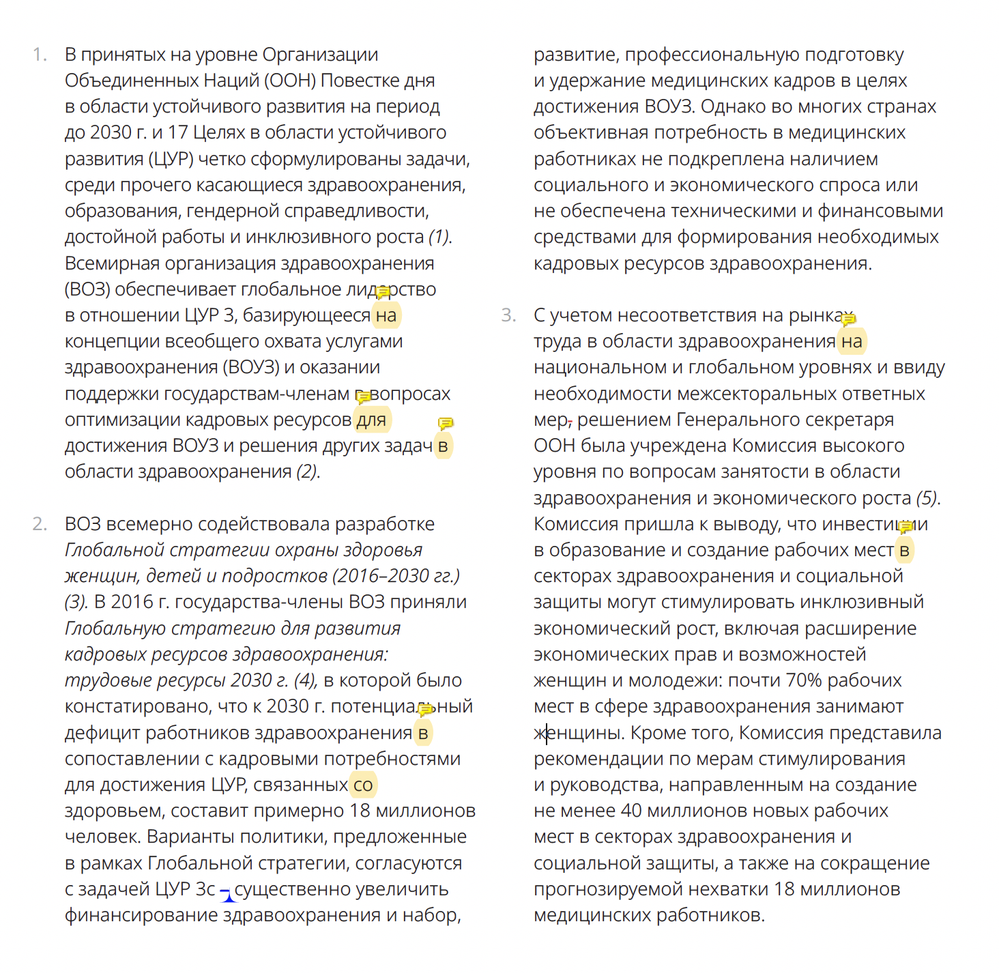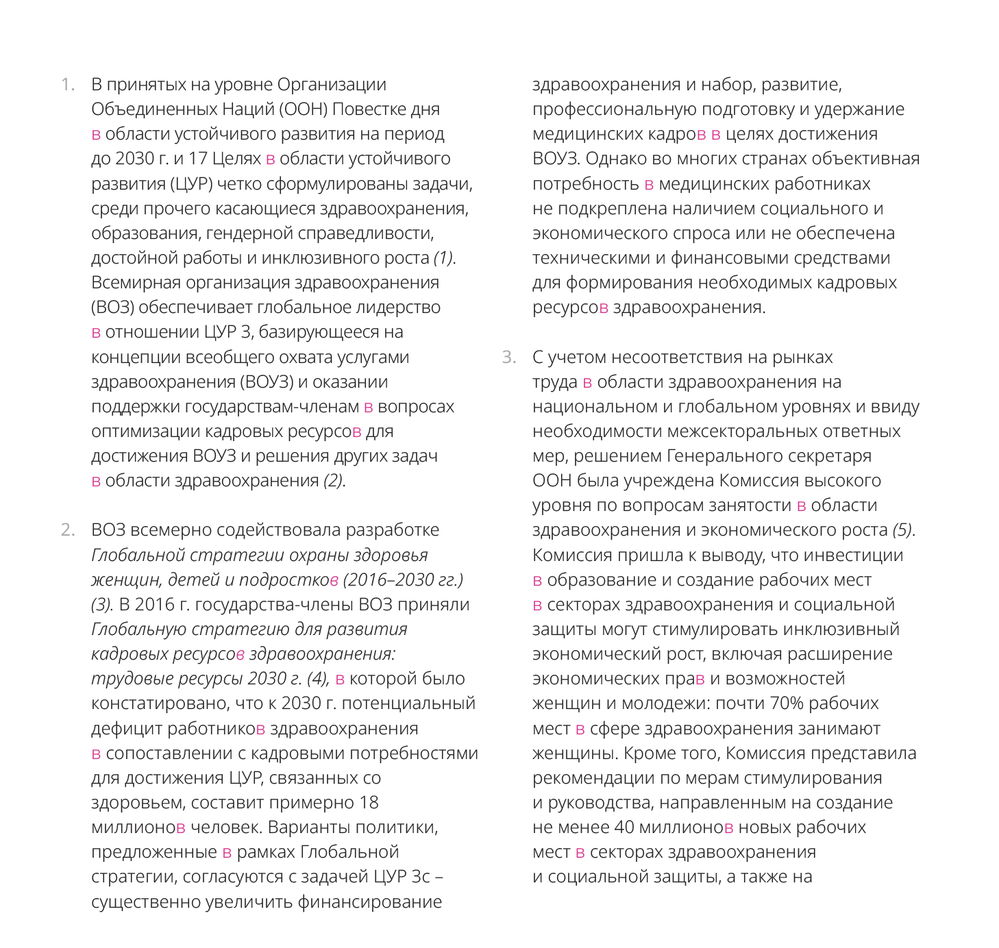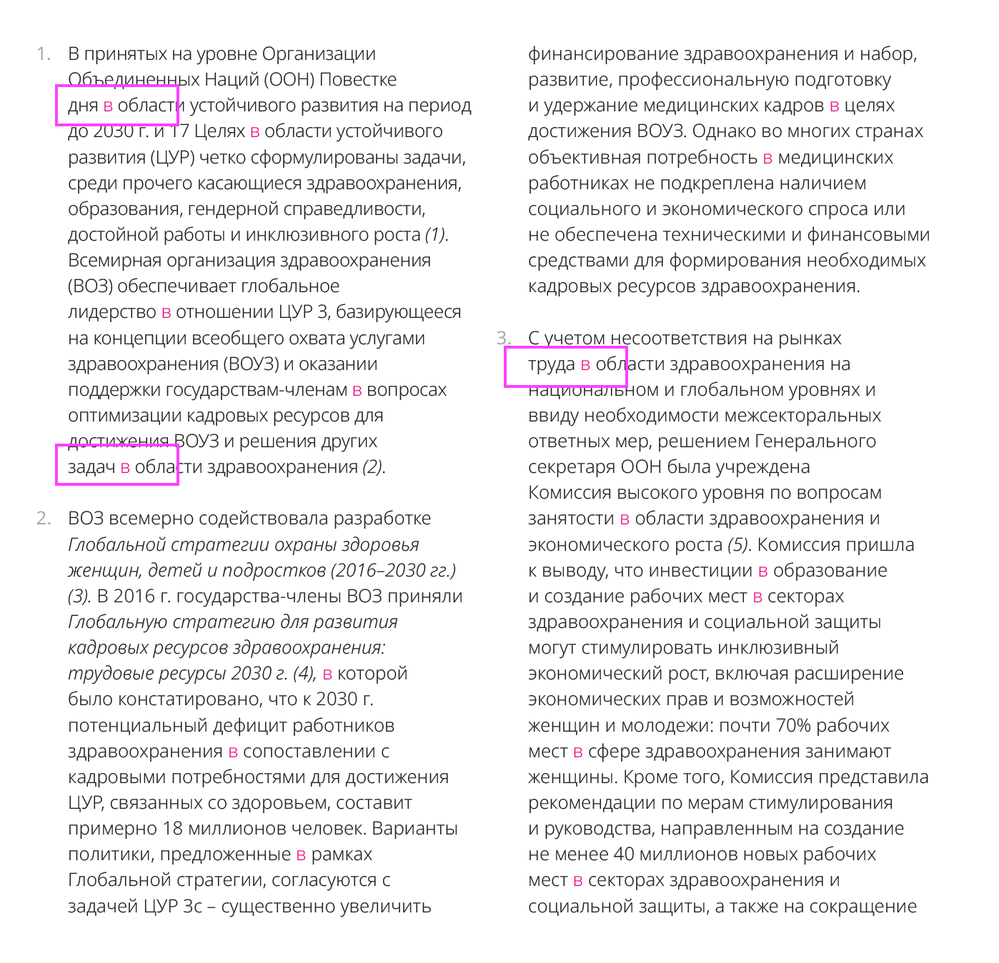Adobe Community
Adobe Community
- Home
- InDesign
- Discussions
- Nested or GREP style for forcing a line break
- Nested or GREP style for forcing a line break
Copy link to clipboard
Copied
Hi all,
I've been away from using nested or GREP styles for a long time and a solution is eluding me. I'm working on a very long mobile document with lists of references that link to the related content.
The lists are separated by a semicolon initially as below:
w14 12/15 7-10; w14 8/15 29-30; w14 7/15 8 pars. 4-6; w14 2/15 26-27; w13 7/15 5 par. 8; 13-14 pars. 16-17, endnotes; 20-25; w11 7/15 24, 28; w10 7/15 20-23; w09 4/15 12-13; w08 2/15 23-24; w95 5/15 21-22, 24-26; w94 2/15 19-20 pars. 14-18; kr 11-12 pars. 16-20; 90-91; ia 142 box
I need to format them with a forced line break after each semicolon as below:
w14 12/15 7-10;
w14 8/15 29-30;
w14 7/15 8 pars. 4-6;
w14 2/15 26-27;
w13 7/15 5 par. 8; 13-14 pars. 16-17, endnotes;
20-25; w11 7/15 24, 28;
w10 7/15 20-23; w09 4/15 12-13;
w08 2/15 23-24; w95 5/15 21-22, 24-26;
w94 2/15 19-20 pars. 14-18;
kr 11-12 pars. 16-20; 90-91;
ia 142 box
Any input on how to create this style is greatly appreciated.
 1 Correct answer
1 Correct answer
You can’t add nor remove any character (including forced line break) using style, be it para, char, grep or nested style, only format.
In your case, plain Find/Change might work. In Text tab:
Find: ;
Change to: ;^n
Copy link to clipboard
Copied
You can’t add nor remove any character (including forced line break) using style, be it para, char, grep or nested style, only format.
In your case, plain Find/Change might work. In Text tab:
Find: ;
Change to: ;^n
Copy link to clipboard
Copied
Just for comment! … and with Grep Styles!

(^/) ![]()
Copy link to clipboard
Copied
Yeah, applying No-Break works ... right until one of the lines is too long. The find&change doesn't have that problem.
Copy link to clipboard
Copied
I don't use "no-break"! ![]()

(^/)
Copy link to clipboard
Copied
Ok. That explains why I couldn't figure it out.
Thanks for the help.
Copy link to clipboard
Copied
I can't figure it out. What is the character style? What really brought me here is a search to find a way to keep short Russian prepositions with the next word. The proofreader commented for each to move to the next line:
currently if I apply a nobreak character style to "в[space]" of course it includes any в also at the end of a word, and will force both words to the next line. As in this example, "миллионов"
if I try to avoid that with the Find is: [space]в[space] there is a different problem: the nobreak understakeeps the previous word together
The search goes on, but if you had a suggestion...?