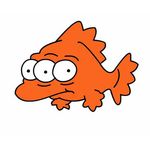Adobe Community
Adobe Community
Windows 10 side scrolling mouse
Copy link to clipboard
Copied
I just recently switched from Mac to PC and am looking for a replacement for the Apple Magic Mouse. Right now I have a pretty basic mouse, it works well and is ergonomic but it doesn't have side scrolling. What do you Windows users suggest as a good mouse with side scrolling? Ideally I'd just continue to use the Magic Mouse but I tried that and scrolling felt janky, not fluid at all. I loved the fact that the Magic Mouse isn't an on/off side scroll (like a button) but rather worked the same way as vertical scrolling. You could even diagonally scroll! I think I have to give up that dream in Windows though. So, what's the next best thing?
Thanks!
Copy link to clipboard
Copied
I think all of us Windows jockeys must be button lovers...
I just wish this worked with after effects...
3Dconnexion : SpaceMouse Enterprise
Who doesn't want to pilot the Enterprise? : )
However... back on theme... logitech is generally OK:
This is supposed to be pretty good, although it's tiny - a laptop mouse:
Ultrathin Touch Mouse T630 - Bluetooth Mouse for Windows - Logitech
or you could go balls up ![]()
Copy link to clipboard
Copied
The Logitech Ultrathin Touch Mouse was the first one I bought for my new PC. I thought it would be most similar to the Magic Mouse. It was too small though and the scrolling left a lot to be desired (but now I'm starting to think that's Windows issue). It doesn't look like the Trackball has side scrolling, just vertical.
So does everyone else just hold SHIFT when they need to scroll horizontally? Ugh... I hope not
Copy link to clipboard
Copied
Hi dparsons,
Which mouse did you end up getting for sideways scrolling?
Thanks,
Kevin
Copy link to clipboard
Copied
Haven't bought one yet. It's not really an issue in AE anymore since I've been using the space bar to make the cursor a hand to move around the timeline and I seem to work just as fast as I did when scrolling. I barely even use scroll vertically now.
The problem now is in Premiere because the hand tool doesn't work the same way. It's a hot key (h), so I have to switch to it then switch back to whatever tool I was using - rather than just holding the space bar which is much faster. Guess I'll have to put in a feature request for that.