 Adobe Community
Adobe Community
- Home
- Acrobat
- Discussions
- Where is this comment/markup tool found in Acrobat...
- Where is this comment/markup tool found in Acrobat...
Copy link to clipboard
Copied
Please see below. When I upgraded to Acrobat Pro 2017, I seem to have lost the ability/location of this comment tool. Where is it now? Thank you, please advise.
 1 Correct answer
1 Correct answer
It's called the Text Callout commenting tool, and if your screenshot is of your upgraded version, I see it as indicated below:
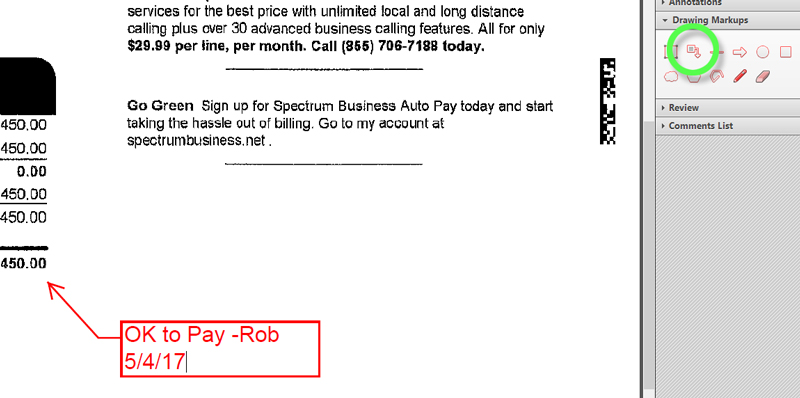
In Acrobat Pro 2017, take a look below to see where the tool resides.
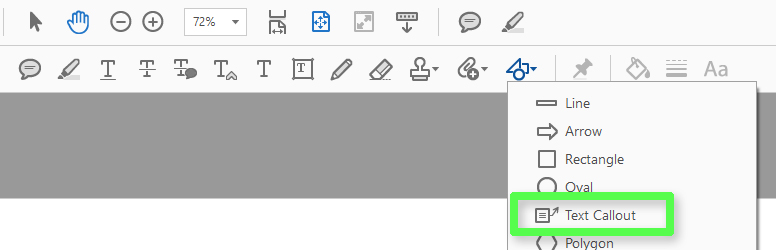
You'll need to click on the drawing comment tool to see it.
I hope this is helpful.
My best,
Dave
Copy link to clipboard
Copied
Look at Tools > Comments
Copy link to clipboard
Copied
It's called the Text Callout commenting tool, and if your screenshot is of your upgraded version, I see it as indicated below:

In Acrobat Pro 2017, take a look below to see where the tool resides.

You'll need to click on the drawing comment tool to see it.
I hope this is helpful.
My best,
Dave