 Adobe Community
Adobe Community
- Home
- Photoshop ecosystem
- Discussions
- Printing on Photoshop to correct size
- Printing on Photoshop to correct size
Copy link to clipboard
Copied
Hello,
I am printing labels and currently using Publisher and it's lacking what I need... I was wondering how would I print to the correct measurements so the prints come out on the labels aligned correctly.
I have been provided with a .pdf with the template for the labels but when I am printing it's completely off allignment.


 1 Correct answer
1 Correct answer
When you say "Off alignment", is it just offset, or is the size wrong too?
Maybe you could set up a guide layout [from the View menu], like so:
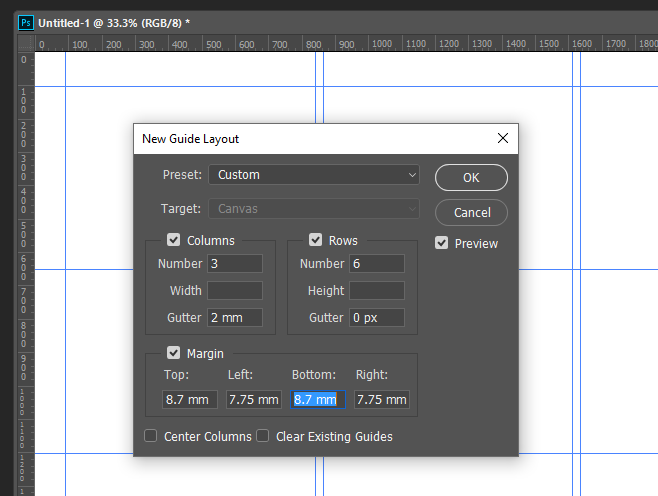
Explore related tutorials & articles
Copy link to clipboard
Copied
When you say "Off alignment", is it just offset, or is the size wrong too?
Maybe you could set up a guide layout [from the View menu], like so:

Copy link to clipboard
Copied
This seems to be the right direction, Thank you I will give it a go now.
Copy link to clipboard
Copied
Also, have a look at the Avery (Labels) site to see if they have some free software or something.
Copy link to clipboard
Copied
Might be easier to use MSWord: Tools > Labels (they have loads of templates to match commercial labels)
Copy link to clipboard
Copied
Microsoft Word labels are only text, Mine have logos and images on so MSWord is unfortunately not a good option.
Copy link to clipboard
Copied
Personally I'd still use Word, having designed the graphics in Photoshop. For self-printing I can't see any issue. Work with the strengths of each tool, and goodness knows tabular layout of text isn't a strength of Photoshop.

