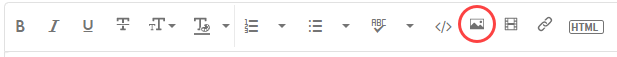Adobe Community
Adobe Community
- Home
- Lightroom Classic
- Discussions
- Exporting images from Lightroom to sRGB colour spa...
- Exporting images from Lightroom to sRGB colour spa...
Exporting images from Lightroom to sRGB colour space
Copy link to clipboard
Copied

Hi
I am experiencing problems when exporting images from Lightroom in the SRGB colour space.
The images that are converted to sRGB when exported from Lightroom look fine when viewed in Lightroom, but look noticeably different when uploaded to Facebook or viewed outside Lightroom.
If I open an image in Photoshop and then export the image from here, the image looks correct when uploaded to Facebook or viewed outside Lightroom.
What is causing this?
Copy link to clipboard
Copied
Color shift is quite dramatic , but most probably due to compression by Facebook. Photoshop will do that if using “Save For Web”. Are you re-sizing when exporting?
Try settings of 2048px – Long Edge, Quality 76, Resolution 72 (only use 240 if photos are intended to be downloadable from Facebook for print) + Sharpen for screen - standard.
Try exporting as PNG rather than jpeg as Facebook uses a different compression algorithm which appears to produce better results.
Otherwise are you viewing in a color managed browser?
Copy link to clipboard
Copied
Thanks for the quick response, 99jon
This colour shift is not restricted to Facebook uploads.
Both files have been uploaded to Facebook and appear as posted here.
The issue I am experiencing relates to the difference in exporting an image from Lightroom and Photoshop.
The image exported from Lightroom is noticeably duller than the same image edited in Lightroom then opened in Photoshop and exported with sRGB profile.
When I view the Jpeg image in Lightroom the image looks similar to the image that is exported from Photoshop with sRGB profile. When I open this jpeg file in another viewer or upload to Facebook I get this dull version of the image. I don't understand why an image that is exported from Lightroom looks differently when viewed inside and outside Lightroom. This does not happen when I export from Photoshop.
In light of the different results from Lightroom and Photoshop I believe that this issue is not as simple as colour calibration.
I have a Spyder4 Elite from Datacolor.
Copy link to clipboard
Copied
U2Fan61 wrote
In light of the different results from Lightroom and Photoshop I believe that this issue is not as simple as colour calibration.
I have a Spyder4 Elite from Datacolor.
And yet, it would be extremely simple to confirm (or not) that monitor calibration is the cause (or not). All you have to do is use your Spyder4 to calibrate your monitor today. And then we'll all be 100% convinced that monitor calibration is or is not the cause.
Copy link to clipboard
Copied
Good point dj_paige
My computer was fully calibrated using Spyder4 Elite when these files were created.
I have not calibrated my computer for 4 weeks while travelling during the last 3 weeks.
However I fail to see why calibration (or lack of calibration) would give rise to different results when exporting from Lightroom and Photoshop.
Copy link to clipboard
Copied
It doesn't matter if the monitor was properly calibrated when the files were created. This is irrelevant.
What matters is if the monitor is properly calibrated NOW, when you are viewing the files. Calibrations can go out of calibration, or just plain get corrupted.
But if you're not going to take the 5 minutes or so it takes to do another calibration, then I have no other ideas about how to proceed.
Copy link to clipboard
Copied
I ran SpyderCal again last night and can see no difference in the appearance of my monitor since last calibration.
I have taken a clip of the filmstrip in Library module showing how the Jpeg- and NEF-image are displayed.
There is very little visible difference between the 2 versions of this image when viewed inside Lightroom.
The Jpeg version of this image appears much duller when viewed outside Lightroom.
When I print the NEF version of the file through Lightroom I get an image that closely resembles the image as viewed inside LIghtroom.
I don't understand why I am experiencing a problem when exporting from Lightroom.
It looks as if Lightroom is not assigning the sRGB profile to the image, but that is just my gut feeling.
If I open the NEF image from Lightroom in Photoshop and then export the image as Jpeg with sRGB profile, then this version of the image looks very similar to the NEF and Jpeg images as shown in the filmstrip from Lightroom's Library module. This version of the image also uploads satisfactorily to Facebook.
Copy link to clipboard
Copied
What software are you using to view the photo outside of Lightroom?
Copy link to clipboard
Copied
Irfan view, Paint, ....
Copy link to clipboard
Copied
In Irfanview, go to Options->Property Settings->Zoom Color Management and then make sure "Enable color management" is checked.
I don't think it's worth the time to talk about Paint.
Copy link to clipboard
Copied
Colour management is enabled in Irfan View. Disabling colour management has no apparent effect on my computer.
Switching between the 2 versions of the image in Irfan View I noticed that the version exported from Lightroom shifted slightly around the edges in a manner that suggests that this version is without lens correction. Does that help in any way?
I will try exporting another image when I get home from work and see if I get the same result with lens correction.
Thank you for your help so far. It is greatly appreciated.
Regards James
Copy link to clipboard
Copied
Hi, I'm expriences the samt problem. Did you get any answer on how to manage this?
Marie
Copy link to clipboard
Copied
You're replying to a three year old thread – it's better that you start a new one.
In your new post, please tell us
- Your operating system and version
- Your exact version of Lightroom
- The make and model of your monitor
- The name of the application that you're viewing the exported image in
- Please include screenshots that show the difference
- Do not attach the screenshots, but use the Insert Photos icon in the toolbar to insert them directly in the post.
Copy link to clipboard
Copied
In addition to what Per has posted above. Have a look at the link below to trouble shoot how images are viewed in different applications.
https://www.lightroomqueen.com/how-do-i-change-my-monitor-profile-to-check-whether-its-corrupted/
Copy link to clipboard
Copied
I would also like to add that my prints from Lightroom appear to reflect the image viewed from within Lightroom.
This makes the issue even more puzzling for me.