 Adobe Community
Adobe Community
- Home
- Muse (read-only)
- Discussions
- How to save graphic styles to use in another muse ...
- How to save graphic styles to use in another muse ...
Copy link to clipboard
Copied
I downloaded a muse template from themeforest some time ago and it came loaded with a bunch of great graphic styles. Delays, slide ins, fades, zooms, hover effects, etc. Recently I downloaded another predesigned template off themeforest for another website I am building. I would love to use the graphic styles of my previous project in this new project I am working on. How does one go about saving graphic styles from one muse project to use in another muse project? Not a newbie to Muse but not an expert by any means. Am I simply copying the .css .js files from one library to another?
Any help is greatly appreciated. Been scouring the internet for over an hour and can't find an answer to a question I would think would have been asked before.
Many thanks!
 1 Correct answer
1 Correct answer
There is no direct way. There are only workarounds.
- You can save the object to which you apply the styles you need to the library. When you place this object in a new site, along with this object, its styles appear.
- You can create a copy of the project in which you have the styles you need, delete all the content from it (while the styles are saved) and use it to create a new site.
- You can keep both projects open simultaneously and when necessary, copy objects with the styles you need from the old
Copy link to clipboard
Copied
There is no direct way. There are only workarounds.
- You can save the object to which you apply the styles you need to the library. When you place this object in a new site, along with this object, its styles appear.
- You can create a copy of the project in which you have the styles you need, delete all the content from it (while the styles are saved) and use it to create a new site.
- You can keep both projects open simultaneously and when necessary, copy objects with the styles you need from the old project to the new one.
Copy link to clipboard
Copied
What Pavel Homeriki forgot:
Simply copy an object with an assigned graphic style and paste it into a new document. The style will be transferred too.
Copy link to clipboard
Copied
Hi Günter. I did not forget. ![]()
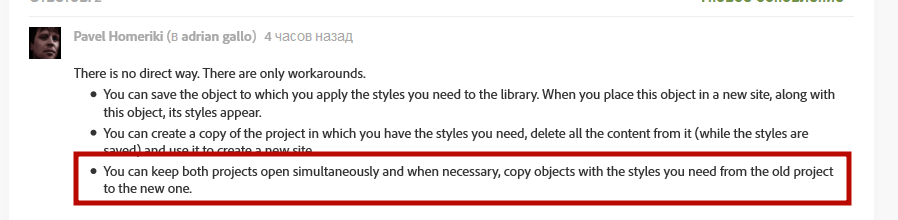
Copy link to clipboard
Copied
Ups! Excuse me! Come to Germany and I’ll invite you for a glas of wine! ![]()