 Adobe Community
Adobe Community
- Home
- Photoshop ecosystem
- Discussions
- Filters in the filter gallery always use the prima...
- Filters in the filter gallery always use the prima...
Copy link to clipboard
Copied
Sorry for any potentially-misleading title, I didn't exactly know how to describe my problem in a one-liner.
Let's say I wanted to apply the patchwork filter from the filter gallery. If my primary color is set to red it will have a black-and-red tone:.png)
if I choose a random color, such as green it'll just look the same but well... green instead of red.
How do I made it apply the patchwork(or any other effect, since I have the same issue with all of the effects actually) with the default colors of the image, instead of turning it to a simple scale created from the current primary color?
Original image:
.png)
 1 Correct answer
1 Correct answer
Hi
That middle screenshot shows you are applying not one filter but four filters together - Patchwork and 3 others (see half way down the right side of the filter properties panel).
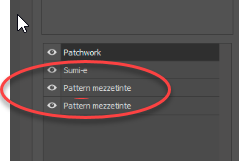
You can turn off those other filters by clicking on the eye symbols.
Dave
Explore related tutorials & articles
Copy link to clipboard
Copied
Hi
Can you describe exactly how you are applying the filter.
If I use the patchwork filter on the image you posted I get this:

Dave
Copy link to clipboard
Copied
This is really weird. All I did was starting photoshop, opening my file, and the last color I used would already be set as primary color(in my case, red) then I would go to Filter > Filter Gallery and then I'd click on the patchwork effect, but everything would still be red anyways. I'm using the latest edition of photoshop.
Copy link to clipboard
Copied
Hi
Can you show the following full screen screenshot shots. Please include the options bar and layers panel.
1. Immediately before you click on Filter - Filter Gallery. So show the layer highlighted.
2. In the filter gallery - showing the settings
3. Immediately after clicking OK
Dave
Copy link to clipboard
Copied
I hope this is what you meant. Here are the screenshots you asked, in order.
I translated screenshot 2 as my native language is italian and not english. Hope this is enough. Don't mind asking if you need something else.
Copy link to clipboard
Copied
Hi
That middle screenshot shows you are applying not one filter but four filters together - Patchwork and 3 others (see half way down the right side of the filter properties panel).

You can turn off those other filters by clicking on the eye symbols.
Dave
Copy link to clipboard
Copied
Yeah that did it! Thank you davescm, this isn't even the first time you save me 😃
Copy link to clipboard
Copied
You're welcome.
Dave