 Adobe Community
Adobe Community
Copy link to clipboard
Copied
Hi all...I'm not a web designer but have been asked by a client to fix an issue with their site. The site was created long ago in Muse by someone else and some images don't line up in Chrome. I have the muse files to make changes but can't figure out the fix. Link is below. Thanks in advance for any help.
www.hscgroupusa.com/executive-search.html - Images line up good in IE and Firefox but Chrome displays differently.
 1 Correct answer
1 Correct answer
There are different ways to fix this. Th easiest one:
I think, the image isn't placed inline the text frame. Doing this, will certainly solve your issue:
- Copy (cmd+C) the image and delete it or "cut" it (cmd+X).
- Place a text cursor into the text frame into a new line after the words "… the following:"
- Paste (cmd+V) the image into the text frame.
- Select the image using the „Selection Tool“. (Important!)
- Open the "Wrap“ panel, choose the icon „wrap to the right“, and define the offsets:
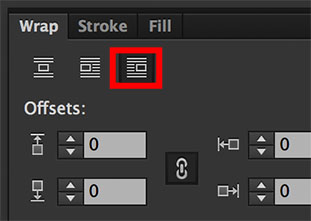
Now it should be
...Copy link to clipboard
Copied
your website is not available wether the link you gave nor the address by itself without "executive…"
Copy link to clipboard
Copied
My apologies... Link is:
www.hcsgroupusa.com/executive-search.html - Images line up good in IE and Firefox but Chrome displays differently.
Copy link to clipboard
Copied
There are different ways to fix this. Th easiest one:
I think, the image isn't placed inline the text frame. Doing this, will certainly solve your issue:
- Copy (cmd+C) the image and delete it or "cut" it (cmd+X).
- Place a text cursor into the text frame into a new line after the words "… the following:"
- Paste (cmd+V) the image into the text frame.
- Select the image using the „Selection Tool“. (Important!)
- Open the "Wrap“ panel, choose the icon „wrap to the right“, and define the offsets:

Now it should be easy to fix the issue!
By the way: The „Checkmark“ icons are displaced too:

Additionally they are quite ugly, because they look blurry.
I’d solve it this way:
- Open the „Bullets“ panel and click onto the „Bullets“ icon top left of the panel.
- Click onto the small menu arrow next to the „Bullet“ icon and choose „New Character“ and in the appearing panel „Lucida Sans“ as font, and next to it „Entire Font"
- Now search the „Check mark“ character, and choose „Add“:

- Now you can select the text and click onto the bullets icon to apply the bullets.
- Format the text paragraphs (indent, bullet size, color, …) as you like.
Of course you may also choose an image with the „checkmark“ symbol and place it into the text flow just like shown above. But it won’t be that elegant, ![]()