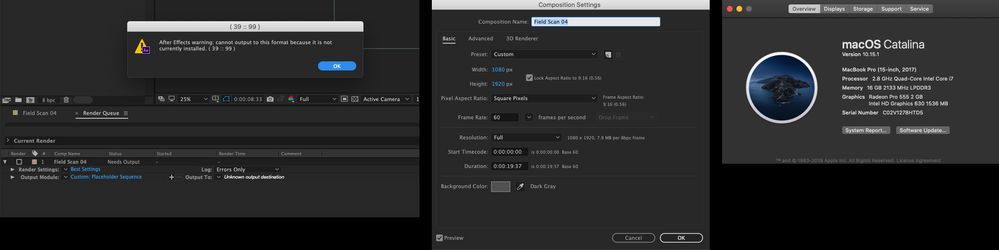Adobe Community
Adobe Community
- Home
- After Effects
- Discussions
- After Effects warning: cannot output to his format...
- After Effects warning: cannot output to his format...
After Effects warning: cannot output to his format because it is not currently installed ( 39 :: 99 )
Copy link to clipboard
Copied
I recently installed the latest AE ( as of 25 July 2017) but when I went to the Render Queue I received this error msg:
"After Effects warning: cannot output to his format because it is not currently installed ( 39 :: 99 )"
Can any one help?
Copy link to clipboard
Copied
Without detailed information about your project, in particular what specific output settings it may have used, nobody can tell you much. And the usual essential courtesies like providing system information wouldn't hurt, either.
Mylenium
Copy link to clipboard
Copied
If you're trying to output to formats such as MP4 with H264, they are no longer available in the newest versions of AE. Instead, try to use Adobe Media Encoder. Here's a preset for the Encoder if you'd like that:
https://bluefx.net/after-effects-cc-render-setup-for-youtube-part2/
Copy link to clipboard
Copied
Hi braunarts,
Sorry for this issue. Did you ever find a solution? Please let us know if you have or if you still need help.
Thanks,
Kevin
Copy link to clipboard
Copied
I have the same problem, is there any solution?
Copy link to clipboard
Copied
Hi i have the same problem and no solution
Copy link to clipboard
Copied
You'll need to provide more info on your render and output module settings - a screen captured image will be good.
Copy link to clipboard
Copied
I had this problem two times and i found one solution that worked in both cases.
(I'm on Mac, but the issues that i had was the same error message...)
Here we go:
I finally found the solution by reading this thread all way down: https://forums.adobe.com/thread/1489950
If you are having the same Quicktime compatibility issue with Adobe After Effects CC that won't let you export to Quicktime formats, do the following:
1) In After Effects CC, open the Preferences > General pane.
2) Click the "Reveal Preferences in Finder"-button below. The Adobe preferences folder will open in the Finder
3) Close After Effects CC (and any other Adobe program you have running)
4) Remove or delete the entire "Adobe" folder.
5) Restart After Effects CC and your troubles should be over!
Copy link to clipboard
Copied
Copy link to clipboard
Copied
Copy link to clipboard
Copied
if you find solution please let me know,i have cleint deadlines and i cant render my project.tried everything
Copy link to clipboard
Copied
Me too, this problem's driving me crazy, some one please help! Everything happened after I upgrade the mac system to damn macOS Catalina
Copy link to clipboard
Copied
Yep, same problem that occured after Catalina update. Here is my problem info:
Removing the Adobe folder did not help. There is no solution curently on the web I could find.
Copy link to clipboard
Copied
Same problem, just right after the upgrade on Catalina.
I hope this will be solved soon because the deadline with the client is getting close for me.
Copy link to clipboard
Copied
I have the same problem since I upgraded my Mac to Catalina.
Is there any solution yet? Please let me know!
Copy link to clipboard
Copied
ones since 32 bit is no longer supported .
Copy link to clipboard
Copied
Just to give more information to this thread. The issue seems to be a misscommunication with the quicktime components.
Indeed, if I open in the rendering options the format I want to render my project, all the video codecs are missing. The only available options are pictures sequence... not for me 😞
Copy link to clipboard
Copied
I have the exact same problem. All the video codecs missing after the Catalina update. Please let me know if you find any solution.
Copy link to clipboard
Copied
I Found the problem to be multiple versions of program installed. both worked fine... until i rendered in 2020.. then later opened 2018 and that error occured. later version cc2020 messed up the settings of 2018. for me that is exactly what happened.. for others maybe different. solution for me was to render in 2020..worked fine. pardon my caps.. first post..
Copy link to clipboard
Copied
Yes, it happened to me. All the video codecs are missing after upgrade macOS Catalina. I hope this issue will be solved as soon as possible. It's making me crazy. 😞
Copy link to clipboard
Copied
Hi guys, I solved this problem. Enter the C:\Program Files\Adobe\Adobe After Effects 2019\Support Files\(Media Core plug-ins)\Common\ folder for the solution of the problem. Change ExporterAVI.prm to ExporterAVI.old.
After changing the name, run the program again. Ask to import any .mov or .mp4 file. The problem will be solved. This problem is valid in Media Encoder, Premier Pro. For the Media Encoder C:\Program Files\Adobe\Adobe Media Encoder 2019\Plug-Ins\Common\ Change ExporterAVI.prm to ExporterAVI.old. Programs run smoothly. For the Premier Pro. Enter the C:\Program Files\Adobe\Adobe Premiere Pro 2019\Plug-Ins\Common\ Change ExporterAVI.prm to ExporterAVI.old. Enjoy.
Copy link to clipboard
Copied
Hi! I didn't find that folder or file to do it. I uso Mac os Catalina. Thanks

Copy link to clipboard
Copied
Have you found the solution ? I've exactly the same matter : render into AE software or even into Media encoder one ...
Copy link to clipboard
Copied
Does anyone have any update on this?
I also updated to Catalina, and have this problem. There's also a problem with Photoshop. "Save for web" does not work
Copy link to clipboard
Copied
Hi!I have the exact same problem also on a macOS Catalalina.Did you find a solution?
-
- 1
- 2