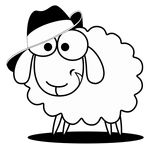Adobe Community
Adobe Community
- Home
- Photoshop ecosystem
- Discussions
- Can anyone offer advice on stitching a panorama th...
- Can anyone offer advice on stitching a panorama th...
Copy link to clipboard
Copied
[Moderator moved from Photoshop for Beginners to Photoshop General Discussion.]
Hi, I want to make a panoramic image of a factory environment (so close up or near field), but would like to keep distinct edges straight.
Ultimately I want to create an image from the perspective of standing on a raised platform & looking through a semi-solid wall (that I will apply a partial transparency) to the factory floor scene. I am limited by the placement of windows as to where I can shoot the floor scene. Added to that, the foreground is very close to where the camera is positioned & all attempts to use Photomerge has resulted in the straight edge of a spoon drain curving widely through the foreground at the bottom of the image.
Can anyone offer some advice or have I bitten off more than I can chew?
P.S. I appreciate some of that foreground will be obscured by the edge of the raised platform from my line of sight, so perhaps just an easing of that curve?

 1 Correct answer
1 Correct answer
This will help re: when you capture rotate camera on no parallax point. Watch this video to explain the No parallex point.
What is the No Parallex Point? - YouTube
Also watch this tutorial on straightening lines in panoramas. Use the Adaptive Wide Angle filter in Photoshop
Explore related tutorials & articles
Copy link to clipboard
Copied
This will help re: when you capture rotate camera on no parallax point. Watch this video to explain the No parallex point.
What is the No Parallex Point? - YouTube
Also watch this tutorial on straightening lines in panoramas. Use the Adaptive Wide Angle filter in Photoshop
Copy link to clipboard
Copied
It sounds like you are up against it with the situation you describe. I suspect you are having to use wide, or even ultrawide angle lenses, and longer focal lengths are much better for merged pano shots. I would say that using a nodal point correcting head would be essential in a tight situation.
On the whole, I don't much like pano heads because they are generally not sturdy enough, and are likely to lead to camera shake. That is not going to be so much of an issue if using short focal lengths though.
The Adaptive Wide Angle Filter that Dave mentioned is one of the best features to be added to Photoshop in recent versions. Russell Brown has some excellent tutorials on its use, and come to think of it, they would be relevant to your situation because Russell uses it the GoPro shots from his DJI drones, so it might be a particularly good match.
I have an idea that our Chuck Uebele has experience in shooting in tight situations, so he might have a tip or two to add.
Copy link to clipboard
Copied
You and Dave pretty much covered, it Trevor. biggest issue is getting rid of the parallax and curved lines. Using the nodal point helps, as does the adaptive wide angle filter - within limits. It starts to fall apart with some panos. The other more labor intensive method, would be to shoot a series of shots - lots of them! and move your camera along the wall or in a straight line. Take these shots and with try cropping them into thin overlapping sections and either trying to use auto blend on them or manually stitch them together. With the thin sections, you might be able to fake or cover up the parallax issues by creative editing.
Copy link to clipboard
Copied
Re parallax - it's essential that the camera is rotated exactly around the optical center of the lens. This is where the diaphragm appears to be when you look into the lens from the front. All you need is an adjustable rail so that the camera can be moved backwards relative to the rotation point, and some experimenting.
Moving the camera sideways always results in additional parallax error by its very nature, and I wouldn't recommend it. It'll be less noticeable in small increments, but it's still there and rapidly adds up.
It is also essential to apply lens correction in ACR/Lightroom before the merge. A little distortion goes a long way.
You'd think that longer focal lengths reduces the problem of distortion. But the net result is exactly the same as using a wide angle. The final result is always a super wide-angle shot with the associated rectilinear distortion and corner stretching.
Copy link to clipboard
Copied
I should say that I do this a lot, in very tight spaces, and following these guidelines it always works out well. I mostly use 24 and 35 mm lenses, provided there are good lens profiles that will take out any distortion.
Another good trick is to pick one frame as the base, and put this at the bottom of the stack. Then scale this down a bit before running the merge. This avoids excessive upsampling in the outer (stretched) frames.
Copy link to clipboard
Copied
https://forums.adobe.com/people/D+Fosse wrote
It is also essential to apply lens correction in ACR/Lightroom before the merge. A little distortion goes a long way.
That's a good point Dag, and one that Russell Brown stresses. ISTR that he also uses an odd number of frames (in a single row pano) and uses the centre frame as a sort of master.
Copy link to clipboard
Copied
Thanks everyone for that advice, I will take all that into consideration. As a novice the professional equipment is a bit pricey for what may be a one-off application, but I'm sure I can dumb it down with DIY adaptations. I will do some experiments at home to devise the process before applying it to the intended subject.