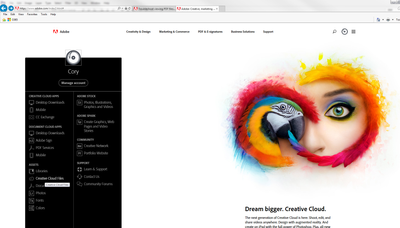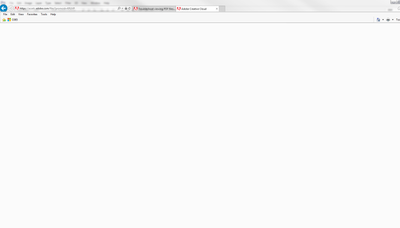Adobe Community
Adobe Community
- Home
- Download & Install
- Discussions
- Unable to use "View on Web" from Adobe CC Desktop ...
- Unable to use "View on Web" from Adobe CC Desktop ...
Copy link to clipboard
Copied
I keep getting the error message:
"
400 Bad request
Your browser sent an invalid request."
every time that I attempt to view my creative cloud files on my browser. The status of the CC Desktop App is good. I can view my CC file folders and their contents on the desktop versions but not the browser versions.
I have used this extensively in the past without issue.
I tried both Safari and Chrome with the same negative result.
Any ideas?
 1 Correct answer
1 Correct answer
Hi JimKinney%20AEL,
As I understand that you are not being able to use the 'View on Web' option under the assets tab.
We tried doing the same at our end and it worked fine.
Since you have already tried the different browser, try clearing the cookies/cache and then see if it opens. You may also try restarting your machine if possible.
Hope these steps help.
Thanks
Kanika
Copy link to clipboard
Copied
Hi JimKinney%20AEL,
As I understand that you are not being able to use the 'View on Web' option under the assets tab.
We tried doing the same at our end and it worked fine.
Since you have already tried the different browser, try clearing the cookies/cache and then see if it opens. You may also try restarting your machine if possible.
Hope these steps help.
Thanks
Kanika
Copy link to clipboard
Copied
Hello,
I have a similar issue, although not getting any error message at all. Just a blank browser window. All of my folders are checked green but when I right-click and hit "View on Website" it opens a blank window in Internet Explorer. (Yes I use IE) and have been using it for years without issues, now suddenly it doesn't work. I can't help but wonder if this is related to the recent UI update that Microsoft pushed out.... When I sign into CC on Chrome and access my CC files it works fine, but IE is still tied as my default browser and where all my bookmarks/favs are setup so I'd prefer to stay with IE. "Use Chrome instead" is a work-around IMO and not a solution. Anyone with ideas please help! 🙂