 Adobe Community
Adobe Community
Turn on suggestions
Auto-suggest helps you quickly narrow down your search results by suggesting possible matches as you type.
Exit
- Home
- Photoshop ecosystem
- Discussions
- Layers Panel Options- Adding a color to the "eye" ...
- Layers Panel Options- Adding a color to the "eye" ...
0
New Here
,
/t5/photoshop-ecosystem-discussions/layers-panel-options-adding-a-color-to-the-quot-eye-quot-box/td-p/9341194
Sep 21, 2017
Sep 21, 2017
Copy link to clipboard
Copied
In my previous version, I was able to go into this and add a color. There isn't a place to do this now. Any ideas?
Community guidelines
Be kind and respectful, give credit to the original source of content, and search for duplicates before posting.
Learn more
 1 Correct answer
1 Correct answer
Community Expert
,
Sep 21, 2017
Sep 21, 2017
Hi
Right click on the layer and from the menu choose the colour
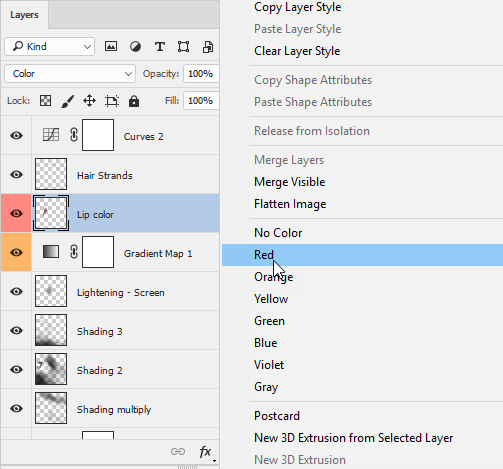
Dave
Explore related tutorials & articles
Community Expert
,
/t5/photoshop-ecosystem-discussions/layers-panel-options-adding-a-color-to-the-quot-eye-quot-box/m-p/9341195#M112584
Sep 21, 2017
Sep 21, 2017
Copy link to clipboard
Copied
Hi
Right click on the layer and from the menu choose the colour

Dave
Community guidelines
Be kind and respectful, give credit to the original source of content, and search for duplicates before posting.
Learn more
johnm69760545
AUTHOR
New Here
,
/t5/photoshop-ecosystem-discussions/layers-panel-options-adding-a-color-to-the-quot-eye-quot-box/m-p/9341196#M112585
Sep 21, 2017
Sep 21, 2017
Copy link to clipboard
Copied
That's it! Thank you! I've been trying to figure this out for months!
Community guidelines
Be kind and respectful, give credit to the original source of content, and search for duplicates before posting.
Learn more
Community Expert
,
LATEST
/t5/photoshop-ecosystem-discussions/layers-panel-options-adding-a-color-to-the-quot-eye-quot-box/m-p/9341197#M112586
Sep 21, 2017
Sep 21, 2017
Copy link to clipboard
Copied
You're welcome
Dave.
Community guidelines
Be kind and respectful, give credit to the original source of content, and search for duplicates before posting.
Learn more
Resources
Quick links - Photoshop
Quick links - Photoshop Mobile
Troubleshoot & Learn new things
Copyright © 2023 Adobe. All rights reserved.