 Adobe Community
Adobe Community
Copy link to clipboard
Copied
I need help, please anyone tell me a way so that i can perfectly removing background from hair without hair damage. i do it many method but i can not get my satisfied result hair looks not perfects many white sharp showing beside the hair & many more problem.
 1 Correct answer
1 Correct answer
Dave your scaled down extractions looks great. However, I do not know if its my Old eyes, His captured image quality, His camera equipment its lens, focus, exposure, etc or his image processing. What I see on top of the man's head does not look like hair to me.
I have to admit I do not see as well as I use too. And my mind has always played tricks one me.
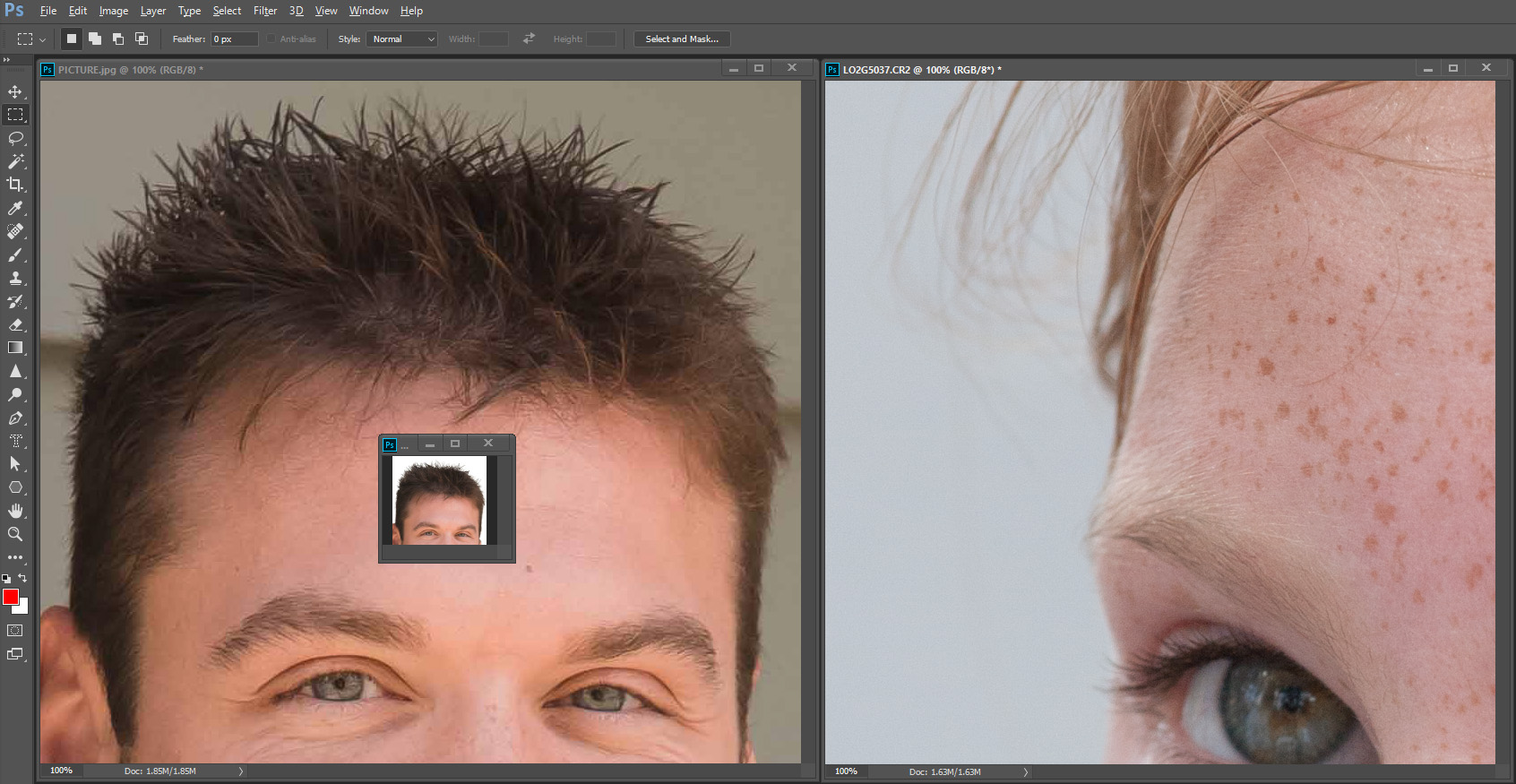
and I'm a little colorblind
Explore related tutorials & articles
Copy link to clipboard
Copied
It take practice, knowledge and skill. There are many images that] can not be extracted perfectly what you need to then fudge the extraction. If you do not develop the skills required you will wind up with is a cactus look or seaweed looking hair style. A punk rocker or a nasty halo on what is not an angle. There are many tutorials on the web for extracting hair. There is no magic you must create the illusion
Copy link to clipboard
Copied
Hi
For that image I would use select and mask
1. Open select and Mask and set view to onion skin and transparency to 50%
2. Start with the quick select tool

Paint the wanted areas and hold down ALT and remove any unwanted areas
3. For the hair only use the refine edge tool.
Set view to white and transparency to 75%

Use a small brush around 15px with 100% hardness set Edge detection radius to 0px and smart radius off. Paint the hair edges only
4. Use the normal brush to tidy up the mask edges (hold down ALT whilst painting to remove from the mask.

5. Check the mask by setting view mode to Black and White

6. Set output to New Layer with Layer Mask and do not check Decontaminate colours

7. Click OK


I hope that helps you.
Dave
Copy link to clipboard
Copied
Dave your scaled down extractions looks great. However, I do not know if its my Old eyes, His captured image quality, His camera equipment its lens, focus, exposure, etc or his image processing. What I see on top of the man's head does not look like hair to me.
I have to admit I do not see as well as I use too. And my mind has always played tricks one me.

and I'm a little colorblind
Copy link to clipboard
Copied
Hi John,
There are some jpeg artifacts.
100% section before:

100% section after:

Unfortunately, at my age I am not best placed to comment on hairstyles. Mine must grow inwards ![]()
Dave
Copy link to clipboard
Copied
At 76 I still have some can not say much about its color it gave up one that subject years ago.
