 Adobe Community
Adobe Community
- Home
- Lightroom Classic
- Discussions
- Reference View Option in Lightroom Disappeared
- Reference View Option in Lightroom Disappeared
Copy link to clipboard
Copied
Hi, I subscribed to the Creative Cloud package in February this year. It's a one year subscription and therefore hasn't expired yet.
I had been using reference view all this while, but the option just suddenly vanished from Lightroom and I have been struggling over the past week trying to call it out again. Has anybody else experienced this problem? I would really appreciate if anyone has a solution to this frustrating problem.
 1 Correct answer
1 Correct answer
karenkkk wrote
This is the version I'm using : CC 2015 [1014445] / Version: 10.12 [5]
I think the version above refers to the operating system i.e. macOS Sierra 10.12.5
Mine says:
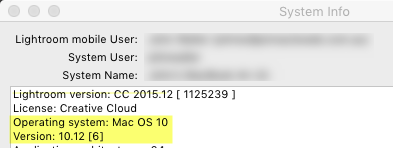
You appear to be running the original version of Lightroom CC 2015.0 [Build 1014445]. Reference View first appeared in CC 2015.8. That would explain why you're not seeing it.
Are you saying that you used to have the Reference View and now it's not available?
Copy link to clipboard
Copied
Do you NOT see the Reference icon [R/A] under the develop window?
What version number of Lightroom? Go- Help>System Info
Copy link to clipboard
Copied
I used to see it under the develop window but it disappeared recently. Also when i right click, there is no reference photo option.
This is the version I'm using : CC 2015 [1014445] / Version: 10.12 [5]
Copy link to clipboard
Copied
karenkkk wrote
This is the version I'm using : CC 2015 [1014445] / Version: 10.12 [5]
I think the version above refers to the operating system i.e. macOS Sierra 10.12.5
Mine says:

You appear to be running the original version of Lightroom CC 2015.0 [Build 1014445]. Reference View first appeared in CC 2015.8. That would explain why you're not seeing it.
Are you saying that you used to have the Reference View and now it's not available?
Copy link to clipboard
Copied
Yes, I've been using it all this while since I got Lightroom, then I went a couple weeks without using it and just couldn't find it anywhere. Do you know how I might be able to get it back again?
Copy link to clipboard
Copied
I thought I was going crazy but on one of my machines as I discovered today, Lightroom reverted to the 2015.0 version (the splash screen shows the trees and the version is [1014445] as shown above) after the last 2015.12 update done automatically through the CC app. On my other machine it installed the .12 update correctly. Never seen anything like it. This machine has had every version since 2015.0. There must be a bug in the installer.
Copy link to clipboard
Copied
Did you manage to install the latest version back again then?
Copy link to clipboard
Copied
No still trying. I removed it completely and upon installing from the creative cloud app again, it installs the .0 version. Using the manual .12 updater does not change the version. I managed to get to 2015.10.1 now by running the manual updater from Download Photoshop Lightroom but running the 2015.12 updater from there just throws up an error about application manager already running. Creative cloud app thinks there are no updates. Might have to completely nuke creative cloud from this machine.
Update: looks like I managed to get this machine to 2015.12 now by killing all Adobe software and running the manual updater. However now Lightroom reverted back to the 2015.0 version! This is quite amazing. Seems like I can only get to 2015.10.1 and no further.
Copy link to clipboard
Copied
Karenkk. Final result is that I had to completely nuke the creative cloud installation on this machine using instructions here: Use the Creative Cloud Cleaner Tool to solve installation problems. After this, CC installed the 2015.12 update so I was able to do it but not without some effort. Before it would revert to 2015.0 every time and manually applying the 2015.12 update would give a dialog that it was successful but would only revert it back to 2015.0 again. I checked my log files and what happens in this case is that upon running the updater, Adobe's installer first uninstalls the previous update, reverting back to 2015.0 and then tries to apply the update to 2015.12. It fails at that because of some left over crud in the installer and simply exits. The updater will say it was successful even though it never did the update and you will be left with the original 2015.0 version of Lightroom.
Copy link to clipboard
Copied
I have the same problem too. Does anyone know how to solve it?
Copy link to clipboard
Copied
By "same problem", do you mean that reference view has disappeared from your LR? Please Help > System Info and report the precise version of LR you're running.
Copy link to clipboard
Copied
Lightroom version: CC 2015 [1014445]
License: Creative Cloud
Operating system: Mac OS 10
Version: 10.12 [6]
this happens only on my macbook air. no iMac is normal. disappear the R / A box
Copy link to clipboard
Copied
You have CC 2015 (2015.0), whereas the current version is 2015.12. Do Help > Updates to update to 2015.12. If that doesn't work (it sometimes doesn't), download 2015.12 manually from here: Download Photoshop Lightroom
Copy link to clipboard
Copied
u2michel. See my instructions earlier in the thread here: Re: Reference View Option in Lightroom Disappeared on how to fix this problem. There is a bug in the installer for LR 2015.12 that seems to only rear its ugly head on a very small subset of machines that can revert your installation to 2015.0 while saying it successfully updated. There seems to be only one way to recover from that which is completely nuking the installation using Creative Cloud cleaner from Adobe and reinstalling.
Copy link to clipboard
Copied
i Will try. Thank you so much
