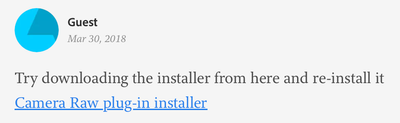Adobe Community
Adobe Community
- Home
- Photoshop ecosystem
- Discussions
- Camera raw doesn't open and Photoshop freezes
- Camera raw doesn't open and Photoshop freezes
Copy link to clipboard
Copied
Hello everyone
Since today, when I open a RAW photo in photoshop, or if I want to use the Camera Raw filter with a JPEG photo, nothing happens, meaning camera raw doesn't open as it's supposed to and Photoshop freezes and I can't do anything anymore.
I have read the articles about problems with graphic processors on adobe, but all the infos I can find online doesn't help me. I did the following things, which did not solve the problem:
- I updated my photoshop und lightroom to the newest version.
- I checked for new drivers for my graphic processors, but they are up to date.
- I checked which driver my photoshop uses:
glgpu[0].GLVersion="3.3"
glgpu[0].IsIntegratedGLGPU=1
glgpu[0].GLMemoryMB=2112
glgpu[0].GLName="Intel(R) HD Graphics 4000"
glgpu[0].GLVendor="Intel"
glgpu[0].GLVendorID=32902
glgpu[0].GLDriverVersion="8.15.10.2626"
glgpu[0].GLRectTextureSize=8192
glgpu[0].GLRenderer="Intel(R) HD Graphics 4000"
glgpu[0].GLRendererID=358
glgpu[0].HasGLNPOTSupport=1
glgpu
- I checked which drivers are installed on my computer:
Intel(R) HD Graphics 4000
NVIDIA GeForce GT 630M
(I use Windows 7 64 bit system)
- I went to Default Settings -> Camera RAW and the box "Use graphic processor" is unchecked (it says it was deactivated due to an error). I can check the box but there's an error sound and the next time I open the window, it is still unchecked.
- I went to Default Settings -> Performance and I checked the box "Use graphic processor" and the graphic processor it finds there is "Intel(R) HD Graphics 4000".
So, can someone help me and tell me what I can do? So far, Photoshop and CameraRaw have always worked fine, and I have no idea why it is not working anymore.
Thank you.
 1 Correct answer
1 Correct answer
HiWes
Go to Photoshop Preferences > Camera Raw and uncheck "Use Graphics Processor". See if that resolves your issue.
If not please post details of your system (Photoshop Help > System Info > Copy then paste here) and also your camera raw version (Photoshop > Help > About Plug Ins > Camera Raw) .
Dave
Explore related tutorials & articles
Copy link to clipboard
Copied
Hi Mikkos,
Could you please let us know which version of Photoshop are you using and on which operating system?
Also, could you please try updating the GPU drivers and let us know if it helps?
Regards,
Sahil
Copy link to clipboard
Copied
The photoshop version I am using is Adobe Photoshop CC 2017.
The operating system is Windows 7 64bit system.
I tried to update my GPU drivers, but they are already up-to-date.
Copy link to clipboard
Copied
In the camera raw preferences, if I try to check the box "Use Graphic Processor", it says "Unsupported Hardware/driver version".
If I open a RAW photo, or if I want to use the camera raw filter, Photoshop freezes, but if I wait for maybe 15 minutes (I don't know the exact time, but it's very long!), eventually Camera Raw opens. And after that it works normally also if I want to edit another photo with Camera Raw.
But it's still very annoying that I have to wait 15 minutes every time I open Photoshop to be able to work with Camera Raw.
Copy link to clipboard
Copied
I am having the exact same problem as Mikkos. Would love it if someone could provide a fix. (Using Window 7 Professional, 64-bit)
Copy link to clipboard
Copied
HiWes
Go to Photoshop Preferences > Camera Raw and uncheck "Use Graphics Processor". See if that resolves your issue.
If not please post details of your system (Photoshop Help > System Info > Copy then paste here) and also your camera raw version (Photoshop > Help > About Plug Ins > Camera Raw) .
Dave
Copy link to clipboard
Copied
Dave, that did it! Thanks!
~WB

Copy link to clipboard
Copied
Dave - Thank You. I had a similar problem around July 2017 after I updated PS CC 2017 and it took days to find the solution "Updated Camera RAW locks up updated PS CC 2017 & Mac Pro"
That was a nightmare with deadlines pending.
However, After just minutes to find your fix, Im up and running tonight to get some work done.
Thank You Davescm!
Sincerely, John Lambert
Copy link to clipboard
Copied
Hi,
I'm having problems with Camera Raw too. Anything to do with it crashes Photoshop immediately- opening JPEGs, trying to open CR preferences or even going to Help/About Plugins/Camera Raw will do it.
I can't therefore turn off the graphics processor in CR preferences, although I have done in PS preferences, with no effect. Neither can I get details of the CR version.
I can open or import any other file format than JPEGs and I'm running Windows 10 Creators Update, at the recommendation of the Microsoft techies. PS wasn't working with the previous iteration of Win 10 either.
Any help would be most appreciated - it's a real bind having to convert all JPEGs to other formats before use!

Copy link to clipboard
Copied
handyann wrote
I can't therefore turn off the graphics processor in CR preferences, although I have done in PS preferences, with no effect. Neither can I get details of the CR version.
Can you access the Camera Raw preferences, the Camera Raw version is in the title bar

Copy link to clipboard
Copied
Thanks for your reply, however I did say in the first line of my query that anything to do with CR crashes PS - even trying to access CR preferences. So sadly, no I can't access CR preferences.

Copy link to clipboard
Copied
Try downloading the installer from here and re-install it
Copy link to clipboard
Copied
Thank you - I'll try it and let you know what happens.
Copy link to clipboard
Copied
https://forums.adobe.com/people/Ged+Traynor wrote
Try downloading the installer from here and re-install it
Nope, this made no difference either. PS still crashes when asked to do anything pertaining to Camera Raw.
Copy link to clipboard
Copied
Thank you! That worked for me!
Copy link to clipboard
Copied
Thank you! That worked for me!
Copy link to clipboard
Copied
That worked for me, thank you.....

Copy link to clipboard
Copied
Sail.Chawls,
(And anyone else trying to find a solution for this problem)
Thank you for responding. It appears that several other people are having the same "Freeze-Up" issue with Photoshop when starting Camera Raw. Here is my set-up details that is freezing up, if it helps:
Mac Pro (Early 2008)
Operating System: OS X El Capitan v. 10.11.6
Processor: 2 x 2.8 GHz Quad-Core Intel Xeon
Memory: 20 GB 667 MHz DDR2 FB-DIMM
Graphs: ATI Radeon HD 2600 XT 256 MB
Software:
Photoshop CS6 and Photoshop CC2017
I alternate between the two for several reasons -
A) All my Preferences & Keyboard shortcuts would not transfer to CC2017 (Which I Purchased in July 2016 AKA: 2015.5).
B) When I click on the PS CC icon on my Dock I get a question mark on the icon.
And
C) The worst of all If I open a RAW file via Camera Raw CC (which is 90% of my workflow) THE ENTIRE COMPUTER FREEZES UP! My only recourse is to selectively open the RAW file via PSD CS6 while I'm paying a monthly fee to use CC.
Update notes: This problem started right after I did my last update via the Cloud App. (About 1 week ago)
The update went smoothly for Creative Cloud (Photo Suite) But, for some reason the Cloud App WILL NOT update my Photoshop CS6 - It downloads, but gives me a "Update Fail" (U44M1P7) which I followed thru all the solution instructions on helpx.adobe.com (several times) and still cannot update PSD CS6.
Please let me know if you can shed some light on the problem.
Thank you in advance.
Best Regards,
John
Copy link to clipboard
Copied
Hi I am having the same problem with photoshop when using camera raw format. My whole computer freezes and I have the shut down the whole computer. I cannot use photshop because of this reason What is the problem as I cannot edit my photos
It is very annoyng and frustrating
Wendy klein
Copy link to clipboard
Copied
Wendy - Go to Photoshop Preferences > Camera Raw and uncheck "Use Graphics Processor". See if that resolves your issue.
If not please post details of your system (Photoshop Help > System Info > Copy then paste here) and camera raw version (Photoshop > Help > About Plug Ins > Camera Raw) .
Dave
Copy link to clipboard
Copied
I sorry I cannot work out what to do as I am not good at computer stuff.
Every time I use photosop it freezes and cmes up with a thing saying XML
parsing error no element found at line 1. This is very frustrating as
I eed to use photoshop as have clients waiting for photos. Please is therre
a person I can actually talk to to try and help me urgently
wendy
Copy link to clipboard
Copied
Hi Wendy
These forums are user to user . We are volunteers who try to help people with their Adobe applications.
If you follow the instructions in my last post I will try and help you.
To contact Adobe use this link.Contact Customer Care
Dave
Copy link to clipboard
Copied
Dave thanks! This worked! I went from Photoshop cc17 to cc18 and Camera Raw stopped working and freezing up Photoshop. Did as you mentioned here clicking off the graphics processor and it worked. I have been banging my head of this problem for over a week. Now it is fixed. Thanks!

Copy link to clipboard
Copied
thanks...
Copy link to clipboard
Copied
Hi!
I have a very old version and my computer doesn't support the new one.
So here there are the details of my system:
Adobe Photoshop Version: 2014.0.0 20140508.r.58 2014/05/08:23:59:59 x32
Operating System: Windows 8.1 64-bit
Version: 6.3
System architecture: Intel CPU Family:6, Model:14, Stepping:11 with MMX, SSE Integer, SSE FP, SSE2, SSE3, SSE4.1, SSE4.2, HyperThreading
Physical processor count: 2
Logical processor count: 4
Processor speed: 2304 MHz
Built-in memory: 3872 MB
Free memory: 645 MB
Memory available to Photoshop: 3201 MB
Memory used by Photoshop: 70 %
3D Multitone Printing: Disabled.
Touch Gestures: Disabled.
Windows 2x UI: Disabled.
Image tile size: 128K
Image cache levels: 4
Font Preview: Medium
TextComposer: Latin
Display: 1
Display Bounds: top=0, left=0, bottom=768, right=1366
OpenGL Drawing: Enabled.
OpenGL Allow Old GPUs: Not Detected.
OpenGL Drawing Mode: Advanced
OpenGL Allow Normal Mode: True.
OpenGL Allow Advanced Mode: True.
AIFCoreInitialized=1
AIFOGLInitialized=1
OGLContextCreated=1
glgpu[0].GLVersion="3.0"
glgpu[0].GLMemoryMB=1024
glgpu[0].GLName="Intel(R) UHD Graphics 620"
glgpu[0].GLVendor="Intel"
glgpu[0].GLVendorID=32902
glgpu[0].GLDriverVersion="26.20.100.8141"
glgpu[0].GLRectTextureSize=16384
glgpu[0].GLRenderer="Intel(R) UHD Graphics 620"
glgpu[0].GLRendererID=16032
glgpu[0].HasGLNPOTSupport=1
glgpu[0].GLDriver="C:\WINDOWS\System32\DriverStore\FileRepository\iigd_dch.inf_amd64_02c328a4c327460d\igdumdim64.dll,C:\WINDOWS\System32\DriverStore\FileRepository\iigd_dch.inf_amd64_02c328a4c327460d\igd10iumd64.dll,C:\WINDOWS\System32\DriverStore\FileRepository\iigd_dch.inf_amd64_02c328a4c327460d\igd10iumd64.dll,C:\WINDOWS\System32\DriverStore\FileRepository\iigd_dch.inf_amd64_02c328a4c327460d\igd12umd64.dll"
glgpu[0].GLDriverDate="20200411000000.000000-000"
glgpu[0].CanCompileProgramGLSL=1
glgpu[0].GLFrameBufferOK=1
glgpu[0].glGetString[GL_SHADING_LANGUAGE_VERSION]="1.30 - Build 26.20.100.8141"
glgpu[0].glGetProgramivARB[GL_FRAGMENT_PROGRAM_ARB][GL_MAX_PROGRAM_INSTRUCTIONS_ARB]=[1447]
glgpu[0].glGetIntegerv[GL_MAX_TEXTURE_UNITS]=[8]
glgpu[0].glGetIntegerv[GL_MAX_COMBINED_TEXTURE_IMAGE_UNITS]=[192]
glgpu[0].glGetIntegerv[GL_MAX_VERTEX_TEXTURE_IMAGE_UNITS]=[32]
glgpu[0].glGetIntegerv[GL_MAX_TEXTURE_IMAGE_UNITS]=[32]
glgpu[0].glGetIntegerv[GL_MAX_DRAW_BUFFERS]=[8]
glgpu[0].glGetIntegerv[GL_MAX_VERTEX_UNIFORM_COMPONENTS]=[4096]
glgpu[0].glGetIntegerv[GL_MAX_FRAGMENT_UNIFORM_COMPONENTS]=[4096]
glgpu[0].glGetIntegerv[GL_MAX_VARYING_FLOATS]=[64]
glgpu[0].glGetIntegerv[GL_MAX_VERTEX_ATTRIBS]=[16]
glgpu[0].extension[AIF::OGL::GL_ARB_VERTEX_PROGRAM]=1
glgpu[0].extension[AIF::OGL::GL_ARB_FRAGMENT_PROGRAM]=1
glgpu[0].extension[AIF::OGL::GL_ARB_VERTEX_SHADER]=1
glgpu[0].extension[AIF::OGL::GL_ARB_FRAGMENT_SHADER]=1
glgpu[0].extension[AIF::OGL::GL_EXT_FRAMEBUFFER_OBJECT]=1
glgpu[0].extension[AIF::OGL::GL_ARB_TEXTURE_RECTANGLE]=1
glgpu[0].extension[AIF::OGL::GL_ARB_TEXTURE_FLOAT]=1
glgpu[0].extension[AIF::OGL::GL_ARB_OCCLUSION_QUERY]=1
glgpu[0].extension[AIF::OGL::GL_ARB_VERTEX_BUFFER_OBJECT]=1
glgpu[0].extension[AIF::OGL::GL_ARB_SHADER_TEXTURE_LOD]=0
clgpu[0].CLPlatformVersion="2.1 "
clgpu[0].CLDeviceVersion="2.1 NEO "
clgpu[0].CLMemoryMB=1548
clgpu[0].CLName="Intel(R) UHD Graphics 620"
clgpu[0].CLVendor="Intel(R) Corporation"
clgpu[0].CLVendorID=32902
clgpu[0].CLDriverVersion="26.20.100.8141"
clgpu[0].CUDASupported=0
clgpu[0].CLBandwidth=0
clgpu[0].CLCompute=0
License Type: Perpetual
Serial number: 91198700646090891440
Application folder: C:\Program Files (x86)\Adobe\Adobe Photoshop CC 2014 (32 Bit)\
Temporary file path: C:\Users\asiat\AppData\Local\Temp\
Photoshop scratch has async I/O enabled
Scratch volume(s):
Startup, 118.0G, 49.5G free
Required Plug-ins folder: C:\Program Files (x86)\Adobe\Adobe Photoshop CC 2014 (32 Bit)\Required\Plug-ins\
Primary Plug-ins folder: C:\Program Files (x86)\Adobe\Adobe Photoshop CC 2014 (32 Bit)\Plug-ins\
Installed components:
A3DLIBS.dll A3DLIB Dynamic Link Library 9.2.0.112
ACE.dll ACE 2014/04/14-23:42:44 79.554120 79.554120
adbeape.dll Adobe APE 2013/02/04-09:52:32 0.1160850 0.1160850
AdbePM.dll PatchMatch 2014/04/23-10:46:55 79.554276 79.554276
AdobeLinguistic.dll Adobe Linguisitc Library 8.0.0
AdobeOwl.dll Adobe Owl 2014/03/05-14:49:37 5.0.33 79.552883
AdobePDFL.dll PDFL 2014/03/04-00:39:42 79.510482 79.510482
AdobePIP.dll Adobe Product Improvement Program 7.2.1.3399
AdobeXMP.dll Adobe XMP Core 2014/01/13-19:44:00 79.155772 79.155772
AdobeXMPFiles.dll Adobe XMP Files 2014/01/13-19:44:00 79.155772 79.155772
AdobeXMPScript.dll Adobe XMP Script 2014/01/13-19:44:00 79.155772 79.155772
adobe_caps.dll Adobe CAPS 8,0,0,7
AGM.dll AGM 2014/04/14-23:42:44 79.554120 79.554120
ahclient.dll AdobeHelp Dynamic Link Library 1,8,0,31
amtlib.dll AMTLib 8.0.0.45 BuildVersion: 8.0; BuildDate: Fri Mar 28 2014 20:28:30) 1.000000
ARE.dll ARE 2014/04/14-23:42:44 79.554120 79.554120
AXE8SharedExpat.dll AXE8SharedExpat 2013/12/20-21:40:29 79.551013 79.551013
AXEDOMCore.dll AXEDOMCore 2013/12/20-21:40:29 79.551013 79.551013
Bib.dll BIB 2014/04/14-23:42:44 79.554120 79.554120
BIBUtils.dll BIBUtils 2014/04/14-23:42:44 79.554120 79.554120
boost_date_time.dll photoshopdva 8.0.0
boost_signals.dll photoshopdva 8.0.0
boost_system.dll photoshopdva 8.0.0
boost_threads.dll photoshopdva 8.0.0
cg.dll NVIDIA Cg Runtime 3.0.00007
cgGL.dll NVIDIA Cg Runtime 3.0.00007
CIT.dll Adobe CIT 2.2.6.32411 2.2.6.32411
CITThreading.dll Adobe CITThreading 2.2.6.32411 2.2.6.32411
CoolType.dll CoolType 2014/04/14-23:42:44 79.554120 79.554120
dvaaudiodevice.dll photoshopdva 8.0.0
dvacore.dll photoshopdva 8.0.0
dvamarshal.dll photoshopdva 8.0.0
dvamediatypes.dll photoshopdva 8.0.0
dvametadata.dll photoshopdva 8.0.0
dvametadataapi.dll photoshopdva 8.0.0
dvametadataui.dll photoshopdva 8.0.0
dvaplayer.dll photoshopdva 8.0.0
dvatransport.dll photoshopdva 8.0.0
dvaui.dll photoshopdva 8.0.0
dvaunittesting.dll photoshopdva 8.0.0
dynamiclink.dll photoshopdva 8.0.0
ExtendScript.dll ExtendScript 2014/01/21-23:58:55 79.551519 79.551519
icucnv40.dll International Components for Unicode 2013/02/25-15:59:15 Build gtlib_4.0.19090
icudt40.dll International Components for Unicode 2013/02/25-15:59:15 Build gtlib_4.0.19090
imslib.dll IMSLib DLL 7.0.0.145
JP2KLib.dll JP2KLib 2014/03/12-08:53:44 79.252744 79.252744
libeay32.dll The OpenSSL Toolkit 0.9.8g
libifcoremd.dll Intel(r) Visual Fortran Compiler 10.0 (Update A)
libiomp5md.dll Intel(R) OpenMP* Runtime Library 5.0
libmmd.dll Intel(r) C Compiler, Intel(r) C++ Compiler, Intel(r) Fortran Compiler 12.0
LogSession.dll LogSession 7.2.1.3399
mediacoreif.dll photoshopdva 8.0.0
MPS.dll MPS 2014/03/25-23:41:34 79.553444 79.553444
pdfsettings.dll Adobe PDFSettings 1.04
Photoshop.dll Adobe Photoshop CC 2014 15.0
Plugin.dll Adobe Photoshop CC 2014 15.0
PlugPlugExternalObject.dll Adobe(R) CEP PlugPlugExternalObject Standard Dll (32 bit) 5.0.0
PlugPlugOwl.dll Adobe(R) CSXS PlugPlugOwl Standard Dll (32 bit) 5.0.0.74
PSArt.dll Adobe Photoshop CC 2014 15.0
PSViews.dll Adobe Photoshop CC 2014 15.0
SCCore.dll ScCore 2014/01/21-23:58:55 79.551519 79.551519
ScriptUIFlex.dll ScriptUIFlex 2014/01/20-22:42:05 79.550992 79.550992
ssleay32.dll The OpenSSL Toolkit 0.9.8g
svml_dispmd.dll Intel(r) C Compiler, Intel(r) C++ Compiler, Intel(r) Fortran Compiler 12.0
tbb.dll Intel(R) Threading Building Blocks for Windows 4, 2, 2013, 1114
tbbmalloc.dll Intel(R) Threading Building Blocks for Windows 4, 2, 2013, 1114
TfFontMgr.dll FontMgr 9.3.0.113
TfKernel.dll Kernel 9.3.0.113
TFKGEOM.dll Kernel Geom 9.3.0.113
TFUGEOM.dll Adobe, UGeom© 9.3.0.113
updaternotifications.dll Adobe Updater Notifications Library 7.0.1.102 (BuildVersion: 1.0; BuildDate: BUILDDATETIME) 7.0.1.102
VulcanControl.dll Vulcan Application Control Library 5.0.0.82
VulcanMessage5.dll Vulcan Message Library 5.0.0.82
WRServices.dll WRServices Fri Mar 07 2014 15:33:10 Build 0.20204 0.20204
wu3d.dll U3D Writer 9.3.0.113
Required plug-ins:
3D Studio 15.0 (2014.0.0 20140508.r.58 2014/05/08:23:59:59)
Accented Edges 15.0
Adaptive Wide Angle 15.0
Angled Strokes 15.0
Average 15.0 (2014.0.0 20140508.r.58 2014/05/08:23:59:59)
Bas Relief 15.0
BMP 15.0
Camera Raw 8.0
Camera Raw Filter 8.0
Chalk & Charcoal 15.0
Charcoal 15.0
Chrome 15.0
Cineon 15.0 (2014.0.0 20140508.r.58 2014/05/08:23:59:59)
Clouds 15.0 (2014.0.0 20140508.r.58 2014/05/08:23:59:59)
Collada 15.0 (2014.0.0 20140508.r.58 2014/05/08:23:59:59)
Color Halftone 15.0
Colored Pencil 15.0
CompuServe GIF 15.0
Conté Crayon 15.0
Craquelure 15.0
Crop and Straighten Photos 15.0 (2014.0.0 20140508.r.58 2014/05/08:23:59:59)
Crop and Straighten Photos Filter 15.0
Crosshatch 15.0
Crystallize 15.0
Cutout 15.0
Dark Strokes 15.0
De-Interlace 15.0
Dicom 15.0
Difference Clouds 15.0 (2014.0.0 20140508.r.58 2014/05/08:23:59:59)
Diffuse Glow 15.0
Displace 15.0
Dry Brush 15.0
Eazel Acquire 15.0 (2014.0.0 20140508.r.58 2014/05/08:23:59:59)
Embed Watermark 4.0
Entropy 15.0 (2014.0.0 20140508.r.58 2014/05/08:23:59:59)
Export Color Lookup NO VERSION
Extrude 15.0
FastCore Routines 15.0 (2014.0.0 20140508.r.58 2014/05/08:23:59:59)
Fibers 15.0
Film Grain 15.0
Filter Gallery 15.0
Flash 3D 15.0 (2014.0.0 20140508.r.58 2014/05/08:23:59:59)
Fresco 15.0
Glass 15.0
Glowing Edges 15.0
Google Earth 4 15.0 (2014.0.0 20140508.r.58 2014/05/08:23:59:59)
Grain 15.0
Graphic Pen 15.0
Halftone Pattern 15.0
HDRMergeUI 15.0
IFF Format 15.0
Ink Outlines 15.0
JPEG 2000 15.0
Kurtosis 15.0 (2014.0.0 20140508.r.58 2014/05/08:23:59:59)
Lens Blur 15.0
Lens Correction 15.0
Lens Flare 15.0
Liquify 15.0
Matlab Operation 15.0 (2014.0.0 20140508.r.58 2014/05/08:23:59:59)
Maximum 15.0 (2014.0.0 20140508.r.58 2014/05/08:23:59:59)
Mean 15.0 (2014.0.0 20140508.r.58 2014/05/08:23:59:59)
Measurement Core 15.0 (2014.0.0 20140508.r.58 2014/05/08:23:59:59)
Median 15.0 (2014.0.0 20140508.r.58 2014/05/08:23:59:59)
Mezzotint 15.0
Minimum 15.0 (2014.0.0 20140508.r.58 2014/05/08:23:59:59)
MMXCore Routines 15.0 (2014.0.0 20140508.r.58 2014/05/08:23:59:59)
Mosaic Tiles 15.0
Multiprocessor Support 15.0 (2014.0.0 20140508.r.58 2014/05/08:23:59:59)
Neon Glow 15.0
Note Paper 15.0
NTSC Colors 15.0 (2014.0.0 20140508.r.58 2014/05/08:23:59:59)
Ocean Ripple 15.0
OpenEXR 15.0
Paint Daubs 15.0
Palette Knife 15.0
Patchwork 15.0
Paths to Illustrator 15.0
PCX 15.0 (2014.0.0 20140508.r.58 2014/05/08:23:59:59)
Photocopy 15.0
Photoshop 3D Engine 15.0 (2014.0.0 20140508.r.58 2014/05/08:23:59:59)
Photoshop Touch 14.0
Picture Package Filter 15.0 (2014.0.0 20140508.r.58 2014/05/08:23:59:59)
Pinch 15.0
Pixar 15.0 (2014.0.0 20140508.r.58 2014/05/08:23:59:59)
Plaster 15.0
Plastic Wrap 15.0
PNG 15.0
Pointillize 15.0
Polar Coordinates 15.0
Portable Bit Map 15.0 (2014.0.0 20140508.r.58 2014/05/08:23:59:59)
Poster Edges 15.0
Radial Blur 15.0
Radiance 15.0 (2014.0.0 20140508.r.58 2014/05/08:23:59:59)
Range 15.0 (2014.0.0 20140508.r.58 2014/05/08:23:59:59)
Read Watermark 4.0
Render Color Lookup Grid NO VERSION
Reticulation 15.0
Ripple 15.0
Rough Pastels 15.0
Save for Web 15.0
ScriptingSupport 15.0
Shake Reduction 15.0
Shear 15.0
Skewness 15.0 (2014.0.0 20140508.r.58 2014/05/08:23:59:59)
Smart Blur 15.0
Smudge Stick 15.0
Solarize 15.0 (2014.0.0 20140508.r.58 2014/05/08:23:59:59)
Spatter 15.0
Spherize 15.0
Sponge 15.0
Sprayed Strokes 15.0
Stained Glass 15.0
Stamp 15.0
Standard Deviation 15.0 (2014.0.0 20140508.r.58 2014/05/08:23:59:59)
STL 15.0 (2014.0.0 20140508.r.58 2014/05/08:23:59:59)
Sumi-e 15.0
Summation 15.0 (2014.0.0 20140508.r.58 2014/05/08:23:59:59)
Targa 15.0
Texturizer 15.0
Tiles 15.0
Torn Edges 15.0
Twirl 15.0
Underpainting 15.0
Vanishing Point 15.0
Variance 15.0 (2014.0.0 20140508.r.58 2014/05/08:23:59:59)
Water Paper 15.0
Watercolor 15.0
Wave 15.0
Wavefront|OBJ 15.0 (2014.0.0 20140508.r.58 2014/05/08:23:59:59)
WIA Support 15.0 (2014.0.0 20140508.r.58 2014/05/08:23:59:59)
Wind 15.0
Wireless Bitmap 15.0 (2014.0.0 20140508.r.58 2014/05/08:23:59:59)
ZigZag 15.0
Optional and third party plug-ins: NONE
Plug-ins that failed to load: NONE
Flash: NONE
Installed TWAIN devices: NONE
My camera raw version is 8.0.0.137
Please help me thanks ahah
-
- 1
- 2