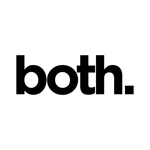Adobe Community
Adobe Community
- Home
- Video Hardware
- Discussions
- Threadripper 1950x Issue with Premier Pro
- Threadripper 1950x Issue with Premier Pro
Copy link to clipboard
Copied
Setup as Threadripper 1950X, Asus rog GTX 1070 8GB GPU and 32GB Ram @ 3000mhz
The Rendering and processing is stuck with 15%-16% CPU usage - and does not go higher than that. I've tried reducing the core usage under (msconfig), tried using the AMD master software to enable creator mode - Nothing. Most importantly, Premier pro keeps crashing every time a few seconds of video is being played. The GPU has the latest drivers.
Would appreciate if anyone here has had a problem with an off the box installation of the AMD Threadripper 1950x and premier pro issues.
https://both.works
 1 Correct answer
1 Correct answer
Hey all !. I've finally solved the issue. Created a text file named "Cuda_supported_cards.txt" and added the name of the GPU (case and space sensitive) and restarted PPCC.
Voila ! 80-100% CPU usage while rendering and rendered a 3K frame group @ 20 seconds.
Copy link to clipboard
Copied
I have a fantastic Threadripper Premiere Pro BenchMark (PPBM) submission of Max's results and he is overjoyed with its performance. I would suggest that you run my BenchMark and submit your results. I have posted his CPU intensive reults on that web site. I will be glad to comment on your results.
Copy link to clipboard
Copied
Hey bill, do you know if max posted his system build anywhere? I'm having system issues and it's such a headache trying to figure out intel's pcie lane mess, I'm thinking of ditching the lot and building a threadripper system.
Copy link to clipboard
Copied
Here is Max's PPBM scoring and basic configuration info:
"34","52","13","156", Premiere Version:, 11.1.2.22

I did not include the storage configuration as Speccy is not specific about what is being used for what purposes so disregard the 34 second disk intensive score. Also note that this was not the greatest speed memory.
The CPU intensive score is absolutely the best Premiere Pro single processor score in the long history of PPBM, of course we have yet to see what Intel's 16-core or 18-core can do when they become available
P.S. Here is the score when Max tested an AMD Radeon Vega Frontier Edition
"34","79","27","156", Premiere Version:, 11.1.2.22
So the new generation AMD VEGA GPU using Open CL is not useful in competing with nVidia's CUDA scoring,.my single GTX 1060 SC beats it at less than 1/3 the cost!
Copy link to clipboard
Copied
Thanks Bill, yes by the time I'm ready to do a new build we'll probably be onto the next HEDT generation. But I love AMD for not knobbling their processors PCIE lanes. When I finally get a graphics card that will fit my existing setup I'll run the benchmark, just for a giggle (I'm not expecting great things!)
Copy link to clipboard
Copied
I guess you are not interested in help. It is a shame to waste that great Threadripper
Copy link to clipboard
Copied
Good day Bill. I've chosen the SW render option instead of the Cuda renderer. Turns out it works well....for a few minutes and eventually crashes Premier Pro. I can't seem to pin down the configuration as the sweet spot. Trying more options and will revert.
https://both.works
Copy link to clipboard
Copied
What GPU are you using?
What GPU driver version?
Have installed any other video software?
Delete all the files in Media Cache folder and all the files in Media Cache Files folder.
Download my PPBM benchmark, unzip it and run the project (four tests) and submit the results
Copy link to clipboard
Copied
Hey there; So tried the tests - crashed at test 2 and 4. But the results are as follows:
"281","54","176","174", Premiere Version:, 11.1.2.22
PS:the Gpu is really an 8GB card, (GPU-Z confirmed)
https://both.works
Copy link to clipboard
Copied
thomasg54258983 wrote
Hey there; So tried the tests - crashed at test 2 and 4. But the results are as follows:
"281","54","176","174", Premiere Version:, 11.1.2.22
PS:the Gpu is really an 8GB card, (GPU-Z confirmed)
I am not sure since you comment that the computer crashed and also you did not submit the whole Speccy file for in depth detailbut here goes:
- The first number to look at is the 174 second number above. It is the CPU intensive test and while 174 seconds is great it isa not as good as Max's 156 second. Have you tuned this to disable all unnecessary processes? One step is disable most ot the programs in Task Manager/Startup. They will start if needed but are not necessary and steal CPU cycles and memory
- The second of interest is your 176 seconds. Plain and simple your GPU is not working and you are not getting any GPU acceleration on that test. You probably should be seeing something between 15 to 24 seconds
- The third number 54 seconds shows that on this.test the GPU apparently is working and that is a good score for it.
- The first test and number above is 281 seconds for your Disk I/O write performance from Premiere Pro. In this case you have a mediocre hard disk drive or maybe it is very full.
Copy link to clipboard
Copied
Great. So Why isn't my GPU working? I tried all versions of drivers for that model - Nothing! I dont understand how this is an issue with the PC infrastructure itself, cause the 3rd score of 54 was achieved at almost 100% CPU and GPU usage. I'm guessing its a configuration on the Premier pro. H-E-L-P
https://both.works
Copy link to clipboard
Copied
Well your GPU is working when you ran the test on the H.264 timeline just not on the Step 2 of the MPEG2-DVD (the first test of that timeline).
How many Processes do you have running, look in Task Manager/Performance?
You might not be able to do this well (62) as it is an edit only computer.
Copy link to clipboard
Copied
Is that 62 with premiere running? Gollee. I think adobe and all its helper whatsits and pdf thingos and libraries has more than that on mine. ![]()
Copy link to clipboard
Copied
No, it is not with Premiere running it is in a fresh boot up. On this Windows 8 laptop with many, many more programs I have 70.right now
How many do you have?
Copy link to clipboard
Copied
I had 253 running with a zillion chrome tabs.
I have about 150 without it, 90 of which are windows processes. eek
Annoying thing is that I'd previously disabled a load of them on startup.
Copy link to clipboard
Copied
Hey thomas I have the same issue but with a ryzen 1700 and the only thing that work for me is killing the asus aura gpu process in the task manager I have to disable the steam home stream so I can use the opengl without dropping frames in the timeline.
Copy link to clipboard
Copied
Hey all !. I've finally solved the issue. Created a text file named "Cuda_supported_cards.txt" and added the name of the GPU (case and space sensitive) and restarted PPCC.
Voila ! 80-100% CPU usage while rendering and rendered a 3K frame group @ 20 seconds.
https://both.works
Copy link to clipboard
Copied
Blaclef escribió
Hey all !. I've finally solved the issue. Created a text file named "Cuda_supported_cards.txt" and added the name of the GPU (case and space sensitive) and restarted PPCC.
Voila ! 80-100% CPU usage while rendering and rendered a 3K frame group @ 20 seconds.
Hello,
You could explain step by step what you have done.
Thank you.
Copy link to clipboard
Copied
giovannis6224513 wrote
Blaclef escribió
Hey all !. I've finally solved the issue. Created a text file named "Cuda_supported_cards.txt" and added the name of the GPU (case and space sensitive) and restarted PPCC.
Voila ! 80-100% CPU usage while rendering and rendered a 3K frame group @ 20 seconds.
Hello,
You could explain step by step what you have done.
Thank you.
That only works on CS6 and earlier.
What version of Premiere Pro are you using?
CC no longer uses the CUDA supported cards file.
Copy link to clipboard
Copied
Can you please give a step by step guide?
i understand what you did but have no idea how 🙂
cheers
Mark
Copy link to clipboard
Copied
Mark,
Have you run GPUSniffer,.exe in a command window? Here is my laptop.

Another way to try is to download GPU-Z and set it to start when you bootup. I believe that with the new high speed SSD's that Premiere does not have time to initiate GPU acceleration in some systems.
Copy link to clipboard
Copied
Hey i got the same problem and i changed some settings.... press or hold alt when you start premiere pro... set project not on cuda .. and memory also on memory not on performance .. and now its still working ...
Copy link to clipboard
Copied
I have been hunting a Threadripper 1950x issue for a month now and have tried every suggestion everywhere and a lot of things on my own. The problem is that playback of clips is NOT smooth. I believe that the most likely answer is that there is a bug with Premiere and it does not perform well on our Threadripper CPUs. It may be related to this issue here. You get jerky playback even if no frames drop.
You can see the issue here:
I also have logged a lot of my troubleshooting here: [Help] I'm ~$3500 into building "the perfect video editing rig." It performs like dog shit and it's ...
I'm really hoping to get a response from Adobe on this because as it is I'm going to have to rebuild this machine with an Intel and I really don't want to do that.
The benchmark test that Bill has shared (and has been posted elsewhere, thanks Bill) does not show this issue. Performance will look great on those benchmarks. This is specifically a playback bug.
I thought I'd post it here to see what other Threadripper users are seeing on their machines. If you are also experiencing this issue, please report it here: Feature Request/Bug Report Form
If enough of us report it perhaps we can get some attention on better support for out CPU.
Copy link to clipboard
Copied
It does look like you are not the only person with this issue. Puget Systems has done a lot of testing with PremPro and Threadripper. They don't appear to have a forum, but they do have a contact page and they might have some ideas
Mike 1 Irish, are you having any issues?
Copy link to clipboard
Copied
Hello,
i'm using CC
-
- 1
- 2