 Adobe Community
Adobe Community
Turn on suggestions
Auto-suggest helps you quickly narrow down your search results by suggesting possible matches as you type.
Exit
- Home
- Photoshop ecosystem
- Discussions
- How to Create This transperent Background in photo...
- How to Create This transperent Background in photo...
0
Community Beginner
,
/t5/photoshop-ecosystem-discussions/how-to-create-this-transperent-background-in-photosop/td-p/9410804
Oct 03, 2017
Oct 03, 2017
Copy link to clipboard
Copied
how to create this effect in Photoshop plz solve


Community guidelines
Be kind and respectful, give credit to the original source of content, and search for duplicates before posting.
Learn more
 1 Correct answer
1 Correct answer
Community Expert
,
Oct 04, 2017
Oct 04, 2017
The Layer Style Stroke produces corners, so I guess it could be done an Outer Glow, a Gradient Map Layer, a noisy Pattern, an Adjustment Layer and Blend if settings.
The left and right sides seem to have been transformed separately, possibly 9 slice scaled.
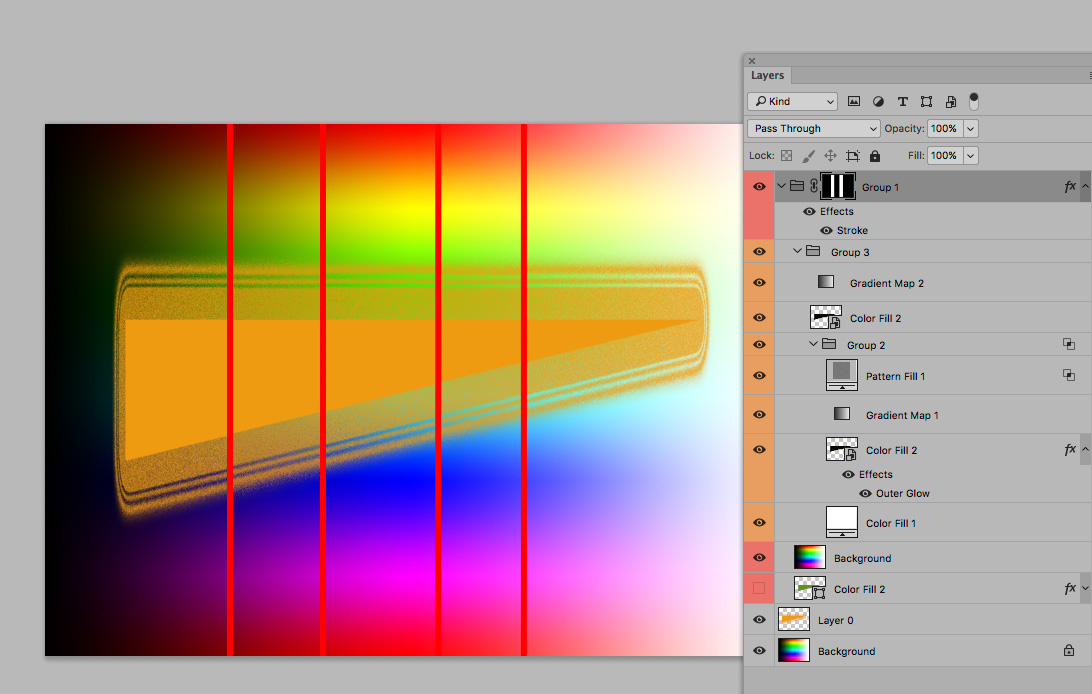
Explore related tutorials & articles
Community Expert
,
/t5/photoshop-ecosystem-discussions/how-to-create-this-transperent-background-in-photosop/m-p/9410805#M120131
Oct 04, 2017
Oct 04, 2017
Copy link to clipboard
Copied
The Layer Style Stroke produces corners, so I guess it could be done an Outer Glow, a Gradient Map Layer, a noisy Pattern, an Adjustment Layer and Blend if settings.
The left and right sides seem to have been transformed separately, possibly 9 slice scaled.

Community guidelines
Be kind and respectful, give credit to the original source of content, and search for duplicates before posting.
Learn more
creativepersons
AUTHOR
Community Beginner
,
LATEST
/t5/photoshop-ecosystem-discussions/how-to-create-this-transperent-background-in-photosop/m-p/9410806#M120132
Oct 04, 2017
Oct 04, 2017
Copy link to clipboard
Copied
thanks a lot its perfect .... ![]()
Community guidelines
Be kind and respectful, give credit to the original source of content, and search for duplicates before posting.
Learn more
Resources
Quick links - Photoshop
Quick links - Photoshop Mobile
Troubleshoot & Learn new things
Copyright © 2024 Adobe. All rights reserved.
