 Adobe Community
Adobe Community
- Home
- Photoshop ecosystem
- Discussions
- Photoshop 3d camera rotated instead of 3d layer (+...
- Photoshop 3d camera rotated instead of 3d layer (+...
Copy link to clipboard
Copied
photoshop 3d rotation problem - YouTube
Here is the video where i am showing you my problems. I just began to learn photoshop3D tool and what i want to do eventually is to create all my matte paintings and position them in Photoshop to create sense of depth and parallax and then export them as a 3d layers into after effects to create animation and further editing. Dont know if it will be possible though.But anyways I use Photoshop 2014.2.2 and my problem is that i cannot rotate my 3d plane of a tree image, instead of it just the camera rotated. Also if i will find 3d rotation tool for the object will i have to adjust the pivot point of a layer before transforming it into 3d layer? Also i would like to know if i will be able to properly export it into after effects later? Thanks
 1 Correct answer
1 Correct answer
Hi
You asked a couple of questions.
1. To rotate the object rather than the camera - open the 3D panel and highlight the Mesh. Then select the move tool and use the on screen x/y/z tool to move the object.
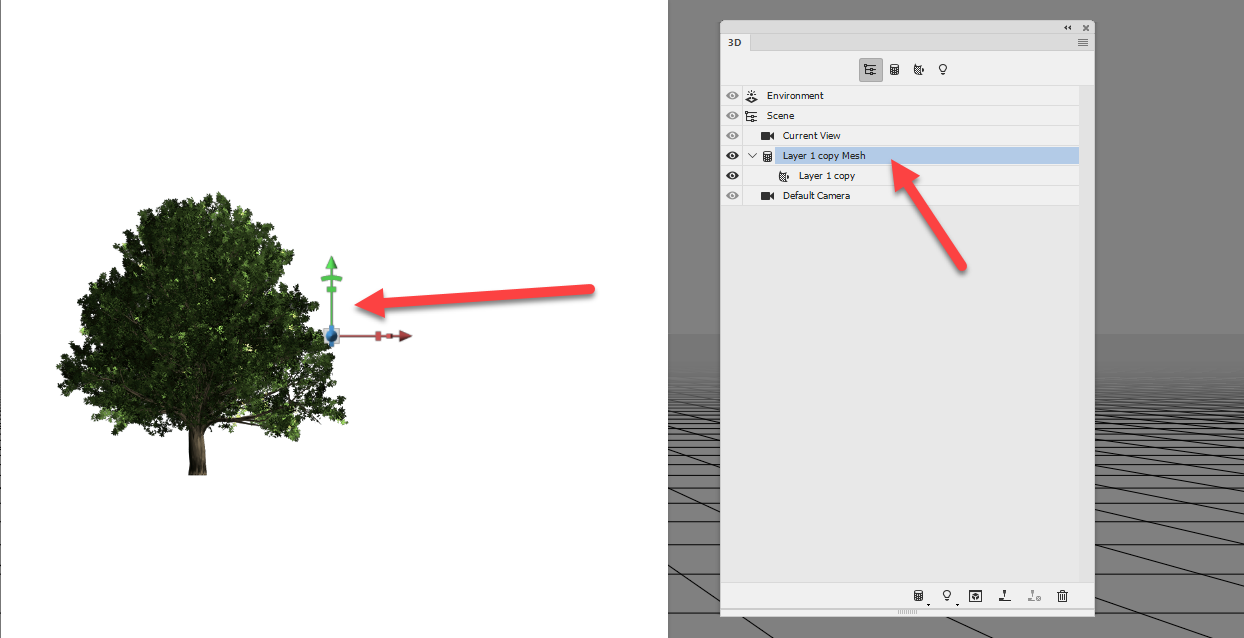
2. When you make a postcard from the layer the pivot point will be at the centre. If you want it in the tree, before going into 3D , move the tree to the centre of the layer and make a postcard as before.
Dave
Explore related tutorials & articles
Copy link to clipboard
Copied
Can anybody help or not please? Nobody here ever worked with Photoshop 3d? Simple question why I don't see object rotation tool and just camera rotation? I need to rotate object and not the camera
Copy link to clipboard
Copied
Hi
You asked a couple of questions.
1. To rotate the object rather than the camera - open the 3D panel and highlight the Mesh. Then select the move tool and use the on screen x/y/z tool to move the object.

2. When you make a postcard from the layer the pivot point will be at the centre. If you want it in the tree, before going into 3D , move the tree to the centre of the layer and make a postcard as before.
Dave
Copy link to clipboard
Copied
Thanks a lot!
Copy link to clipboard
Copied
You're welcome ![]()
Dave