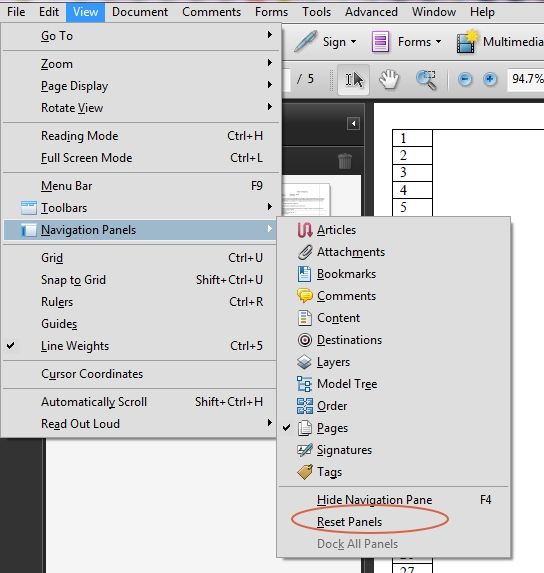Adobe Community
Adobe Community
Page Thumbnails left side panel
Copy link to clipboard
Copied
I dragged the left panel wider to view enlarged paged thumbnails. Now whenever I open a PDF the left panel is stuck wide. If I drag it back so I see only 1 page on top of another as a single column, close and open another PDF the left hand panel is too wide. How do I get it back to the default size? Just so I'm clear, if open the Page Thumbnails, Bookmarks, Attachments, Layers, Signatures, or Standards left side panel they all are too wide. Does anyone know how to solve this issue?
Thanks in advance for your help.
Mike
Copy link to clipboard
Copied
Hi Michaell_epsilon,
Please try the following steps:
- Edit>Preferences>Documents and check/uncheck the Box for "Restore last view settings reopening documents"
- Close the PDF and reopen.
You may also refer to the KB doc for more information Viewing PDFs and viewing preferences, Adobe Acrobat Link: https://helpx.adobe.com/acrobat/using/viewing-pdfs-viewing-preferences.html
Hope this helps, and keep us posted with the results.
Regards,
Anand Sri.
Copy link to clipboard
Copied
"Restore last view settings reopening documents" was unchecked. Oddly though, I checked it "on" and has fixed the issue.
Thanks!
Copy link to clipboard
Copied
I have this same issue... And is not resolved with the documents options in Preferences.
Any open PDF ... if I click on Page Thumbnails... the pane opens WIDE.. three columns of thumbnails wide. I can pull it back to one column. Close the document.. Reopen the document and pane width is retained in a nice single column,,, BUT.. if I close the Page Thumbnails pane and reopen the pane it goes back to three columns wide.
Selecting or deselecting "Restore last view settings reopening documents" only affects how it's opened.
Something is managing the default width on all the navigation panes.
What am I missing?
Thanks in advance..
Bruce
Copy link to clipboard
Copied
Hi Bruce-
Same with may. The problem is back today. I tried checking "Restore last view settings reopening documents" back to "on" and it has fixed the issue again. Seems like for now until Adobe fixes this, the workaround is toggle this setting?
-Mike
Copy link to clipboard
Copied
Hello Bruce and Mike,
Sorry for the delay in response to your query. Please try to delete the preferences of Acrobat from the machine, to delete the preferences, please refer to https://forums.adobe.com/docs/DOC-8511
Restart the machine and then check.
If the issue still persists, please use the Acrobat Cleaner tool to remove the Acrobat, Cleaner tool http://labs.adobe.com/downloads/acrobatcleaner.html
Restart the computer and install the Acrobat back from https://helpx.adobe.com/acrobat/kb/acrobat-downloads.html
Hope the help, and let us know how it goes.
Regards,
Anand Sri.
Copy link to clipboard
Copied
Thanks for the reply
Suggestions did not work…
And the cleaner tool says it’s only for standalone versions of Acrobat.
My Acrobat is part of my Creative Cloud subscription.
When I deleted the Preferences folder in C:\Users\brucesmith\AppData\Roaming\Adobe\Acrobat\DC
It did not reappear after re-booting and launching Acrobat. And has not re-appeared after opening several PDF docs.
Any other help would be greatly appreciated.
Thanks…
Bruce Smith
Copy link to clipboard
Copied
I deleted <com.adobe.Acrobat.Pro.plist> and for now this seems to have fixed the problem for me.
Copy link to clipboard
Copied
Where is such file?
Thanks…
Bruce Smith
Copy link to clipboard
Copied
Hi Bruce,
It seems that this issue can get resolved by Remote session, I will request you to contact the Adobe Support team so that they can remote in and resolve the issue for you. To contact support Contact Customer Care Link: https://helpx.adobe.com/contact.html
Regards,
Anand Sri.
Copy link to clipboard
Copied
That's so awesome to hear. Nice job troubleshooting that! Glad it's working now and thank you for sharing the workaround/steps.
Regards,
Anand Sri.
Copy link to clipboard
Copied
Go to your menu. Click "view" --> navigation panels --> reset panels
I was a literature major. Computer sci majors from Adobe have no inclinication to fix the problems that they create and which vex the people. I am disappointed.