 Adobe Community
Adobe Community
- Home
- After Effects
- Discussions
- No Banding max quality output no much big
- No Banding max quality output no much big
Copy link to clipboard
Copied
So i have create one intro on afther effect just the first problem is that size is 1,64 gb for 10 sec i have use particle plugin for it and on the video final i have create as one crumbling about my pic the composition is 32 bit i have eliminate banding with noise so i have export use avi without compression direct on afther effect without media encoder and the result is perfect without banding perfect quality but the file is 1,64 gb . On youtube can t add the intro automatic for every video but now i need always create my video and add intro so if the video is less mb when i add intro + video on afther effect he convert this file much big as 20 gb and if i transfer just the intro on adobe premiere and use h264 on automatic i have banding if i use another format always i have banding so i ask the video intro on my pc is already without banding so can i use adobe premiere of afther effect again for reduce the size but on same time when i export i don t see banding and have the same quality?
 1 Correct answer
1 Correct answer
I have solve with sony vegas pro my eyes no believe really and the output at the end is 27 mb. So i have add the video 1,65 gb on vegas afther
1.Click on Project video propriertes
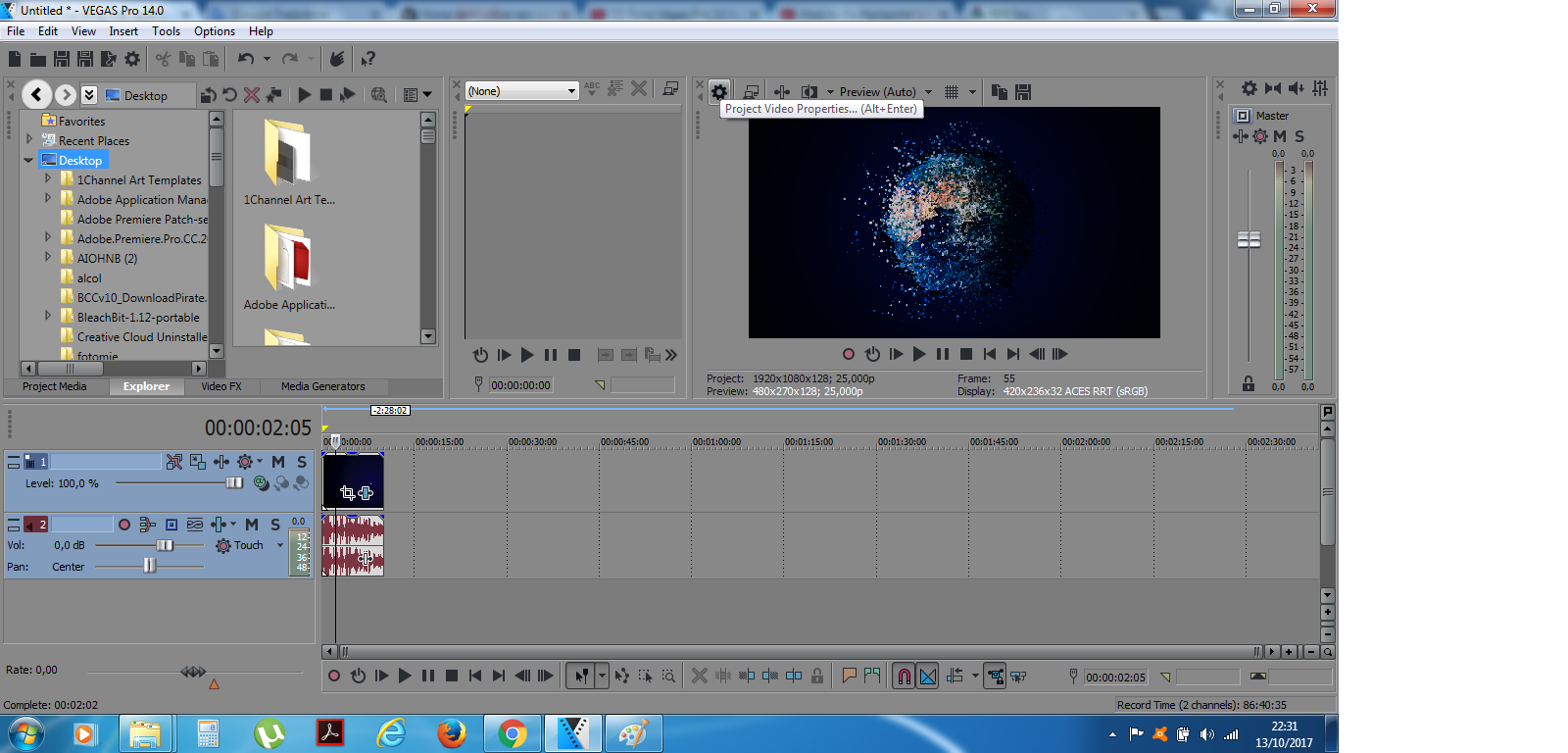
2. Set pixel format: 32 bit floating point (full range) click apply and ok
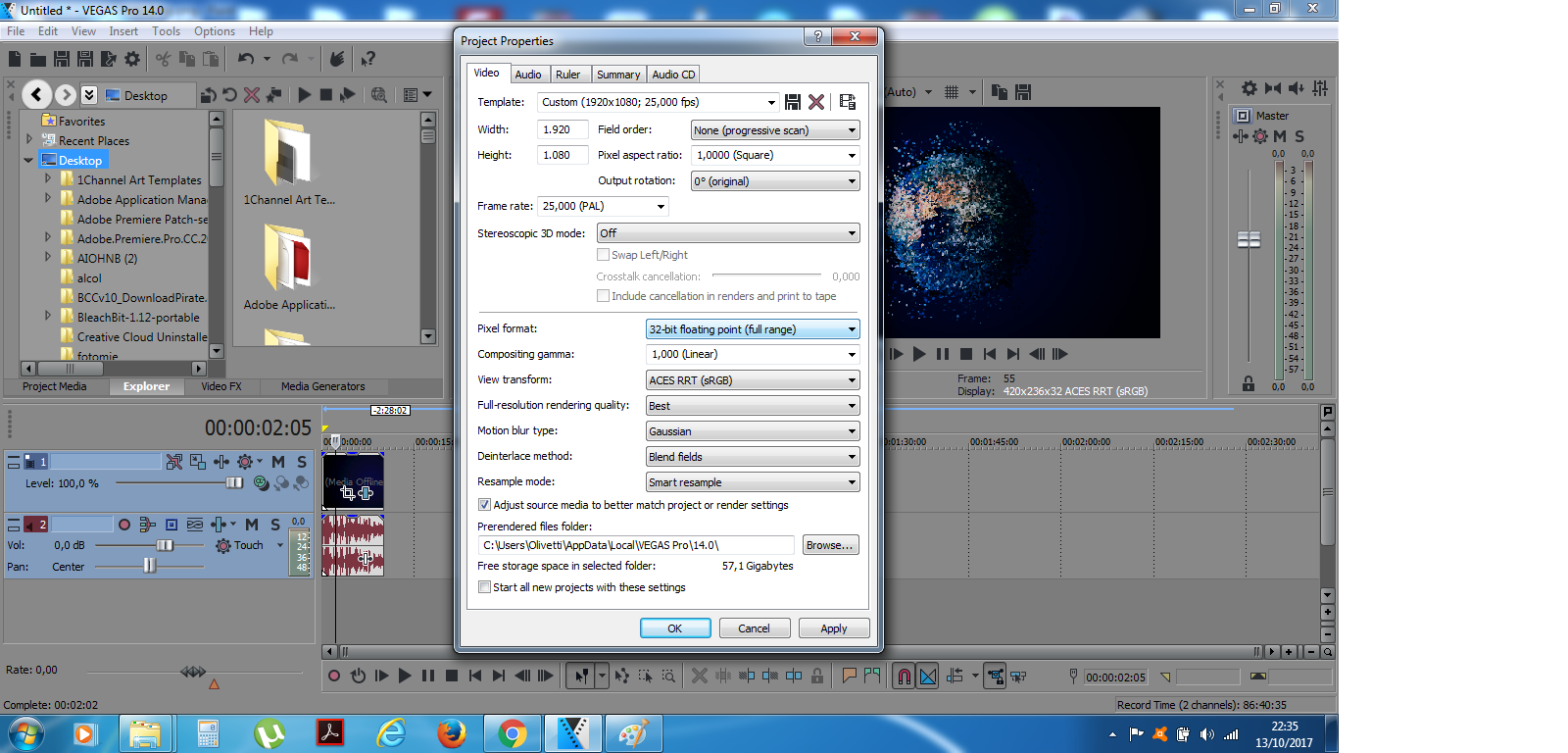
3.Go on Tool-Video-Video Track FX
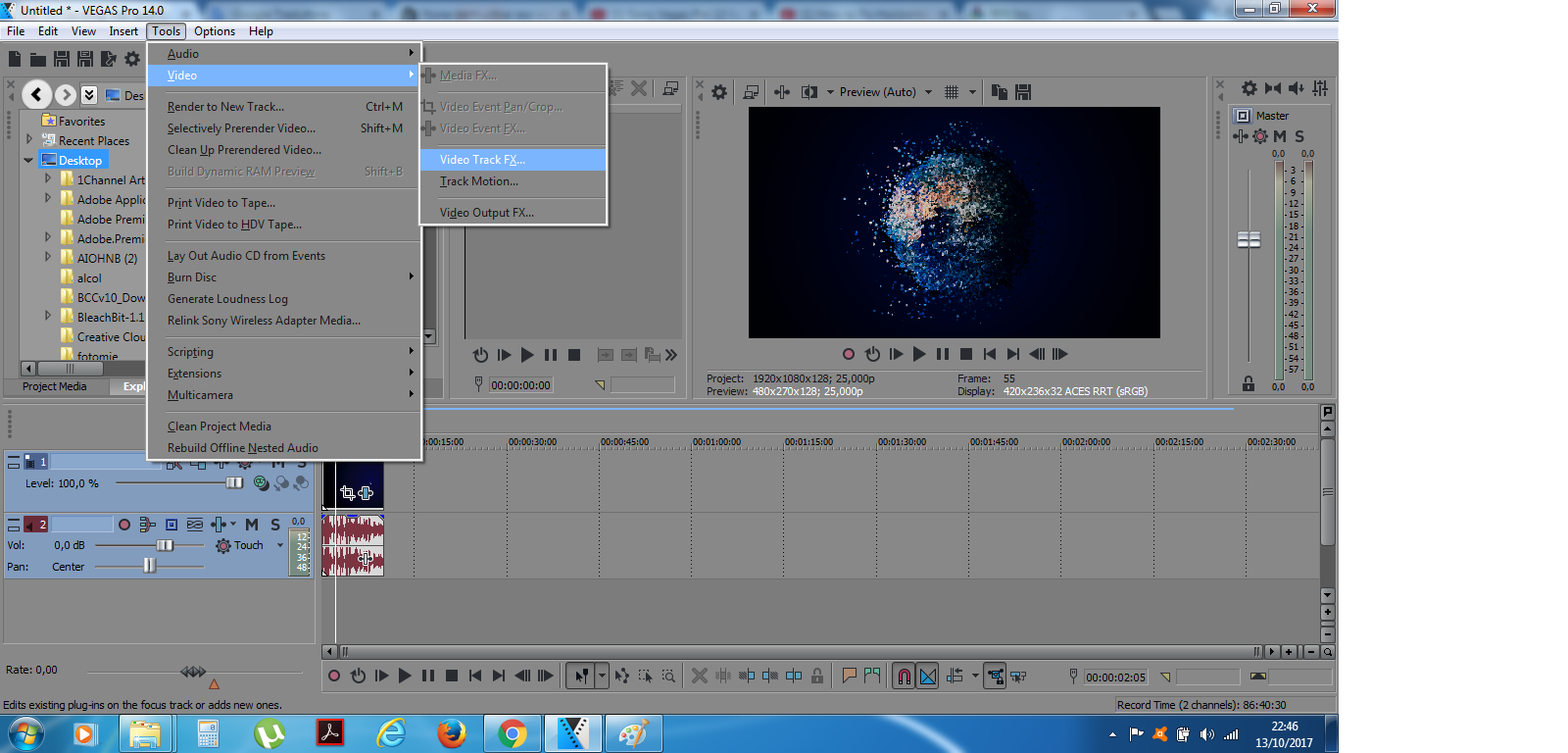
4. Choose color and Color Corrector
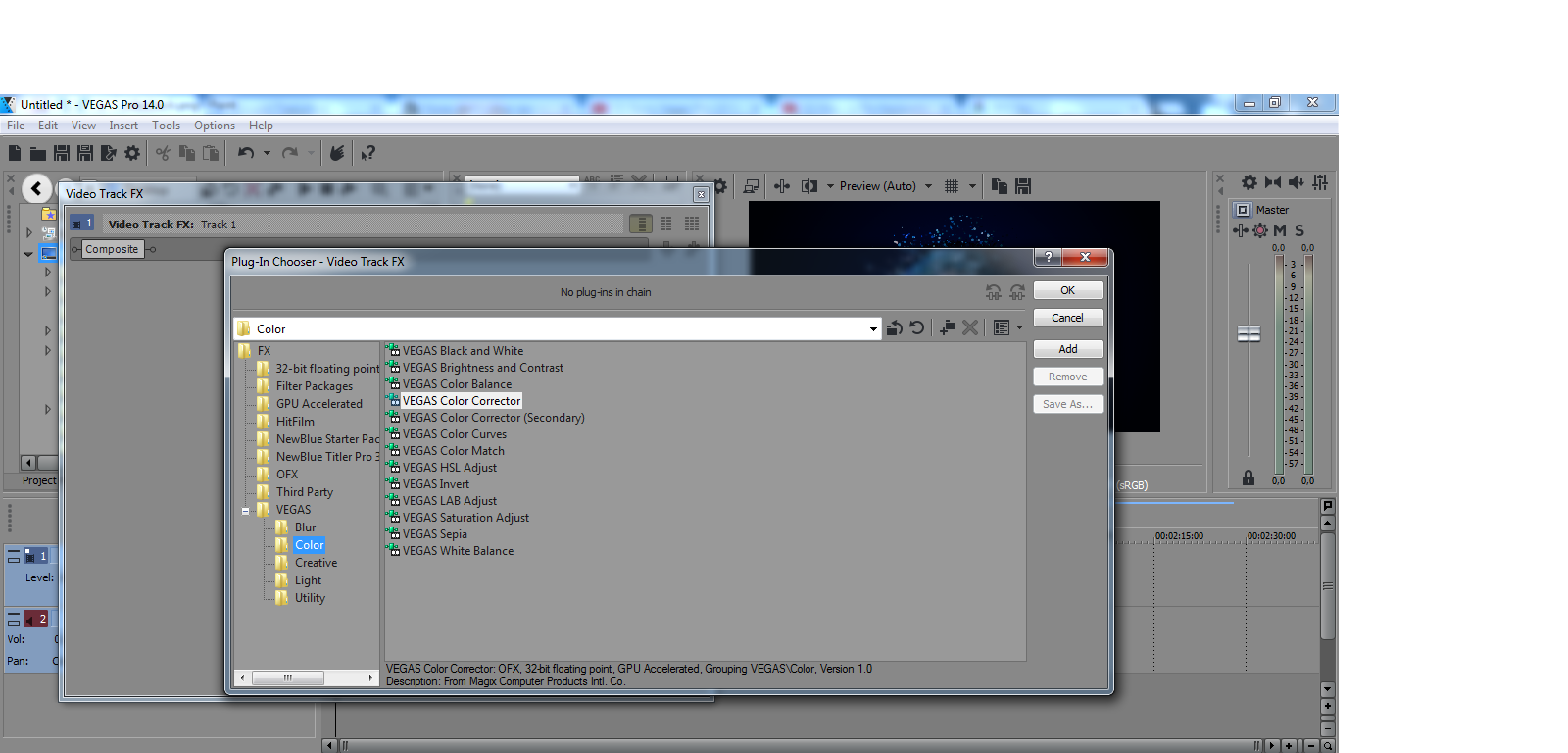
5.Set your color need this becouse on the 2 step you have set 32 bit floating point (full range) and it increase any your colour so you set the perfect colour here so set and click
...Copy link to clipboard
Copied
to get around the banding issue try adding some grain and work at at least 16bit (you wrote 32 bit, that's fine also).
try to upload in higher bit-rate in your AME settings as you export.
Copy link to clipboard
Copied
Yes but as you remember the video was create on afther effect on 32 bit so i add this video on premiere and choose "DV" afther choose quicktime codec "Animation" afther on setting video i can choose 24 or 32 bit and i choose 32 bit afther render maximum depth and "max quality render " if i choose it the look of video is perfect without banding but the file is so big, for every second the output is about 300 mb so suppose if you have one intro about 10 sec that you can use now for any your video on youtube so you want export always the intro + video so if you want the intro clear without banding i need always to choose quicktime animation 32 bit with max depth and max quality but the file is very big for example 12 mb of one video if i render with this setting i get 2 gb but the video is same without losses so if i have intro+video for delete banding i m forced to use this setting but i can t do it the out is very big and i remember already the intro is without banding becouse i have fix it afther on afther effect.
Copy link to clipboard
Copied
You may have to change your design to make it look good on YouTube. You have to use YouTube technical specifications no matter what you do.
If you don't like the way things look when you create a file that meets YouTube specifications, then change your original work!
There are NO magic bullets that will always make video look pristine on YouTube.
Copy link to clipboard
Copied
I have solve with sony vegas pro my eyes no believe really and the output at the end is 27 mb. So i have add the video 1,65 gb on vegas afther
1.Click on Project video propriertes

2. Set pixel format: 32 bit floating point (full range) click apply and ok

3.Go on Tool-Video-Video Track FX

4. Choose color and Color Corrector

5.Set your color need this becouse on the 2 step you have set 32 bit floating point (full range) and it increase any your colour so you set the perfect colour here so set and click on cross red

6.Afther go on file Render as ...

7. Choose XDCAM EX and choose same on pic at 35 Mbps VBR

8.Click on Customize template and ok

9.Click on render down right

You can see vegas pro need 2 min for complete the rendering on afther effect about 1 hour with my pc and on premiere a little less the 1 hour but at the end with afther effect and premiere if i want remove banding need some hour and the output is much big while with sony vegas in 2 min i have render on video and the output has turn 27 mb and without banding. The fundamental thing that solve this problem is "32 bit floating point (full range)" that i have set in the start afther you need just fix color and export.
Copy link to clipboard
Copied
Hi PaoloR,
Glad that worked for you in the end. I'll let engineering know about your findings.
Regards,
Kevin
Copy link to clipboard
Copied
Thanks Kevin
