 Adobe Community
Adobe Community
New Build Check Request
Copy link to clipboard
Copied
I think I finally have a handle on the build I have been looking at since i9X — X299 and Threadripper / x399 was announced, and I'd appreciate it if you guys could pick any holes in it. This will be used mostly for Photoshop, but with maybe 10% Premiere Pro, After Effects, SketchUp, and general use. I currently use a 3930K with 32Gb RAM in a X79-UD5 board with GTX970. I do complex illustrations with nested Smart Objects, and at least one of these bought my system to an unusable standstill.
i9-7900X — I'd decided on 1920X for a while, because I like some of the X399 motherboards, but too many of the Puget Systems tests were giving the edge to the 7900X, and I found an X299 motherboard that was working for me. It would cost me another NZ$400 for the 7920X, but that would give me a performance hit with Photoshop, and it feels daft to pay more to go slower.
ASRock Fatal1ty Professional X299 Gaming i9 — this was not even on my list because it does not appear on most of the New Zealand suppliers, but I came across it on this super handy X299 comparison table. I found that NewEgg has a NZ page and carries it. I'm actually a bit torn between the i9 and K6 version of this board. The i9 has slightly better on-board power delivery with 13 phases to the K6's 11. The K6 has four more USB2.0 headers (they both have the same USB3.0 and USB3.1 types A and C.
32Gb G-Skill Trident Z 3600Mhz — 4 x 16Gb 3600 CL17 4 x 16Gb (F4-3600C17Q-64GTZSW) These are recommended for X299 and X399.
GTX970 — bumped from my 3930K box. I'll put the GTX570 in the old box for my wife. Compared to what she is using now, it will feel like an early Cray! This is to break the build cost up a bit, and just in case Nvidia do make a desktop version of Volta available next year. It that has not happened by this time next year, I'll get a GTX1080
Cooler Master Silent Pro Gold 1200W — I didn't set out to go all Cooler master. It just worked out that way, and I trust their kit.
Cooler Master Cosmos II Ultra — I'm a bit embarrassed about this. It is ridiculously OTT even dwarfing the Cooler Master Storm Trooper I am using now. I'm going to need to modify my desk to make room for it, (I've already started that process. it won't fit under the central draw in my desk, so I am going to have to remove the right side draws. This will mean making a hanger for the central draw, which is currently supported by the right hand draws. I'm half way through doing this.)
Any 280mm AOI liquid cooler. Possibly the Cooler Master Neptune
Samsung 960PRO 256Gb M.2 — boot drive. The 840PRO 256Gb in my current box always has about 100Gb free
Other two M.2 slots — I'll fill both, but would appreciate advice on this. Shall I get another 256Gb for cache, scratch, etc. and a 500Gb for project files? Or two 256GB or 500Gb so I have the option to raid0 them?
I'll move a 840PRO 256Gb and 840EVO 1Tb from the other box, plus four HDD internals. I'd like to retire the HDDs ultimately, but I can use them as 3rd level back up. I also have eight USB3 externals.
Windows 10 Pro
I might also replace my aging Dell 2709W. It has had that vertical lines issue for years, and even when it has been on for more than ten minutes, still looks like this ![]() Plus it is not as bright, and the whites are not quite as white, as the 24 inch screens I have each side in portrait mode. Hmmm... This is adding up to serious money. I prefer 16:10 screens, and this Dell is the most affordable proper screen Anyone had experience with these? Amazon has a few people with issues
Plus it is not as bright, and the whites are not quite as white, as the 24 inch screens I have each side in portrait mode. Hmmm... This is adding up to serious money. I prefer 16:10 screens, and this Dell is the most affordable proper screen Anyone had experience with these? Amazon has a few people with issues

Copy link to clipboard
Copied
Trevor,
One quick comment, forget Raid 0 for a pair of M.2 PCIe Gen 3 x4 drives it would give you no performance enhancement at all. A third M.2 for cache might be a organized way to be able to keep deleting old cache data convenietly.
Copy link to clipboard
Copied
Thanks Bill
Copy link to clipboard
Copied
Trevor,
I still do not have any test results for the newest Intel's but I was flabbergasted with the one Threadripper results on the CPU intensive test beating out a whole bunch of dual Xeon configurations
Bill
Copy link to clipboard
Copied
Bill I have been using some of the Puget Systems results for both Photoshop and Premier Pro like these.
Photoshop i9X and Threadripper
Premiere Pro i9X and Threadripper
I even went to the extent of totaling the long list of times for the CPUs I was interested in, and while Threadripper was on a par with the much more expensive i9-7940X, most of my use is for Photoshop, and going beyond 8 or 10 cores impacts on Photoshop performance. The 7900X felt like a good compromise with its higher clock speed and more easily overclocked.
Having thought I had nailed a final spec, I am now worrying about using a Samsung 250Gb 960 PRO or EVO for the boot drive,as this in depth Toms Hardware article tells us that the 250Gb versions under perform compared to the 500Gb and above sizes.
This is from the conclusion on the last page:
I wouldn't be surprised if Samsung debated internally on leaving the 960 EVO 250GB off the final list. The drive is not very effective with the low parallelism from the internal array. We are not likely to see any significant performance improvements in this capacity, either.
Of course, I can just use a 500Gb version for the boot drive, and people have been telling me that super fast drives start up times do not correlate directly to bench mark times, so at the moment I am thinking of doing just that, and leaving some of the things I usually move to another drive on the C:/ drive and relying on back up to keep it safe.
Copy link to clipboard
Copied
Yes I have been following Puget
Msybe gradually Adobe will work on better mutlithreading
250 GB versus 500 GB (or larger) the main difference is the sequential write rate and for the boot drive this should not be a problem As I do not have any 256 GB M.2 PCIe x4 SSD's, I had to look on the Internet and found this at Legitreviews.com
CystalDiskmark – Samsung SSD 960 EVO 1TB:
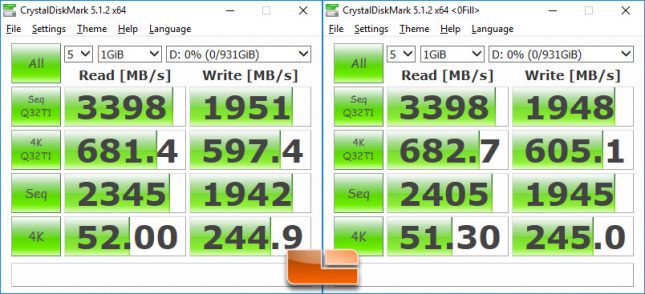
CystalDiskmark – Samsung SSD 960 EVO 250GB:
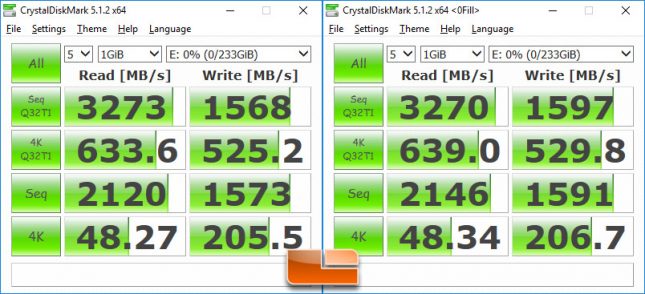
Read more at http://www.legitreviews.com/samsung-ssd-960-evo-review-250gb-and-1tb-nvme-m-2-drives-tested_188027/5...
One thing I have found is the the 960 Pro line with my PPBM Disk I/O test closely approaches the Sequential rate that you get in CDM where the EVO line has appreciable less performance that the CDM sequential write tests.here is my 1TB Pro test where PPBM gets 1952 MB/sec and here is the CDM for that device showing 2100+ MB/sec.

My PPBM test of the 960 EVO 500 GB gives me 1325 MB/sec versus the CDM 1700 MB/sec Below

Copy link to clipboard
Copied
Right, I am starting to get a handle on this now. It's the 960PRO that does not come in 250Gb size. The EVO does have a 250Gb option. The Samsung site tells us this. The details below are from the press release. Touch wood, but I have never had an SSD die on me.
960 EVO Specification
- Ideal for mainstream NVMe users looking for next generation PC performance
- Available in 250GB, 500GB and 1TB capacities
- First Samsung product to integrate Samsung Intelligent TurboWrite technology, accelerating sequential read and write speeds
- Sequential read speeds up to 3,200 MB/s
- Sequential write speeds up to 1,900 MB/s - Three-year limited warranty up to 400 TBW for 1TB capacity, whichever occurs first.
- Dynamic Thermal Guard technology to manage performance levels and prevent overheating
- M.2 form factor ideal for ultra-thin notebooks and PCs.
- Features PCIe Gen.3 x4 lane interface
- Compliant with all NVMe specifications
960 PRO Specification
- Samsung’s highest capacity NVMe consumer SSD (2TB) for next generation, professional-level performance and endurance with an innovative new PCB design
- Available in 512GB and 1TB and 2TB capacities
- Sequential read speeds up to 3,500 MB/s
- Sequential write speeds up to 2,100 MB/s
- Five-year limited warranty up to 1.2 Petabytes for 2TB capacity, whichever occurs first.
- Dynamic Thermal Guard technology to manage performance levels and prevent overheating
- M.2 form factor ideal for ultra-thin notebooks and PCs
- Features PCIe Gen.3 x4 lane interface
- Compliant with all NVMe specifications
Touch wood, I have never had an SSD die on me, but I have had several HDDs fail completely over the last five years, so I am inclined to give weight to the longer life span of the 960PRO SSDs. So I'm going to start with two 500Gb 960PROs, and think about filling the third M.2 slot when I have a better idea how to use it.
Thanks again for your help and input Bill. We are lucky to have you post here.
