 Adobe Community
Adobe Community
- Home
- Photoshop ecosystem
- Discussions
- Actions and presets in Photoshop CC 2017 problems
- Actions and presets in Photoshop CC 2017 problems
Copy link to clipboard
Copied
Okay, I have alot of actions and presets. Today I tried to load some old actions and they did not come up on the list. I did not find a search feature for the actions and they are not in alphabetical order or by date so I went to try to find the folder that they are in to see if I was missing them (unlikely as there are about 15 of them with the same unique first letters). I am on a mac (which is new for me) so I had to learn how to unhide folders and then I looked in the places where posters had said that previous versions had them and came up with nothing in the folders. So then I decided that I would export them from Photoshop CC 2017 to see what was in the file. Nothing but a workspace file came up as being able to be exported. Why won't the actions load? Where the heck are all of these files? Why can't I export them? Are they in some cloud and, if so, how do I access them? I have upgraded from 2015 to 2017 from the files I have found on my computer over the years. Thank you for any help. -Margo-
 1 Correct answer
1 Correct answer
Outfox, I hope that the following explains the locations and reasoning behind where actions are saved and stored:
Prepression: Photoshop – Custom Action File Backup & Migration
Photoshop – Custom Action File Backup & Migration
Adobe Photoshop actions are stored in the Actions Palette:
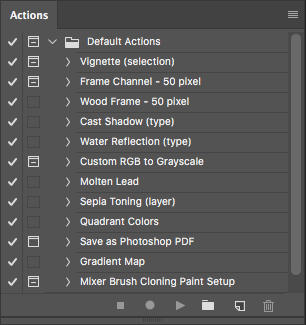
The location of the Actions Palette.psp file can be found in the following locations:
Mac:
/Users/username/Library/Preferences/Adobe Photoshop ??? Settings/Actions Palette.psp
Win:
C:\Users\Username\AppData\Roaming\Adobe\P
...Explore related tutorials & articles
Copy link to clipboard
Copied
One problem solved. In "button mode" you get the first line of the action and some of the old actions don't have a repeat of the name. So the actions actually did load into the list. Now if I can just find out where they are on my computer. Thank you.
Copy link to clipboard
Copied
Actions are usually installed in the Actions folder inside the Presets folder in the Program folder. Or they can be in the User name folder in some other folders.
Copy link to clipboard
Copied
Is that the path for a Mac computer? The screen shot looks like a windows computer. I have looked in the paths for Mac for previous versions of CC that I found in various posts on-line. Even going into terminal and unhiding files to find them. Once there I do find the folders but not any actions or presets in them (and in the obvious path I find the default ones that come with the program - not the third party ones that I added) and I cannot get them to export either. Do they take several minutes to load in finder or the export window? I am not waiting around for them to load. And they are somewhere as they work in the program. Any pointers appreciated.
Copy link to clipboard
Copied
Yes on Windows. But they can be in 2 different places, at least on a Windows system. In the Program folder > Subfolders or in your UserName folder probably under something like Libraries/Application Support.
If you have Show Hidden file and folders checked in the Finder preferences you might be able to search for .atn (which IIRC is the extension for PS Actions on both Windows and OS X).
Spotlight might not turn them up but something like Find Any File or some other 3rd party search program will.
Copy link to clipboard
Copied
Do youmstill have the previous version installed which you were originally using the Actions? If so, export to a backup drive, or whereever you want, then copy to the CC 2017 Actions folder.
Actions, if you saved them, should be under: /Users/[user name]Library/Application Support/Adobe/Adobe Photoshop CC 2017/Presets/Actions. Thing is, if you never saved them, they are stored within the defualt Actions Palette.psp
To save, select a set, menu dropdown, Save Actions.

Copy link to clipboard
Copied
Okay, I showed my hidden files in terminal again and went to the location and found no Actions in the file. I was, however, able to make a copy of my actions by saving them, one at a time, to a new file location. So I can make a copy of what I have loaded, but I still don't know where they were being kept after I initially loaded them. And where and what is the default Actions Palette.psp? I found reference to that in other posts but have not located it. And from what others said, it was like a secret vault? I could have misunderstood... Again, thank you for help... I can find all this stuff on a windows computer, but this mac just makes everything harder to find...
By the way, with CC, as far as I can tell, you just accept updates and the new program overwrites the old one. It's not like the old days where you get to keep earlier versions on your computer... it's just Photoshop CC... Fragments of what you had are in these hidden files, but you don't have the program. And I added all of these actions recently as I am finally trying to commit to Photoshop after using PSE for years. In the past I just used Photoshop for things that PSE didn't have, when I needed them.

Copy link to clipboard
Copied
Outfox, I hope that the following explains the locations and reasoning behind where actions are saved and stored:
Prepression: Photoshop – Custom Action File Backup & Migration
Photoshop – Custom Action File Backup & Migration
Adobe Photoshop actions are stored in the Actions Palette:
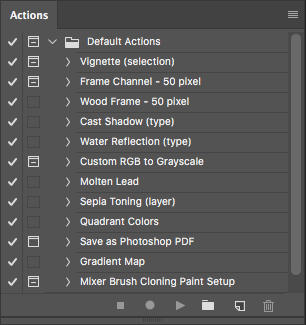
The location of the Actions Palette.psp file can be found in the following locations:
Mac:
/Users/username/Library/Preferences/Adobe Photoshop ??? Settings/Actions Palette.psp
Win:
C:\Users\Username\AppData\Roaming\Adobe\Photoshop\???\Adobe Photoshop ??? Settings\Actions Palette.psp
Although it is a good idea to setup a regular automated backup of this file* (see below), best practice is to manually save out each action set individually to a .atn (action) file using the menu on the upper right of the action palette window.
*An automated back-up of the Action Palette.psp file can be created on the Mac OS using Apple Automator, while on MS Windows an xcopy or robocopy command can be placed into a batch script and regularly run by a scheduled task.
There is a script in xtools (ActionsPaletteToFiles.jsx) to automatically export out each action set in the actions palette as individual .atn files, saving the manual labour of individually saving out these assets.
Where should one save these .atn files?
Mac:
/Applications/Adobe Photoshop ???/Presets/Actions
Win:
C:\Program Files\Adobe\Adobe Photoshop ???\Presets\Actions
C:\Program Files (x86)\Adobe\Adobe Photoshop ???\Presets\Actions
If an .atn file is saved to the default application presets folder as above, the action will be listed and available in the action palette menu. This allows an action to be easily restored if it is removed without having to manually find and load the original .atn file. If there are many actions, this menu may become unwieldy due the length of the added action sets.
Note: by storing saved action .atn files in this “expected” default location they will not be available to the built in preset migration export tool (edit menu, presets, export/import presets).
For the built-in export/import presets feature to list saved actions for migration, they should be saved to a non-default location – the user level preset folder for actions:
Mac:
Users/username/Library/Application Support/Adobe/Adobe Photoshop ???/Presets/Actions
Win:
C:\Users\Username\AppData\Roaming\Adobe\Adobe Photoshop ???\Presets\Actions
Copy link to clipboard
Copied
Hmm, to my knowledge (limited knowledge of Mac OS) Actions Palette.psp should be in the same directory as above. The Actions Palette stores the Actions currently loaded in Photoshop, their placement, etc.
But what you've done is the best way. Just export the "Sets" and keep them backed up. You can load them back into Photoshop at anytime, even if your computer's drive were to die. (Actually, I like to back up my actions on Dropbox, for that matter)
As for keeping the previous version when you upgrade to a new version, there it an "advanced" dropdown which has the "keep previous versions." They reall should have the "advanced" dropdown expanded as there are only two simple options in there. ![]()
Copy link to clipboard
Copied
I followed all the directions on how to load saved "Actions Palette psp" into PS 2017 but they do not show up in PS. Ready to bang my head against a wall. your help would be appreciated ... (My saved Palette is the one with 20kb)
Copy link to clipboard
Copied
Well, do you have the action sets saved? If you do, simply load them in under Actions menu > Load Actions
Copy link to clipboard
Copied
What I have is the "Action Palette psp" ... which contains a ton of my own actions.
Copy link to clipboard
Copied
Quit Photoshop. You will need to rename or move the file titled Actions Palette.psp, then rename the file titled Actions Palette [2].psd to Actions Palette.psp and then restart Photoshop and check if the actions are visible. If they are, immediately save out the actions as individual .atn files.
Copy link to clipboard
Copied
@Stephen_A_Marsh
I could seriously kiss your face right now, buy you dinner ... You just save my A** big time. I am beyond thankful! Thanks for taking the time to answer in laymen's terms ![]() You just won the internet!
You just won the internet!
Copy link to clipboard
Copied
Now please do yourself a favour and save out each action set as an ATN file as outlined in post #5 and make multiple backups of your PSP and ATN files.
Copy link to clipboard
Copied
Can I get a little help- I have taken the Actions Palette.psp from my iMac and emailed it to my new MacBook Pro . ( I took the file from ps6 and then emailed) and now opened it on my MacBook Pro and then went to Library-Preferences-adobe photoshop cc2017 settings and dragged my copied actions palette.psp into that folder and was asked "do you want to replace the current actions pallets.psp with the new one and I selected yes. and quit photoshop restarted the whole laptop and re opened photoshop and still show no actions? Any help? Thank you
Copy link to clipboard
Copied
Just save the actions as ATN files and load them in the proper way. I think that the PSP route causes more harm than good.
Copy link to clipboard
Copied
I designed my own workflow and can't access it? What is going on? "Save Actions..." is greyed out on my iMac running CC 2017 on the up-to-date OS X and my Macbook that HAD the action on it was wiped.
