 Adobe Community
Adobe Community
Copy link to clipboard
Copied
Heya, does anyone know where the plugins folder is for Photoshop CC2018? I can't find anywhere to install my 8bf files for my plugins....
Thanks in advance
Gary
 1 Correct answer
1 Correct answer
Same place as earlier versions of Photoshop on windows anyway. I link Adobe's Plug-in folder to my Plug-in folder via a shortcut link.
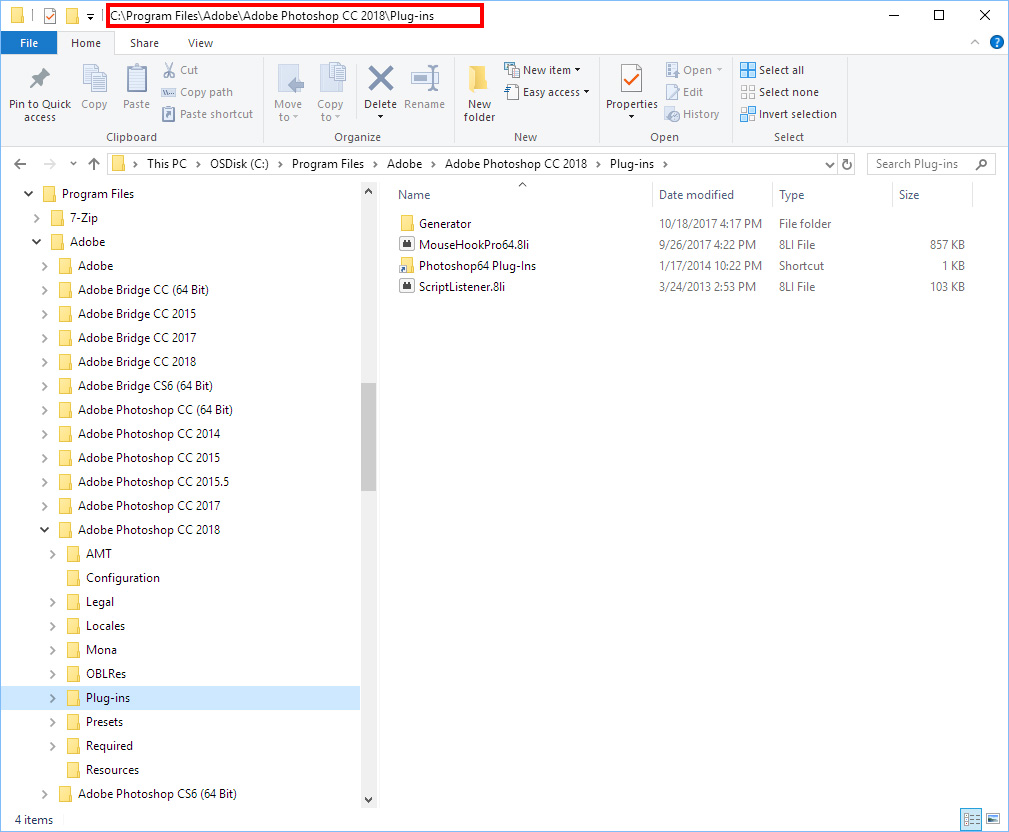
Explore related tutorials & articles
Copy link to clipboard
Copied
Same place as earlier versions of Photoshop on windows anyway. I link Adobe's Plug-in folder to my Plug-in folder via a shortcut link.

Copy link to clipboard
Copied

Cheers JJ....As you'll see above I've found mine, not in the same place as yours. I left my installation to do it's own thing bar deleting older versions I have installed.
Copy link to clipboard
Copied
Same place as previous photoshop versions on mac as well.
/Applications/Adobe Photoshop CC 2018/Plug-ins

Copy link to clipboard
Copied
That is an Adobe Plug-in Folder the is share between Adobe Photoshop and and Adobe Bridge and is where ACR is installed. It it not the folder where your Photoshop third Party Plug-in should be installed. Though I see you have installed your there. As I wrote I link Adobe normal third party plug-in folders to my Photoshop Plug-ins folders for Photoshop 32Bit and Photoshop 64 Bit versions.

Copy link to clipboard
Copied
My Topaz plugins are in the PS CC 2018 plugin folder but do not load/appear in the app when I open it.
Copy link to clipboard
Copied
My Topaz plugins are in the PSCC 2018 plugin folder by do not load/appear in the app when I open it. I don't need help finding the folder, I need help correcting the problem. Mac Sierra 10.12.67 I did not have the problem with 2017. Brand new. It did load up my Portrait Pro. I don't want to have to start over with a new Topaz download, is there an option that will correct the problem?
Copy link to clipboard
Copied
I have the same problem ith windows 10. Topaz plugins installed but cannot be opened in CC2018. How to fix the bug?
Copy link to clipboard
Copied
What do Topaz say?
Copy link to clipboard
Copied
Plugins function normaly if the image layer is selected. Resolved.
Copy link to clipboard
Copied
Image layer selected and the problem still isn't resolved for me. My third party plugins still wont open in CC2018. Anyone have any other fixes to this? Tried uninstalling and reinstalling programs and still nothing.
Copy link to clipboard
Copied
What operating system are you using?
Which third party plugins won't show up on the Filter menu?
Copy link to clipboard
Copied
Dear Adobe Creative Cloud community,
There have been multiple threads spanning back years requesting Linux support for Adobe's Creative Suites.
This being year 2016, I suggest that it is time to seriously consider supporting Linux and provide the community with a roadmap for this support.
Could you update us on the discussions happening within the company on this topic? Are there any plans? What are some basic timelines you are considering for this to be implemented?
From an outsider's perspective, there would be two major milestones to hit with this one:
Milestone 1: Adobe CC Wine Support
Milestone 2: Adobe CC Native Linux App
Please consider the market potential and stay abreast of the three main OSs: Mac, Windows, & Linux.
Thank you!
Copy link to clipboard
Copied
If Adobe has not responded to a message started in 2012 Creative Cloud for Linux (Ubuntu) by announcing plans to support Linux, I seriously doubt that starting a new request is going to get Adobe to change course
Copy link to clipboard
Copied
Ignoring the issues will not get Adobe to change course either. How is Adobe supposed to gauge the community's needs if the community is not willing to speak?
Copy link to clipboard
Copied
I'd say it's because the community knows they will never support Linux. Even with Ubuntu's snaps which offers a way for developers to make one snap package that will work on many Linux distros adobe will not support Linux. Maybe they have deals with Microsoft and Apple, who knows.
They claim there isn't a market share, I'd disagree, the market is there. A lot oh photographers are only using Windows because CC. Make CC for Linux and watch as people ditch Windows (but not macs, those people are a lost cause ![]()
![]() )
)
Copy link to clipboard
Copied
@John T Smith
Ever heard the phrase "Push the envelope"?
Copy link to clipboard
Copied
Blackmagic design has released Free "Fusion 8.2 beta" for linux.
so there is no reason for you guy's to not ditch windows right now.
May in future Davinchi resolve lite will also be released for linux (Full version is already supprots linux).
Don't blame adobe for not able to switch to linux.
Copy link to clipboard
Copied
You are right.
The way things are going with windows, it's very likely that many developers and designers will migrate to linux over the next years.
I hate to work with npm, gulp, nodejs and other command line tools on Windows. It sucks to switch from linux to windows every time i have to save an image on Adobe Illustrator or Photoshop.
If CC was supported on Linux, I'd definitely stop using Windows.
Copy link to clipboard
Copied
My portraiture and noiseware plugins have to be reinstalled every time i open photoshop cc2018. What is the fix for this? MacOS High Sierra 10.13.3
Copy link to clipboard
Copied
I've been struggling with this since downloading CC2018, and I just found a solution!! Re-installing and then RESTARTING MAC straight after, did the trick! See here:
How to install the plugins in Photoshop CC 2014 - Powered by Kayako Help Desk Software
All I did was restart my MacBook after the installation, and it worked ![]()

