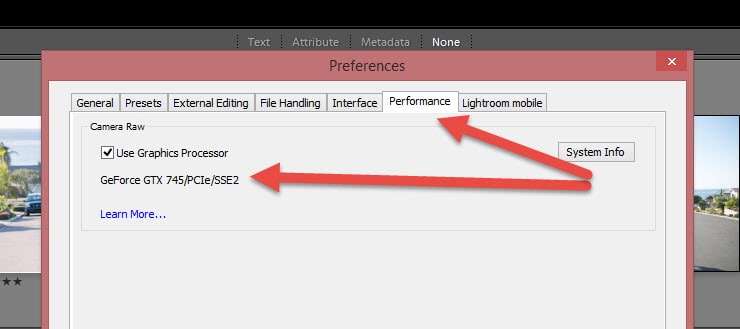Adobe Community
Adobe Community
- Home
- Lightroom ecosystem (Cloud-based)
- Discussions
- Hello I am getting a strange coloured pixel over m...
- Hello I am getting a strange coloured pixel over m...
Copy link to clipboard
Copied
Then I need to relaunch every time to get rid of it. It's not ideal at all. Any suggestions? Has anyone had this problem?

 1 Correct answer
1 Correct answer
I have seen issues similar to this when the video card is failing. Have you backed up your catalog and system recently? If not you should.
To check if you are using your GPU processor go to Preferences > Performance and check the GPU processor. 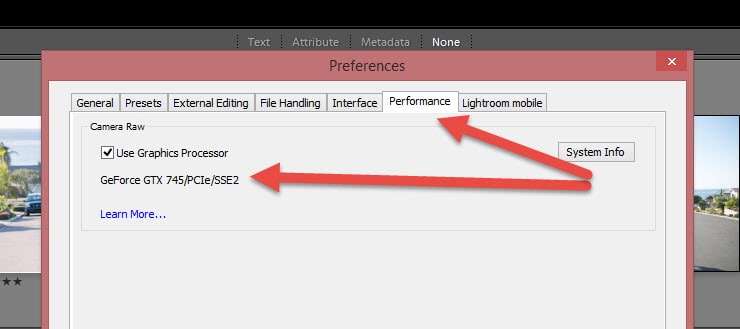
Copy link to clipboard
Copied
Hi Serenas,
Is it just this image or all images? Did this just start happening? How much free disk space do you have on your hard drive? This Adobe article explains system requirements, how much free space on your hard drive is optimal, as well as how much RAM your computer should have and what drivers are compatible. Optimize Lightroom performance
If you can post a link to the image here we can take a look at the file to see if the problem occurs on other systems.
Copy link to clipboard
Copied
Hi There,
Its a new mac, so lots of space. All the other programmes run smoothly. Its been happening for a few weeks, and with random images, since I downloaded a paid LR preset (which I deleted there after)
I did attach a screen shot but here it is again.
Thank you
S

Copy link to clipboard
Copied
It looks like the image is corrupted. It would be helpful to know if the image looks fine in Photoshop. Do you have a copy of the original image that you can open from the finder level?
Copy link to clipboard
Copied
No the image (file) is fine. This is a screen shot taken from within light room, like I mentioned its happened many times with different catalogues and images.
Copy link to clipboard
Copied
You may want to purge your cache then (in preferences) and create a new smart preview to see if you will get a normal one. Not sure why it is happening randomly... Please provide more details about the conditions under which this happens. Are they newly imported RAW files? Are they imported as jpgs? Are they old catalog files? Did this occur in your old catalog? How many images in your catalog have this corrupt preveiw?
Do you have enough RAM allocated in your cache (also in preferences)... If it's 1.0 MB for example, bump that up to 4.0 MB. You mentioned this is a new mac... is GPU processing on or off?
If the file is okay outside of Lightroom, there isn't a problem with you camera, card or cables. That leaves your GPU processor, your allocated RAM, corrupt previews to check off the list first.
Copy link to clipboard
Copied
Thanks for this.
Are they newly imported RAW files? YES, new files each time, different catalog for each.
Are they imported as jpgs? RAW Are they old catalog files? NO Did this occur in your old catalog? NO all new catalogs How many images in your catalog have this corrupt preveiw? Its not the images its LR, when processing it does it randomly, then I restart and the images are fine. Its isn't specific images, just random what ever I might be working on, no pattern at all.
Do you have enough RAM allocated in your cache YES (also in preferences)... If it's 1.0 MB for example, bump that up to 4.0 MB. You mentioned this is a new mac... is GPU processing on or off? *where do I find the GPU processing on off switch?
Copy link to clipboard
Copied
I have seen issues similar to this when the video card is failing. Have you backed up your catalog and system recently? If not you should.
To check if you are using your GPU processor go to Preferences > Performance and check the GPU processor.