 Adobe Community
Adobe Community
Kyle T. Webster brushes
Copy link to clipboard
Copied
When I try downloading kyles brushes, nothing happens. The sites goes to a page with a lot of scrambled text. Anyone else?
Explore related tutorials & articles
Copy link to clipboard
Copied
What version of Photoshop? CC 2018 I believe has access to 1200 of his brushes
https://video.tv.adobe.com/v/20483/
Brush-related features
Stroke smoothing
 New in the October 2017 release
New in the October 2017 release
Photoshop can now perform intelligent smoothing on your brush strokes. Simply enter a value (0-100) for Smoothing in the Options bar when you're working with one of the following tools: Brush, Pencil, Mixer Brush, or Eraser. A value of 0 is the same as legacy smoothing in earlier versions of Photoshop. Higher values apply increasing amounts of intelligent smoothing to your strokes.
Stroke smoothing works in several modes. Clicking the gear icon (![]() ) to enable one or more of the following modes:
) to enable one or more of the following modes:
Pulled String Mode
Paints only when the string is taut. Cursor movements within the smoothing radius leave no mark.
Stroke Catch Up
Allows the paint to continue catching up with your cursor while you've paused the stroke. Disabling this mode stops paint application as soon as the cursor movement stops.
Catch-Up On Stroke End
Completes the stroke from the last paint position to the point where you released the mouse/stylus control.
Adjust For Zoom
Prevents jittery strokes by adjusting smoothing. Decreases smoothing when you zoom in the document; increases smoothing when you zoom out.
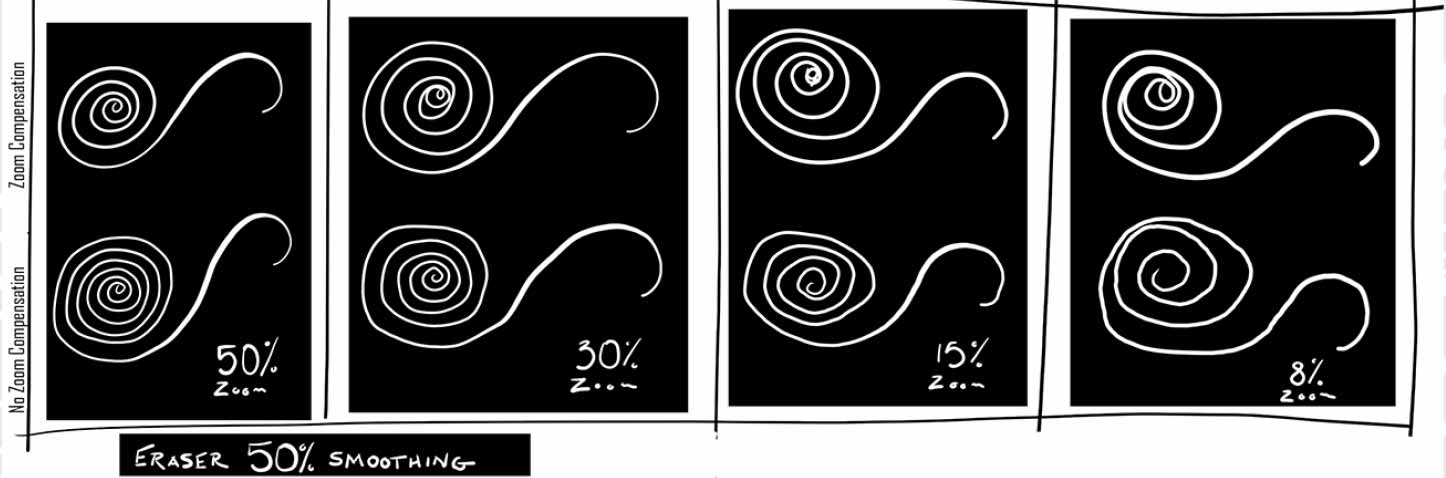
While using stroke smoothing, you may choose to view the brush leash, which connects the current paint location with the present cursor position. Select Preferences > Cursors > Show Brush Leash While Smoothing. You can also specify a color for the brush leash.

Streamlined brush management
 Enhanced in the October 2017 release
Enhanced in the October 2017 release
Working with brush presets is much easier in this release of Photoshop. You can now organize brush presets into folders—including nested folders—in the greatly-streamlined Brushes panel (renamed from Brush Presets in earlier releases).
You can now choose to work with and manage brush-enabled tool presets and their attributes, accessible only from the Options bar in earlier releases of Photoshop, in the Brushes panel. Any brush-enabled tool preset can be converted into a brush preset; all of its attributes—such as opacity, flow, and blending mode—are preserved. Once you've converted brush-enabled tool presets into brush presets, you can choose to remove them from the tool presets list.


The Brushes panel itself incorporates a host of experience improvements in this release, such as the following:
- In the Brushes panel flyout menu, easily toggle between the different views to see any combination of the brush name, brush stroke preview, and brush tip.

- View more brushes in the same screen space using the zoom slider.
- Drag and drop brush presets to reorder them conveniently.
- Collapse or expand folders to see only the brushes you need.
- Use the Show Additional Preset Info option in the flyout menu to see the associated preset tool (for example, Eraser) and any included colors.
For related information, see:
Getting started with advanced custom brushes
Copy link to clipboard
Copied
Try a different browser. AFAIK the Edge and IE have shown that issue but Chrome and Firefox work OK.
Dave
Copy link to clipboard
Copied
Not a real problem, was just wondering if the website was having an issue. I tried chrome and safari and had the same issue. Heck, maybe it's me. lol

