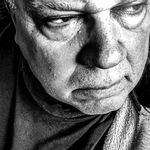Adobe Community
Adobe Community
- Home
- Photoshop ecosystem
- Discussions
- Webster's Crosshatchers ABR file will not download...
- Webster's Crosshatchers ABR file will not download...
Copy link to clipboard
Copied
Is anyone else having a problem with trying to download the Kyle Webster's Crosshatchers ABR file? I click on the download button, and a window pops up stating that "Safari could not download the file "crosshatch.abr" because the disk doesn't have enough free space." I've been successful in downloading two other Webster brush offerings, and I know that my startup disk isn't full.
Then, I was able to download the Crosshatch.abr file by using the Safari command to save the file, but upon clicking on the abr file I get a message that the abr file isn't compatible with the version of Photoshop. I'm using the current version of Photoshop CC 2018.
Also, I see that the date for the abr file is January 1, 1904.
Any suggestions would be helpful. I haven't tried using another browser yet, but will try Chrome.
I'm in the US and on an iMac.
Ivor
 1 Correct answer
1 Correct answer
I can't say for sure, but from what you described your downloaded abr is corrupt. so copy and paste the Kyle''s Brushes url into another browser and try again. I also would ask that you restart your Mac. It's a simple way to clear up system hiccups.
Explore related tutorials & articles
Copy link to clipboard
Copied
I'll check. I'm running CC 2018 on my MacbookPro. MacOS 10.12.6
It did indeed download and double clicking the abr installed the Crosshatch folder in my Brushes Panel.
So all I can confirm is that it will download and function in CC 2018.
That leaves it out of the realm of both Kyle Webster's abr file and Photoshop. From there we get into possible Mac system problems.
You can try another browser. Restart your Mac to clear the system up, and finally run Disk Utility's First Aid.
Gene
Copy link to clipboard
Copied
Thank you for your help, Gene. I can add that after I clicked on the crosshatch.abr file, it did load a folder titled crosshatch into the Brushes Preset panel within Photoshop CC 2018. But there were no crosshatch brushes. It's odd that this brush set file, among the four Kyle Webster brush sets that I downloaded, caused me problems. I do have the Kyle Webster Crosshatch set that I'd purchased from Webster's website (at Gumroad) a couple of months ago loaded as Tool Presets, could this have caused the problem?
Well, I'll try to see if Chrome will allow me to download the file, and if that doesn't work maybe I'll remove and then re-install Photoshop CC 2018 and throwaway Preferences to build a new one.
Thanks, again!
Ivor
Copy link to clipboard
Copied
I can't say for sure, but from what you described your downloaded abr is corrupt. so copy and paste the Kyle''s Brushes url into another browser and try again. I also would ask that you restart your Mac. It's a simple way to clear up system hiccups.
Copy link to clipboard
Copied
Thanks, Gene. It worked via downloading using Chrome. I'll re-start my iMac just to be sure.
Ivor
Copy link to clipboard
Copied
Glad to hear and if you want a quick way to reset your Photoshop Preferences, try this before you move files.

Copy link to clipboard
Copied
Wonderful tip, Gene. Thanks!
Ivor
Copy link to clipboard
Copied
Well Gene, using Chrome to download the crosshatch.abr set file worked! After downloading successfully, I was able to load it into Photoshop CC 2018. For some reason, it still doesn't download (as per my original post) when I use Safari, and I just tried it again. Safari had a minor update which I effected last night, so I'm not sure if that has an element that could be causing the problem.
Ivor