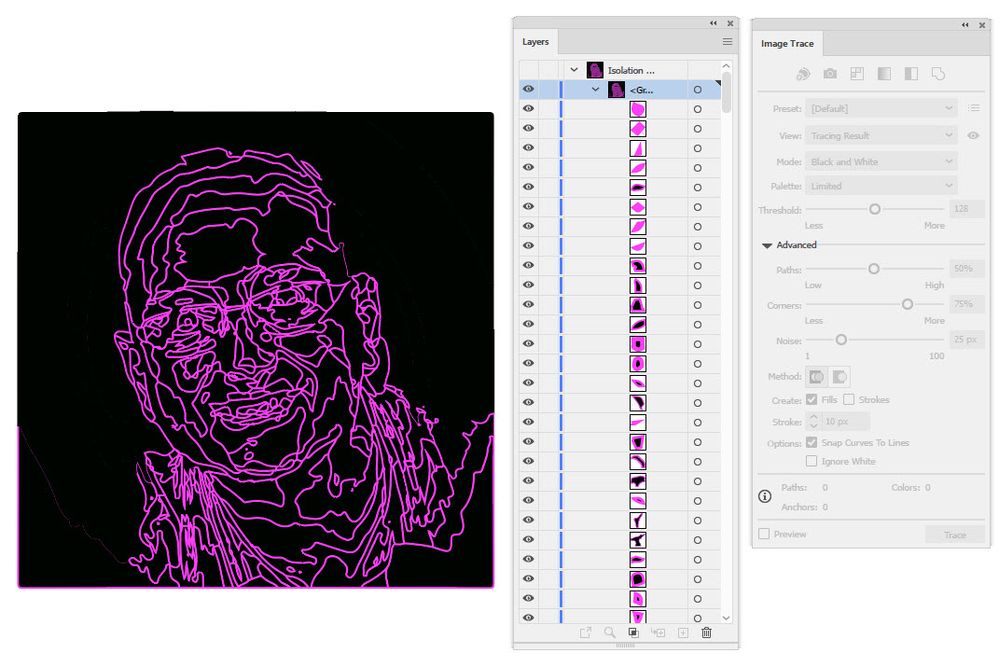Adobe Community
Adobe Community
Copy link to clipboard
Copied
I'm looking for help for the second time of asking on how to get the effect in the picture. The last time I nearly got there but just wasn't right. any help really appreciated.
 1 Correct answer
1 Correct answer
We can't see much of your image, but I did this using Smart Blur.

You have to play with the settings as a small change makes a big difference

A bit more going on this time. I used Filter > Artistic > Cutout with sliders set to the right to get the areas of different tone. Smart Blur was then able to get close to your wireframe look


BTW You can copy and paste images directly into the thread. Just copy to clipboard, and paste with Ctrl v as usual.
Explore related tutorials & articles
Copy link to clipboard
Copied
Please give a link to the first discussion, so we don't waste your time (and ours) with repeated suggestions.
Copy link to clipboard
Copied
Copy link to clipboard
Copied
We can't see much of your image, but I did this using Smart Blur.

You have to play with the settings as a small change makes a big difference

A bit more going on this time. I used Filter > Artistic > Cutout with sliders set to the right to get the areas of different tone. Smart Blur was then able to get close to your wireframe look


BTW You can copy and paste images directly into the thread. Just copy to clipboard, and paste with Ctrl v as usual.
Copy link to clipboard
Copied
I would use Illustrator's image trace
Expanding the trace will give you access to the individual paths , fills and strokes
Dave