 Adobe Community
Adobe Community
- Home
- Photoshop ecosystem
- Discussions
- Penciltool-options have wrong commands
- Penciltool-options have wrong commands
Copy link to clipboard
Copied
My Penciltool is working wrong. When I will selected an different option in the penciltool it leads me to a different tool. The tool were it goes to is written behind, like (Verscherpen) All the options have a different command... How can you change it back to normal??
 1 Correct answer
1 Correct answer
Brushes can now be saved with or without a tool preset. Those you are showing are saved with, and therefore switch to the tool and the tool settings when selected.
If you go to the brush presets panel and choose "Show additional Preset Info" you can see the brushes with the additional preset info saved as a small icon top right

You can make a new brush preset from your existing brush and uncheck Include Tool Settings. That brush will not switch tools
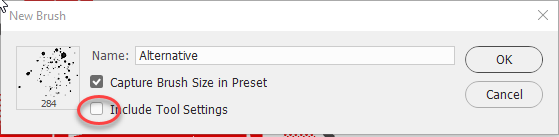
Dave
Explore related tutorials & articles
Copy link to clipboard
Copied
Brushes can now be saved with or without a tool preset. Those you are showing are saved with, and therefore switch to the tool and the tool settings when selected.
If you go to the brush presets panel and choose "Show additional Preset Info" you can see the brushes with the additional preset info saved as a small icon top right

You can make a new brush preset from your existing brush and uncheck Include Tool Settings. That brush will not switch tools

Dave