 Adobe Community
Adobe Community
- Home
- Lightroom Classic
- Discussions
- Plugins for Lightroom Not Showing Up
- Plugins for Lightroom Not Showing Up

Copy link to clipboard
Copied
My Google Nik plugins and On1 plugins are not showing up? What can I do to remedy this? The On1 plugins are in the Plugin Manager but won't show up in the list of "Edit in". SilverEffex Pro does show up in the list but none of the other Google Nik plugins do???
Thanks for any help someone can shed on this.
 1 Correct answer
1 Correct answer
Can you check your settings in Preferences? Uncheck the 'Store presets with this catalog' > quit Lr > Relaunch. Let us know if this works.
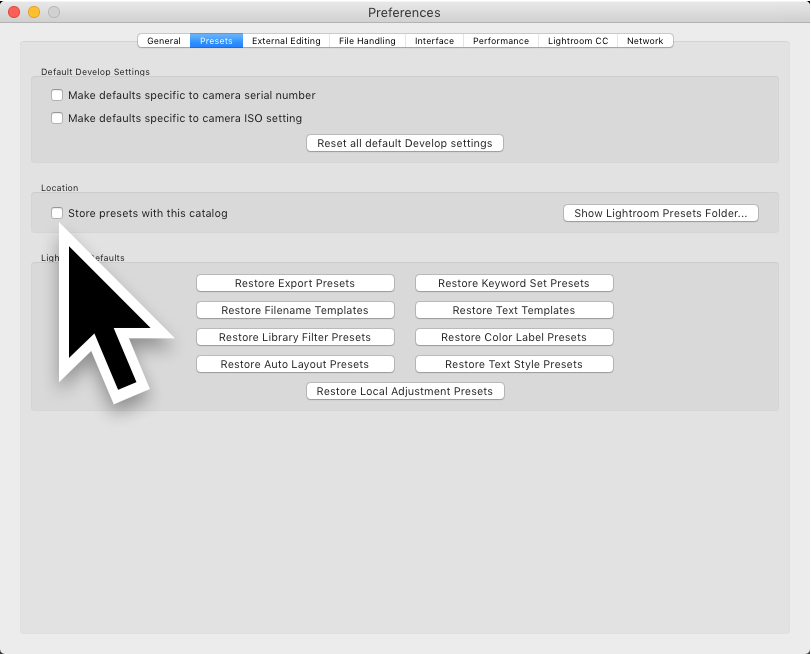
Copy link to clipboard
Copied
You said noting about your computer configuration or software versions. But, for NIK, you may have to re-run the free downloadable installer. ON1 is a moving target right now as they are doing a download free beta campaign. If it is only the free ON1 Effects 10.5 E you may have to re-run that installer too.

Copy link to clipboard
Copied
Sorry, I'm running a new PC with Windows 10. I have paid for the On1 plugins so they're not the Beta ones. I did re-run the free intaller for the Nik Plugins and was hoping that would help. It's weird that Silver Effex Pro is showing up and nothing else.
Thanks for your response.
Copy link to clipboard
Copied
That IS weird. On my Windows 10/Lightroom "Classic", my plugins are working fine.
Copy link to clipboard
Copied
Can you check your settings in Preferences? Uncheck the 'Store presets with this catalog' > quit Lr > Relaunch. Let us know if this works.


Copy link to clipboard
Copied
Thank you, you are a genius! Just got back to editing today so that's why it took me awhile to get back to you.
Copy link to clipboard
Copied
Glad that worked! Note that if you're presets go missing that's a good thing to look at first. Any preset's that are not part of what is shipped with Lightroom will be left behind in an update or install.
Copy link to clipboard
Copied
Also see the forum thread that may assist-
Nik collection and Lightroom classic CC
Copy link to clipboard
Copied
Thanks cmgap! I appreciate it.
