 Adobe Community
Adobe Community
Copy link to clipboard
Copied
About images downloaded.
I activated the free 10 images one-month plan and downloaded 4. When downloading I chose the option "acquire license and download".
I then deactivated the subscription and received an e-mail confirming this. The email contained following indication "you can still use the resources for which you acquired the license".
But I have no message whatsoever confirming the license for the 4 downloaded images.
Can I use these freely? (in this case, they would be showed on a company website)
How do I check whether I have the license or not? Whether I am allowed to use them?
Thanks a lot for any info.
 2 Correct answers
2 Correct answers
Hi Stefania,
You can use the downloaded images freely as the images downloaded once remains forever in your license history.
- Go to stock.adobe.com
- Click on the license history
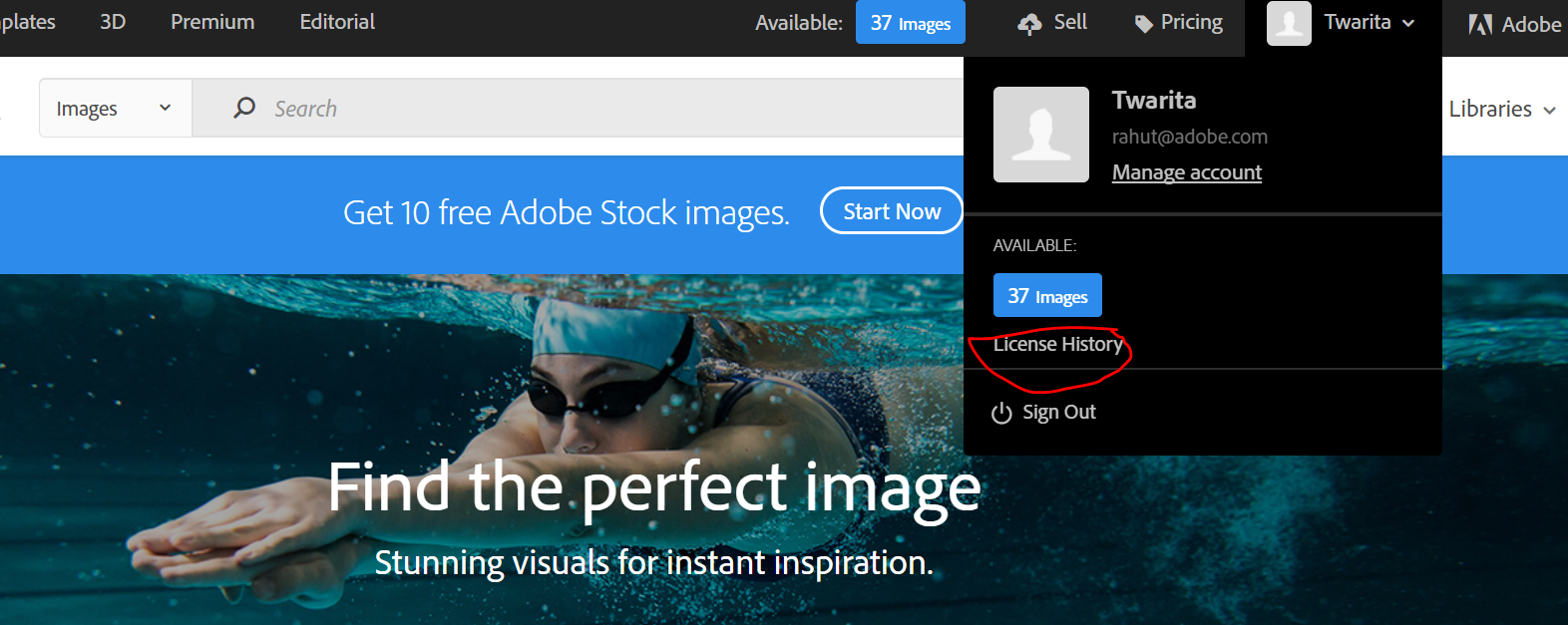
Also, I would suggest you to go through Common Questions, Adobe Stock, https://www.adobe.com/content/dam/acom/en/legal/servicetou/Adobe_Stock_Terms-en_US-20170630_2200.pdf to understand better about the usage, terms and restrictions of Adobe Stock.
Hope this information helps!
Feel free to update this thread in case of any addi
...For 1:
From the image side of view you do not see the license type. You see it, however, in your License History: https://stock.adobe.com/Member/LicenseHistory.
For 2:
You see the file format with the stock preview window:
You don't see, however, if the file is an Ai or an EPS file as both are the same category.
Ai/EPS files are vector files.
For 3:
You can open your files with any program you like, but Ai-vector files are especially snappy on the application, as the application must support
...Copy link to clipboard
Copied
Hi Stefania,
You can use the downloaded images freely as the images downloaded once remains forever in your license history.
- Go to stock.adobe.com
- Click on the license history

Also, I would suggest you to go through Common Questions, Adobe Stock, https://www.adobe.com/content/dam/acom/en/legal/servicetou/Adobe_Stock_Terms-en_US-20170630_2200.pdf to understand better about the usage, terms and restrictions of Adobe Stock.
Hope this information helps!
Feel free to update this thread in case of any additional questions.
Regards
Twarita
Copy link to clipboard
Copied
Hello Twarita,
I download licensed images to my computer but I do not know how to check their licenses. Some images were downloaded in JPEG format but there are on AI format.
1) How can I check license on downloaded images?
2) How do I know and choose format to download images?
3) Do I have to use any specific application(s) to open any license images?
Yours faithfully,
An
Copy link to clipboard
Copied
For 1:
From the image side of view you do not see the license type. You see it, however, in your License History: https://stock.adobe.com/Member/LicenseHistory.
For 2:
You see the file format with the stock preview window:
You don't see, however, if the file is an Ai or an EPS file as both are the same category.
Ai/EPS files are vector files.
For 3:
You can open your files with any program you like, but Ai-vector files are especially snappy on the application, as the application must support the latest Adobe Illustrator file formats. The only application that does that is Adobe Illustrator. Some third p'arty applications support up to a certain flavour of files. So depending on the creation/Saving date of the file, it may or may not work with a third party program.


