 Adobe Community
Adobe Community
Copy link to clipboard
Copied
Hi
Where do I find the options to add a frame, tree,etc. to a picture. Using shift delete does not bring up these options now in the fill pattern box on Windows 10. I am running the latest version of windows 10 and Photoshop cc 2018.
 1 Correct answer
1 Correct answer
In Photoshop CC versions Flame, Frame and Tree were removed from Fill and moved to Filter>Render>Render Type.
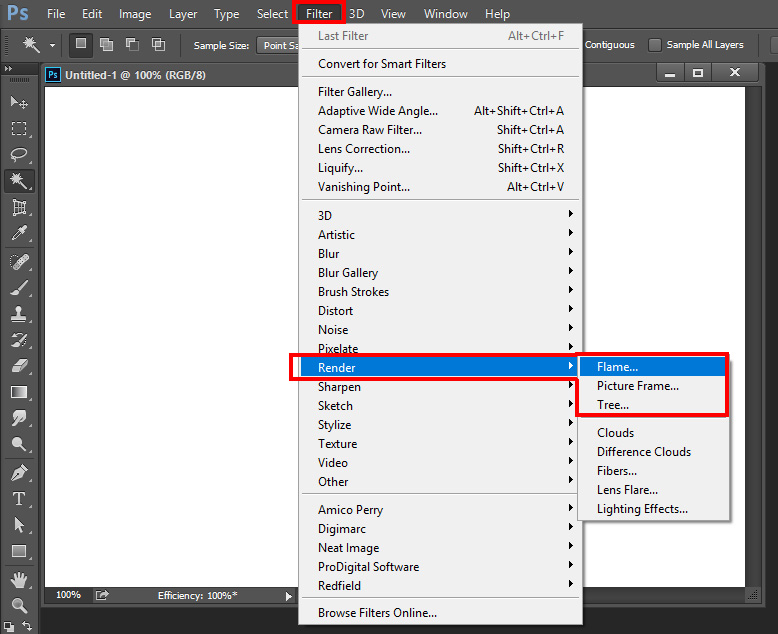
Explore related tutorials & articles
Copy link to clipboard
Copied
In Photoshop CC versions Flame, Frame and Tree were removed from Fill and moved to Filter>Render>Render Type.

Copy link to clipboard
Copied
Hi
Thank you for your quick response to my question which solved my first problem but now I do not seem to be able to use flame, picture frame and tree options. They are greyed out in the render drop down box and I have not been able to activate them for any file. Can you please provide some directions.
Thank you
Norm Brown
Copy link to clipboard
Copied
Show your Photoshop Preferences Performance settings an also post you Photoshop CC menu Help>System info. You can
see that these menu items are not Frayed our on My Windows 10 CC 2018 machine,

Copy link to clipboard
Copied
Thank you
You have resolved my problems and the problem can be closed.
Norm Brown
Copy link to clipboard
Copied
This is a user forum you not reporting problems or bugs to Adobe here. Here you communicate with other Adobe user to help each other out. There is nothing to close our you can mark an append as correct if you stared the thread. So other will knot your question has been answered.
Copy link to clipboard
Copied
Dear JJMack,
I keep receiving Error -29 Uncaught Exception whenever I choose Filter > Render > Flame/Picture Frame/Tree or Edit > Fill with a Scripted Pattern.
Can you please help me eliminate this error? Mine is Photoshop CC 2018.
Thank you.

Copy link to clipboard
Copied
That error seems to be coming from the Photoshop Script "Picture Frame.jsx" Can you post the settings you uses in its Dialog, Upload the document you used it on post a link to it. And note what the Photoshop Target was when you used the filter and if any selection was active. For when I user the filter the setting I use cause no error the filter ran normally.

Copy link to clipboard
Copied

That's what I found following the link you provided. The problem occurs no matter which image I use.
I did have a selection before using the Render options.
Sorry if I did not understand your instruction correctly.
Copy link to clipboard
Copied
Try resetting your Photoshop tools and Preferences. You never posted what settings you used in the scripts dialog. You can see I had no problem creating a frame with the settings I used on my Windows 10 system using cc 2018.
