 Adobe Community
Adobe Community
Copy link to clipboard
Copied
I am considering getting the Dell Canvas. I'm wondering if any of my fellow photoshop users here have one and what your experiences are using it to manipulate photography?
 1 Correct answer
1 Correct answer
It has a wide gamut display, so make sure to include this in the deal. Those who purchase wide gamut displays without a calibrator soon end up here, having messed up their color settings in despair - and often their files beyond any hope of recovery:
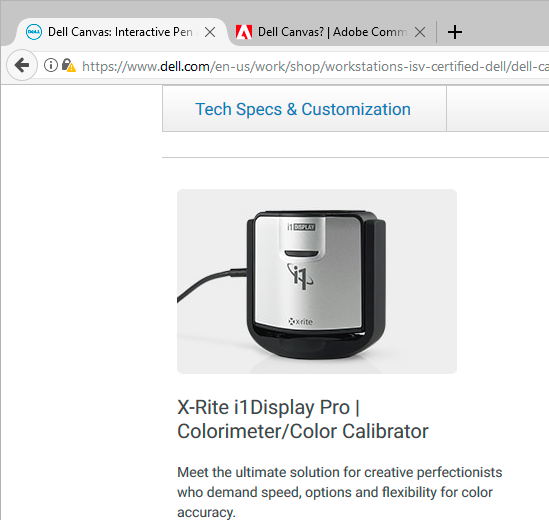
Dell still takes no responsibility when marketing their wide gamut units. There is no mention of the implications anywhere. Yes, an i1D is now included as an "accessory" if you scroll all the way to the bottom - but it should be right up there at the
...Explore related tutorials & articles
Copy link to clipboard
Copied
It has a wide gamut display, so make sure to include this in the deal. Those who purchase wide gamut displays without a calibrator soon end up here, having messed up their color settings in despair - and often their files beyond any hope of recovery:

Dell still takes no responsibility when marketing their wide gamut units. There is no mention of the implications anywhere. Yes, an i1D is now included as an "accessory" if you scroll all the way to the bottom - but it should be right up there at the top: This is what you need to know before purchasing a wide gamut display:
A wide gamut display can only be used in a fully color managed environment. It can not be used with software that isn't color managed. It must be calibrated and profiled using a calibrator, so that those color managed applications have a valid monitor profile to work with. This profile must reflect the unit's actual, current response at all times.
Copy link to clipboard
Copied
Actually it's a pretty interesting development we're seeing now. With Apple fitting their new iMacs and MBPs with DCI-P3 wide gamut displays as standard, the equivalent Windows-based offerings have to follow if they want to compete in the same market segment.
But wait - full color management only, right? On Windows, this jumps up and bites you in the face right away. Windows Explorer, the Windows desktop, Windows 10 "Photos" - even their new Edge browser, none of those are properly color managed. They're all throwing sRGB numbers right on to the screen, which is OK with an sRGB-ish screen. But these aren't.
The thing is, Apple can do this, because they have tight control over the whole ecosystem. Most of the native Mac apps do color management and use the display profile already. The Mac model for color management is already to turn much of it over to the OS. So the user doesn't notice any difference - in this case, they're right: it just works.
But on Windows, you're on your own. The OS doesn't touch color management, it's all down to the application. This is good for reliability, but bad for users who can't look out for themselves. Fitting a Windows system with a wide gamut display means that the user has to know what that means, and take the appropriate precautions. Nothing is handed on a silver platter.
There's a momentum here that can't be ignored, and sooner or later I think Microsoft will have to acknowledge this. It's not as if they can't do color management if they want to. The old Windows 7 Photo Viewer, which was fully color managed and very reliably so, is a case in point. Why did they drop the ball on that?
The irony is that I don't even think this was Apple's intention with DCI-P3. I suspect they just thought users would find a "professional" cinema and motion-picture industry standard alluring. Why couldn't they use the already established and proven wide gamut panels? Probably because these panels are known as "Adobe RGB" (although that's not entirely accurate) - and they couldn't be associated with anything Adobe. They had to do it their "own" way. Not that it matters the least in practice. Both types of panels require full color management to work as intended.
So what will happen if this trend continues? The obvious answer is that color management will have to see wider implementation. It just can't be ignored any longer, not if a lot of people use MS Surface Studios, Dell Canvases and similar.